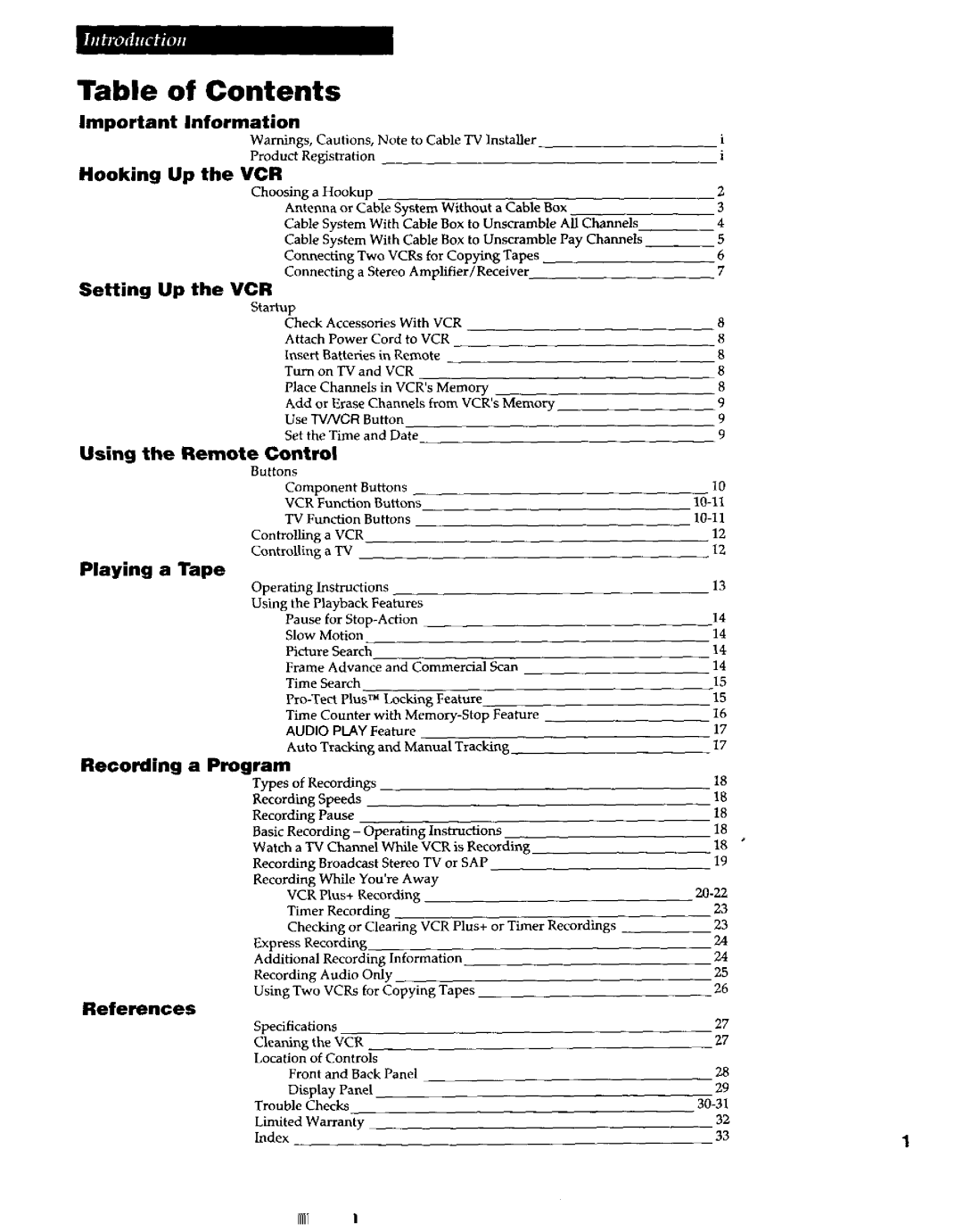Table of Contents
Important Information
Warnings, Cautions, Note to Cable TV Installer
Product Registration
Hooking Up the VCR
Choosing a Hookup
Antenna 01 Cable System Without a Cable Box
Cable System With Cable Box to Unscramble AU Channels
Cable System With Cable Box to Unscramble Pay Channels
Connecting Two VCRs for Copying Tapes
Connecting a Stereo Amplifier/Receiver
Setting Up the VCR
startup
Check Accessories With VCR Attach Power Cord to VCR Insert Batteries in Remote Turn on TV and VCR
Place Channels in VCR’s Memory
Add OI Erase Channels from VCR’s Memory Use N/VCR Button
Set the Time and Date
Using the Remote Control
Compor lent Buttons
\KU Function Buttons
TV Function Buttons Controlling a VCR Controlling a TV
Playing a Tape
Operating Instructions
Using the Playback Feahmes
Pause for
Slow Motion
Picture Search
Frame Advance and Commercial Scan
Time Search
Time Counter with
AUDIO PLAY Feature
Auto Tracking and Manual Tracking
Recording a rrogram
Types of Recordings
Recording Speeds
Recording Pause
Basic Recording - Operating Instructions
Watch a TV Channel While VCR is Recording
Recording Broadcast Stereo TV or SAP
Recording while You’re Away
VCR Plus+ Recording
Timer Recording
Checking or Clearing VCR Plus+ or Timer Recordings
Express Recording
Additional Recording Information
Recording Audio Only
Using Two VCRs for Copying Tapes
References
Specifications
Cleaning the VCR
Location of Controls
Front and Back Panel
Display Panel
Trouble Checks
Limited Warranty
Index
2
3
4
5
6
7
10
13
14
14
14
14
15
15
16
17
17
18
18
18
18
18’
23
23
24
24
25
26
27
27
28
29
30.31
32
331
1111I 1