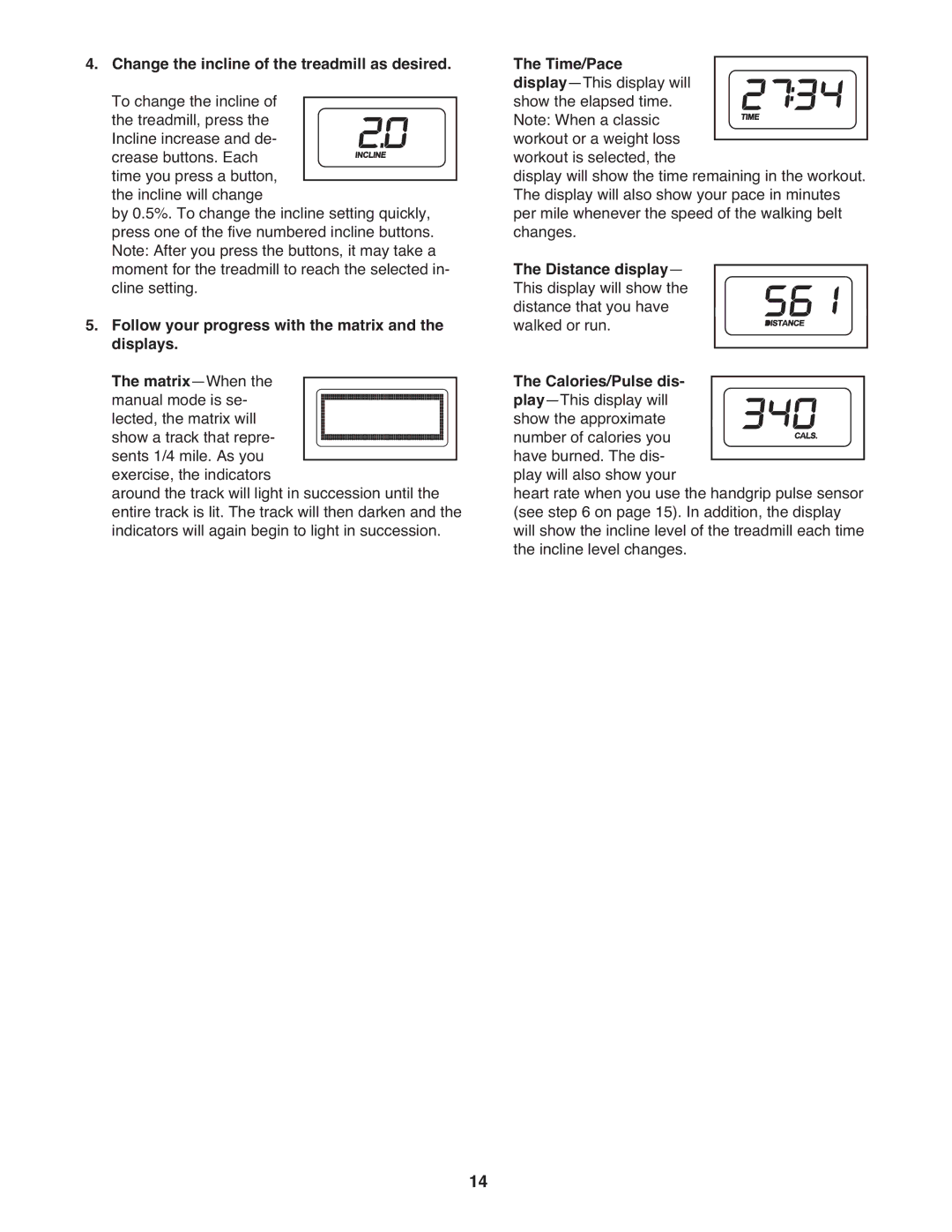4.Change the incline of the treadmill as desired. To change the incline of
the treadmill, press the Incline increase and de- crease buttons. Each time you press a button, the incline will change
by 0.5%. To change the incline setting quickly, press one of the five numbered incline buttons. Note: After you press the buttons, it may take a moment for the treadmill to reach the selected in- cline setting.
5.Follow your progress with the matrix and the displays.
The
around the track will light in succession until the entire track is lit. The track will then darken and the indicators will again begin to light in succession.
The Time/Pace
display will show the time remaining in the workout. The display will also show your pace in minutes per mile whenever the speed of the walking belt changes.
The Distance display— This display will show the distance that you have walked or run.
The Calories/Pulse dis-
heart rate when you use the handgrip pulse sensor (see step 6 on page 15). In addition, the display will show the incline level of the treadmill each time the incline level changes.
14