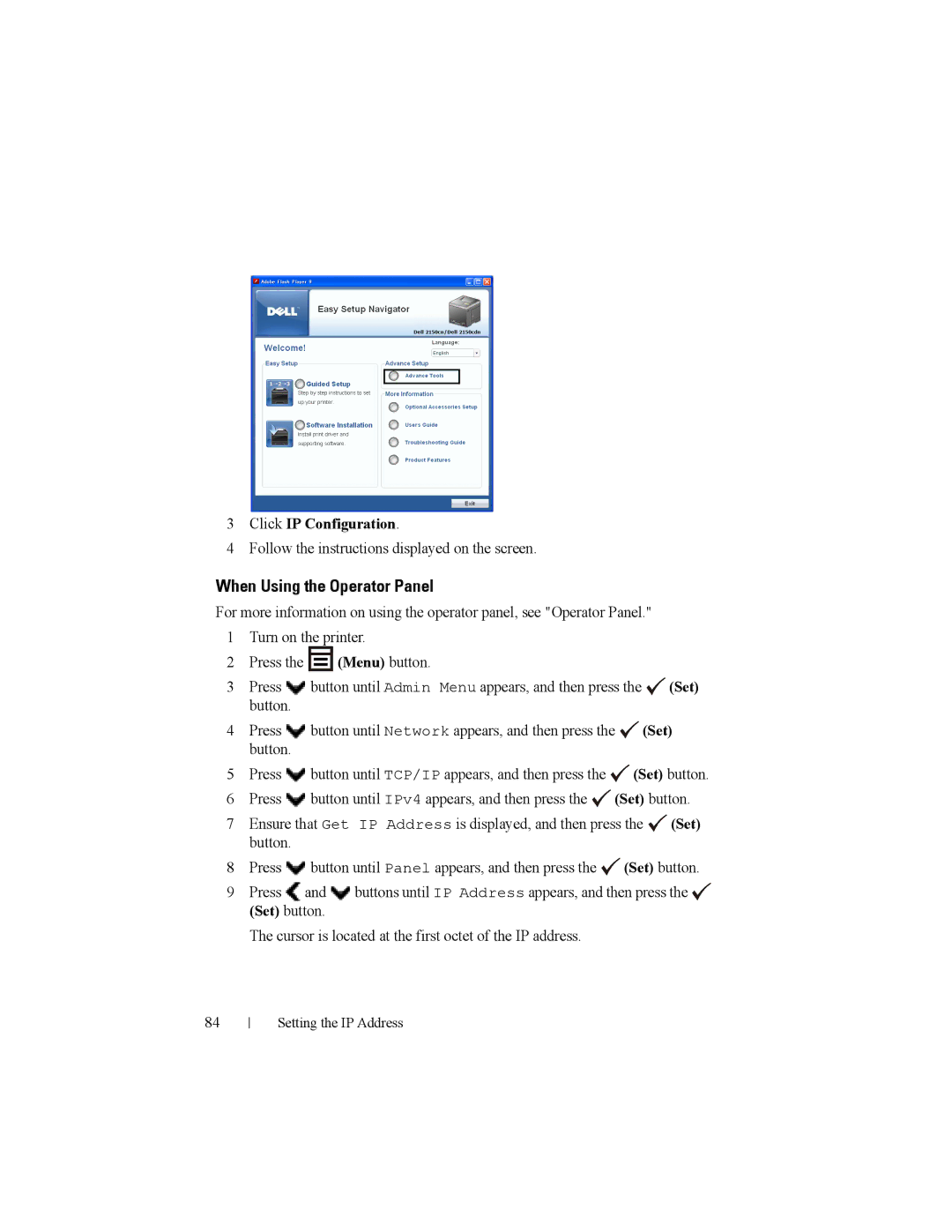Dell 2150cn/2150cdn Color Printer Users Guide
Page
Setting up the Printer Printer Setup
Preparing Printer Hardware
Setting the IP Address
Installing Printer Drivers on the Macintosh Computers
Using Your Printer Dell Printer Configuration Web Tool
Print Media Guidelines 209
Printing
239
Know Your Printer Understanding the Tool Box Menus 259
Understanding the Printer Menus 283
Understanding Your Printer Software
Understanding Fonts
Maintaining Your Printer
Troubleshooting Troubleshooting Guide
431
Appendix
Before Beginning
Page
Page
As for RSA Bsafe
United States Government Restricted Rights
Dell 2150cn/2150cdn Color Printer Users Guide
Dell Supplies Management System window appears
Dell 2150cn/2150cdn Color Printer Users Guide
Finding Information
My Users Guide
Quick Reference Guide
Setup diagram
Page
Stored Print
Product Features
Duplex Printing Duplex Print
Print Adapter Wireless Print
Multiple Up in the Layout tab N-up
Front View
About the Printer
Front and Rear View
Space Requirements
Rear View
Operator Panel
Securing the Printer
Ordering Supplies
Dell Supplies Management System window appears
About the Printer
Setting up the Printer Printer Setup
Page
Preparing Printer Hardware
Removing Tape
Installing the Toner Cartridges
Removing the Print Head Device PHD Ribbons
Close the toner access cover
Preparing Printer Hardware
Installing Optional Accessories
Installing the Optional Memory Module
Installing Optional Accessories
Installing Optional Accessories
When Using the Tool Box
Printing Printer Settings Report
When Using the Operator Panel
Updating Your Driver to Detect Memory Module
Reports page appears
Click start → Printers and Faxes
Installing the Optional 250-Sheet Feeder
Click Start → Control Panel → Printers
Installing Optional Accessories
Installing Optional Accessories
Set button
Updating Your Driver to Detect 250-Sheet Feeder
Installing the Optional Wireless Adapter
Specification
WPS
Ensure that the printer is turned off
Installing the Optional Wireless Adapter
Click Wireless adapter
Printing Printer Settings Report
Determining the Wireless Network Settings
Confirm that the Network Wireless section exists
Settings
Configuring the Optional Wireless Adapter
Wireless
Security
Using Wizard Setup to Configure a Wireless Adapter
Click Guided Setup
Select Wireless Connection, and then click the Next button
Click Connect Your Printer
Operator Panel Dell Printer Configuration Web Tool
Using Advanced Setup to Configure a Wireless Adapter
Wireless Connection window appears
Click Guided Setup Click Connect Your Printer
Advanced Configuration Tool starts
WPS-PIN
WPS-PBC
Operator Panel
Dell Printer Configuration Web Tool
Click the Add button to display Wireless network properties
For Dhcp network
Installing Optional Accessories
Installing Optional Accessories
Installing Optional Accessories
Do either of the following
For Fixed IP networks
Click the Advanced button
Installing Optional Accessories
Installing Optional Accessories
Click Advanced
Click Add to display Wireless network properties
Installing Optional Accessories
Installing Optional Accessories
Connecting Your Printer
USB
Connecting Printer to Computer or Network
Direct Connection
Network Connection
Turning on the Printer
Assigning an IP Address
Setting the IP Address
When Using the Easy Setup Navigator
Follow the instructions displayed on the screen
When Using the Operator Panel
Click IP Configuration
Tool Box opens
When Using the Tool Box
Click the Printer Maintenance tab
Verifying the IP Settings
Verifying the Settings Using Printer Settings Report
Verifying the Settings Using Ping Command
Setting the IP Address
Loading Paper
Loading Paper
Loading Paper
Loading Paper
Installing Printer Drivers on the Windows Computers
Identifying Printer Driver Pre-install Status
Click Start and click Help and Support
Disabling Firewall Before Installing Printer Software
Inserting the Drivers and Utility CD
For installing XML Paper Specification XPS printer driver
Direct Connection Setup
For installing PCL printer driver
Click Start → All Programs → Accessories → Run, enter
Windows Server 2008 or Windows Server 2008 64-bit Edition
Click Start→ Devices and Printers Click Add a printer
Network Connection Setup
Network Printer Setup on a Local Network
For installing XML Paper Specification XPS printer driver
Extract the following zip file to your desired location 100
101
Extract the following zip file to your desired location 102
Windows Server 2008 R2
Windows 7 or Windows 7 64-bit Edition
103
Network Printer Setup on a Remote Network
Before Installation
For Windows XP
For Windows 7, click Start→ All Programs→ Accessories→ Run
Select Enabled, and then click OK Restart the computer
105
Click Start→ Control Panel
Select Security
Click Administrative Tools
Right-clickRemote Registry and select Properties
Click Yes in the User Account Control dialog box
Disable Simple File Sharing
Move the slider to the bottom, and then click OK
Click start→ Control Panel Select Appearance and Themes
Installing the Printer Driver
109
110
Windows Vista or Windows Vista 64-bit Edition
Setting Up for Shared Printing
Click start→ Printers and Faxes
Click Start→ Control Panel→ Hardware and Sound→ Printers
Click Change Sharing Options if exists
Windows Server 2008 or Windows Server 2008 64-bit Edition
Click Start→ Control Panel→ Printers
Click Start→ Devices and Printers
113
Point and Print
Close My Network Places
On the General tab, click Print Test
Print a test page to verify installation
Click Install driver
114
Peer-to-Peer
115
Click start→ Printers and Faxes Click Add a Printer
Click Next
Click Add a Printer to launch the Add Printer wizard
117
For example \\server host name\shared printer name
119
120
Adding a Printer on Mac OS X 10.5 or
Installing the Drivers and Software
When Using a USB connection
121
When Using Bonjour
When Using IP Printing
Select Dell 2150cn Color Printer for Print Using
Open the System Preferences, and click Print & Fax
Adding a Printer on Mac OS X
Start Printer Setup Utility
Click Default Browser in the Printer Browser dialog box
Click IP Printer in the Printer Browser dialog box
Start the Printer Setup Utility
125
When Using Rendezvous Bonjour
Select LPD/LPR for Printer Type
Mac OS X 10.5 or
Configuring Settings
All the optional accessories are verified as installed
Mac OS X 10.3.9 or
Operation on Red Hat Enterprise Linux 4 WS/5 Client
Setup Overview
Installing the Printer Driver
Click Continue in the Completed System Preparation window
Click Add Printer
Setting Up the Queue
Click Administration
Select USB Printer #1 from the Device menu
Specifying the Printing Options
Setting the Default Queue
Uninstalling the Printer Driver
Select Applications→ System Tools→ Terminal
Printer driver is uninstalled
Operation on Suse Linux Enterprise Desktop
131
Specify the required settings, and click Continue 132
Select Hardware on YaST Control Center, and select Printer
Setting is complete. Execute printing from the application
133
134
Connection Wizard dialog box opens
Add New Printer Configuration dialog box opens
For network connections Click Add
Printer name is displayed in the Determine Connection list
You can set the default queue when you add the printer
Specify the required settings, and click Continue 136
137
Printer driver is uninstalled 138
Using Your Printer
139
140
Overview
141
When Using the Operator Panel
Printer Status
Using the Dell Printer Configuration Web Tool
Printer Settings
Printer Jobs
Print Volume
Print Server Settings
Copy Printer Settings
Tray Settings
Online Help
Setting Up the Dell Printer Configuration Web Tool
Setting Up From Web Browser
Order Supplies at Contact Dell Support at
Select Options from the Tools menu
Setting the IP Address of the Printer to Non-Proxy
For Firefox 2.0 or Later Setting Up the Display Language
English en or English/United States en-us
Select the Automatic proxy configuration URL check box
Click Connection → Settings
If you are using Firefox 2.0, do one of the following
147
Top Frame
Setting Up From Operator Panel
Display Format
149
Left Frame
150
151
Right Frame
Buttons in the Right Frame
Settings Button
Changing the Settings of the Menu Items
Restore
Details of the Menu Items
153
TCP/IP
To check the status of the consumables, trays, and covers
Printer Status
Purpose
Values
Printing Speed Displays the printing speed
Printer Events
Printer Information
157
Job List
Completed Jobs
Displays the job ID
158
Printer Settings Report
To display the current settings of the operator panel menus
159
160
161
162
163
164
To print various types of reports and lists
Printer Settings
To configure the basic printer settings
165
166
To change USB settings on your printer
167
Panel Lock Purpose
To change the PCL settings
Termination Default Color
Enhancement Hex Dump
169
Login Error Purpose
Set Available Time Purpose
To specify the paper density
Printer Maintenance
Secure Job Expiration Purpose
170
To specify the temperature settings value for the fuser
171
172
173
Secure
To use toner cartridge of another manufacturer
Clear Storage All Clear
Document
175
To specify the clock settings
Print Server Reports
Select Reorder Sets a URL to be linked to Order Supplies at
176
Displays the MAC address of the printer
177
TCP/IP
Displays the secondary Wins server address
178
Server address via Dhcp
Secondary Server
179
IPP
180
181
IPsec Settings Protocol Displays the protocol status
Displays IKE authentication
182
183
Print Server Settings
To configure the basic information of the printer
184
185
186
Manually sets the primary Wins server address
Manually sets the secondary backup Wins server address
187
Select Permit
IP Filter Setup Procedure
Enabling Printing From a Specified User
Select Reject 188
189
190
191
Mail Alert Mail List
To configure the detailed settings of Bonjour
192
Select Alerts for Supplies Alerts List
Community
To configure the detailed settings of Snmp
193
Name Name Read
Read/Write*1
194
Name Read Only*1 Community
Name Read/Write*1 Community
195
To specify the maximum number of devices
Device
Infrastructure MAC Address
Settings No Security
197
Security Encryption
198
WPA-PSK
Security
199
200
SSL/TLS Generate Self-Signed Certificate Purpose
To generate a self-signed certificate
SSL/TLS Certificate Details Purpose
201
202
Sets IKE authentication. IKE is fixed to Pre
Select the check box to enable the PFS setting
Shared Key
203
Print Volume
Copy Printer Settings
Copy Printer Settings Report
204
205
To edit the print meter setting for each user
Dell ColorTrack
206
207
List
Size X tray
208
Size Y tray
Size*1
Print Media Guidelines
Paper Characteristics
Weight
Paper
Recommended Paper
Moisture Content
Fiber Content
Smoothness
211
Unacceptable Paper
Selecting Paper
Selecting Pre-Printed Media and Letterheads
Selecting Pre-Punched Paper
Printing on a Letterhead Pre-Printed and Pre-Punched Paper
213
214
Envelopes
215
Labels
217
When printing on labels
Storing Print Media
Do not place anything on top of the print media packages
Identifying Print Media and Specifications
Supported Paper Sizes
Following tables show print media information
219
Paper Type Specifications
Supported Paper Types
220
Capacity
Print Media Dimensions
Loading Print Media
221
Loading Print Media
223
Loading Print Media
225
Envelope #10
Monarch or DL
Loading Letterhead Pre-Printed and Pre-Punched Paper
227
Loading Print Media in the SSF
229
Loading an Envelope in the SSF
Envelope #10, Monarch, or DL
Loading Print Media
Using the SSF
231
Linking Trays
Menu button
Using the Operator Panel Buttons
Operator Panel
233
234
Printing a Panel Settings
Cancel button
235
236
Printing
237
238
Avoiding Paper Jams
Tips for Successful Printing
Tips on Storing Print Media
239
Sending a Job to Print
Canceling a Print Job
Canceling a Job From the Operator Panel
Canceling a Job From the Desktop
Canceling a Job From a Computer Running Windows
Canceling a Job From the Taskbar
Duplex Printing
Click OK
243
Using Booklet Print Dell 2150cn and 2150cdn Models
244
Using the Stored Print Function
245
Public MailBox Print
Secure Print
Private MailBox Print
Proof Print
247
Storing Print Jobs
Printing the Stored Jobs
Printing a Report
Deleting Stored Jobs
Printing Font Sample List
249
Printer Settings
Using the Operator Panel to Change the Printer Settings
251
Printing
253
Resetting Defaults
To display a different language on the operator panel
Adjusting the Language
Using the Operator Panel
255
256
Know Your Printer
257
258
259
Printer Settings Report
To display the system information of the printer
System Settings Power Saver Timer Sleep
Menu Settings
To display the menu settings of the printer
Power Saver Timer Deep
261
Out of Paper Alert Tone
262
Reports
263
264
Printer Maintenance
TCP/IP Settings
System Settings
265
266
267
268
To specify the date and time
Restart printer to apply new settings
Date & Time
269
Settingschanges
Color Registration Adjustment
To specify the paper density settings
Paper Density
271
Adjust Altitude Meter Meters
Adjust Altitude
Reset Defaults
Non-Dell Toner
Initialize Print Meter
Initialize Print Meter
273
274
275
Optional 250-sheet feeder
276
To configure TCP/IP settings
IP Address AutoIP* Mode
Displays the server settings for the Dell Printer
Network Settings
Configuration Web Tool
Diagnosis
To check the operation of the printer components
Chart Print
Machine Check
278
Click Start to operate the Regi Clutch
Paper Wrinkle Check Mode
279
Environment Sensor Info
280
Refresh Mode
Resetting Defaults
Clean Developer
Clean Developer Click Start to stir the toner
Printer restarts automatically to apply the settings 282
Click System Section button
Understanding the Printer Menus
Report / List
Admin Menu
To specify the default paper size
To specify the settings for PCL
To specify the default paper tray
Mm series
286
Inch series
To specify how text and graphics are oriented on
Envelope #10 Monarch Custom Size
287
288
289
To specify a symbol set for a specified font
To specify the font size for scalable typographic fonts
To set the number of lines in a
Pitch and Point Size
To specify the font pitch for scalable mono spaced fonts
290
291
Orientation
Purpose Values
999
292
To add the line termination commands
Black Prints in the black and white mode
Add-LF
Network
Wireless Status
To confirm the wireless communication status
Ethernet
294
Wireless Setup
To configure the wireless network interface
295
Reset Wireless
296
IPv6 Mode
IP Mode Dual Stack
IPv4 Mode
297
298
IPsec Disable
Protocol
IPv4 Get IP Address AutoIP
299
Ieee
Reset LAN
IP Filter
300
To specify the time for transition to power saver mode
USB Settings
Power Saver Timer
USB Port
Job Time-out
Auto Reset
Fault Time-out
302
Audio Tone
Date & Time
To specify the date and time formats
303
304
Mm / inch
Def. Paper Size
Auto Log Print
Print ID
RAM Disk
Print Text
Banner Sheet
306
Set Avail. Time
Sets the available time for the Print service
Substitute Tray
307
Secure Job Exp
308
NoAcct User Prt
ColorTrack Mode
LetterH Dup Mode
Col. Tra Err Rep
Low Toner Msg
Maintenance
Service Tag
Version
Paper Density
To specify paper density settings
Adjust BTR
311
312
Adjust Fuser
To adjust the fuser temperature setting for each paper type
Auto Reg Adj
Automatically performs color registration adjustment
To manually perform color registration adjustment
Color Reg Adj
314
Clean Developer
To stir the toner in a new toner cartridge
Drum Refresh
Reset Defaults
Toner Refresh
Init PrintMeter
316
Adjust Altitude
Non-DELL Toner
Panel Lock
Secure Settings
Login Error
Panel Lock
To specify the paper loaded in the standard 250-sheet tray
Tray Settings
Tray
318
319
When paper is loaded in the standard
Sheet tray
321
322
Panel Language
Print Menu
Display Popup Off
All Print and Del
Private Mail Box
323
Documents *1
All Print
Public Mail Box
324
Documents *1 Del
Documents*1
325
Select User ID All Print and Del
Document n*2 Print and Del
Panel Lock
Enabling the Panel Lock
Disabling the Panel Lock
327
Understanding the Printer Menus
Status Monitor Console
Understanding Your Printer Software
Printer Status Window
Dell Supplies Management System
Click Visit Dell printer supplies ordering web site
User Setup Disk Creating Tool
Software Update
Tool Box
Printer Settings Utility
Status Window
To exit the Quick Launch Utility window
Status Monitor Widget Feature
Updater
Troubleshooting
Before Installing the Status Monitor Widget
Opening the Status Monitor Widget
Installing the Status Monitor Widget
Opening and Closing the Status Monitor Widget
333
Printer Status Message Area
Printer Status Window
Closing the Status Monitor Widget
Displays a message of the current printer status 334
335
Printer Status Image Area
Order Supplies button
Click this button to open Preferences
Order Window
Info i button
Order Online
Order By Phone
Status Update Interval
Preferences
Printer
Status Monitor Console for Linux
Status Monitor Console Feature
Before Installing the Status Monitor Console
Printing system
Installing the Status Monitor Console
Starting the Status Monitor Console
Printer Selection Window
Displays a message of the current printer status
341
Order Supplies Online button
Dell Supplies Management System Window
Toner Alert
Select Reorder URL
Select Printer Model
Select your printer model name
To order Dell printer supplies by phone, call the following
Enter the Dell printer service tag
Service Tag Window
Settings Window
To open the Settings window
Protocol Settings Snmp
Update of status
Port Number Settings
Order URL
Understanding Your Printer Software
Typefaces and Fonts
Weight and Style
Understanding Fonts
347
Pitch and Point Size
Bitmapped and Scalable Fonts
349
Understanding Fonts
Resident Fonts
351
Symbol Sets
Symbol Sets for PCL 5/PCL
353
PC-8 DN
354
Understanding Printer Messages
355
356
357
358
359
360
For Windows Server
Adding Roles of Printer Services
Click Start→ Administrative Tools→ Server Manager
For Windows Server 2008 R2
Select Add a network, wireless or Bluetooth printer
Printer Setup
Installing a Printer Driver Using the Add Printer Wizard
363
364
Dimensions
Specifications
Power Supply
Operating System Compatibility
MIB Compatibility
Print Quality Guarantee
Environment
Operation
Altitude
Cables
Storage
367
368
Maintaining Your Printer
369
370
Amount of toner remaining in each toner cartridge
Determining the Status of Supplies
Conserving Supplies
371
Multiple Up
Layout tab
373
Storing Consumables
Replacing the Toner Cartridges
Removing the Toner Cartridge
Installing a Toner Cartridge
375
Close the toner access cover 376
Push the side button to open the front cover
Replacing the Print Head Device PHD Unit
Removing the PHD Unit
377
Maintaining Your Printer
379
Installing a PHD Unit
Open the PHD packaging
Maintaining Your Printer
381
Maintaining Your Printer
383
Replacing the Retard Roller
Removing the Retard Roller in the Standard 250-Sheet Tray
385
Installing a Retard Roller in the Standard 250-Sheet Tray
387
Cleaning Inside the Printer
Cleaning the Feed Roller
Maintaining Your Printer
389
Maintaining Your Printer
391
Cleaning the CTD Sensor
392
393
Maintaining Your Printer
395
396
Adjusting Color Registration
Printing the Color Registration Chart
Fast Scan
Color Registration Adjustment page is displayed
Determining Values
397
Slow Scan
Entering Values
399
400
401
402
403
Removing Options
Removing the Optional Memory Module
Removing Options
405
Removing the Optional 250-Sheet Feeder
407
Removing the Optional Wireless Adapter
409
Removing Options
411
Clearing Jams
Avoiding Jams
Identifying the Location of Paper Jams
412
Clearing Paper Jams From the SSF
413
Clearing Jams
415
Clearing Paper Jams From the Standard 250- Sheet Tray
416
417
Clearing Jams
419
Clearing Paper Jams From the Fuser
421
Clearing Jams
Clearing Paper Jams From the Duplexer
423
Clearing Jams
Clearing Paper Jams From the Optional 250-Sheet Feeder
425
Clearing Jams
427
Clearing Jams
Troubleshooting
429
430
Display Problems
Troubleshooting Guide
Basic Printer Problems
431
Printing Problems
432
433
Print Quality Problems
Select Flip on Short Edge or Flip on Long Edge from
Output is too light
435
436
Click the 4 Colors Configuration Chart button
437
Toner smears or print comes off
438
Random spots/Blurred images
439
440
Click the Pitch Configuration Chart button
Entire output is blank
441
Streaks appear on the output
442
443
Toner on the Printer Maintenance tab
Part or the entire output is black
Ensure Output Color is set to Color Auto
Pitched color dots
444
445
Click the Pitch Configuration Chart button. of the problem
Vertical blanks
Ghosting
446
Click the Ghost Configuration Chart
447
448
Mode on the Diagnosis tab
Light-induced fatigue
449
Fog
Bead-Carry-Out BCO
Jagged characters
450
Banding
451
Auger mark
452
Developer on the Diagnosis tab
Wrinkled/Stained paper
453
Execute the Paper Wrinkle Check Mode
454
455
Jam/Alignment Problems
Damage on the leading edge of paper
456
Top and side margins are incorrect
Color registration is out of alignment
457
Registration Adjustment on the Printer Maintenance tab
Regi Chart
Standard 250-Sheet Tray Misfeed Jam
Click the Apply New Settings button
Images are skewed
458
459
SSF Misfeed Jam
460
461
Optional 250-Sheet Feeder Misfeed Jam
462
463
Regi Jam Exit Sensor On JAM
Exit Jam Exit Sensor Off JAM
SSF Multi-feed Jam
464
Noise
465
466
Problems With Installed Optional Accessories
467
Clean the CTD sensor. See Cleaning the CTD Sensor
468
469
Contacting Service
471
472
473
474
Appendix
475
476
477
Online Services
Dell Technical Support Policy
Recycling Information
Warranty and Return Policy
Contacting Dell
479
480
481
Cancel button, 234 Set button
Index
482
483
484
485
486
487
488
489
490
SMB TCP/IP
491
United States Government Restricted Rights
492
493

![]() (Menu) button.
(Menu) button.![]() button until Admin Menu appears, and then press the
button until Admin Menu appears, and then press the ![]() (Set) button.
(Set) button.![]() button until Network appears, and then press the
button until Network appears, and then press the ![]() (Set) button.
(Set) button.![]() button until TCP/IP appears, and then press the
button until TCP/IP appears, and then press the ![]() (Set) button.
(Set) button.![]() button until IPv4 appears, and then press the
button until IPv4 appears, and then press the ![]() (Set) button.
(Set) button.![]() (Set) button.
(Set) button.![]() button until Panel appears, and then press the
button until Panel appears, and then press the ![]() (Set) button.
(Set) button.![]() and
and ![]() buttons until IP Address appears, and then press the
buttons until IP Address appears, and then press the ![]() (Set) button.
(Set) button.