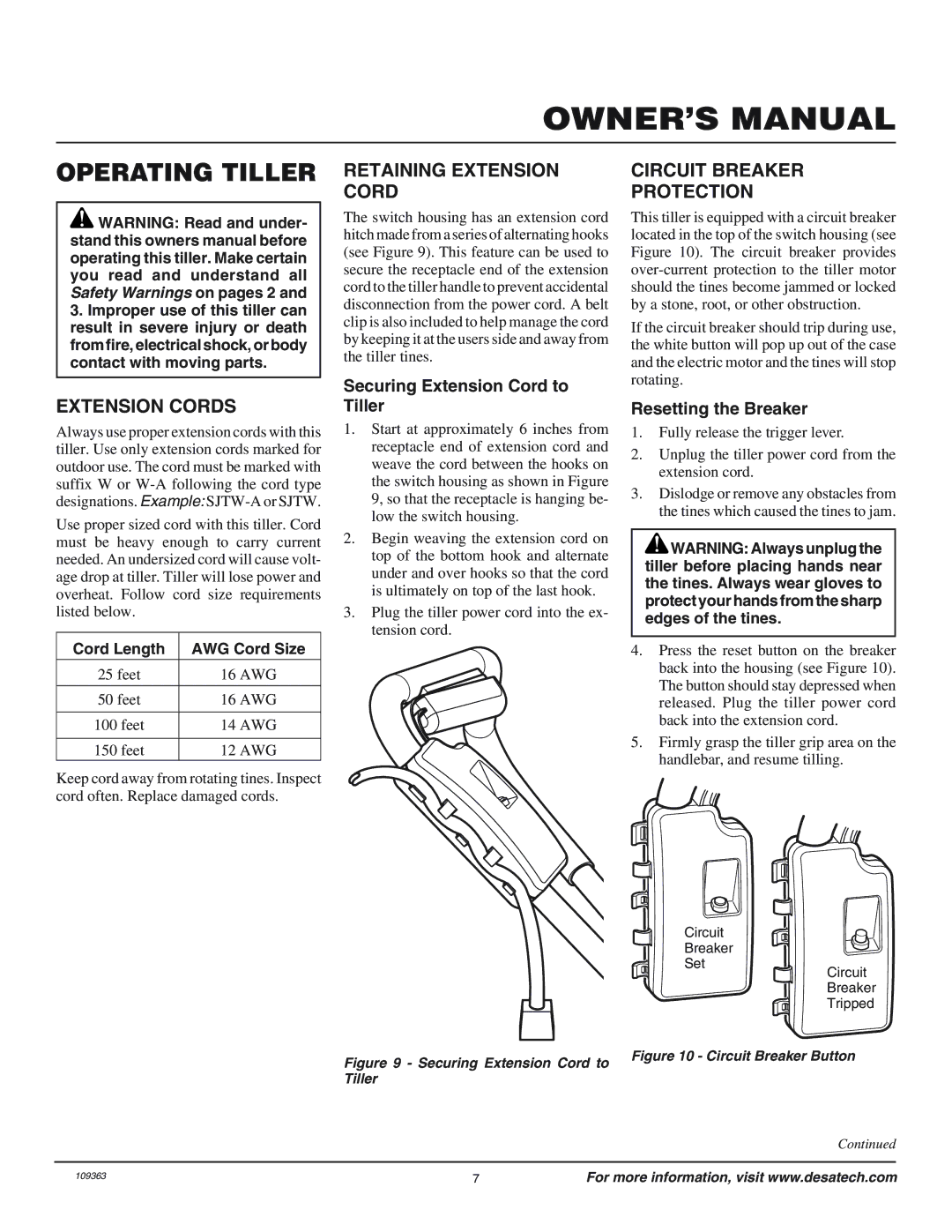OWNER’S MANUAL
OPERATING TILLER
![]() WARNING: Read and under- stand this owners manual before operating this tiller. Make certain you read and understand all Safety Warnings on pages 2 and
WARNING: Read and under- stand this owners manual before operating this tiller. Make certain you read and understand all Safety Warnings on pages 2 and
3.Improper use of this tiller can result in severe injury or death from fire, electrical shock, or body contact with moving parts.
EXTENSION CORDS
Always use proper extension cords with this tiller. Use only extension cords marked for outdoor use. The cord must be marked with suffix W or
Use proper sized cord with this tiller. Cord must be heavy enough to carry current needed. An undersized cord will cause volt- age drop at tiller. Tiller will lose power and overheat. Follow cord size requirements listed below.
Cord Length | AWG Cord Size |
|
|
25 feet | 16 AWG |
|
|
50 feet | 16 AWG |
|
|
100 feet | 14 AWG |
|
|
150 feet | 12 AWG |
Keep cord away from rotating tines. Inspect cord often. Replace damaged cords.
RETAINING EXTENSION CORD
The switch housing has an extension cord hitch made from a series of alternating hooks (see Figure 9). This feature can be used to secure the receptacle end of the extension cord to the tiller handle to prevent accidental disconnection from the power cord. A belt clip is also included to help manage the cord by keeping it at the users side and away from the tiller tines.
Securing Extension Cord to Tiller
1.Start at approximately 6 inches from receptacle end of extension cord and weave the cord between the hooks on the switch housing as shown in Figure 9, so that the receptacle is hanging be- low the switch housing.
2.Begin weaving the extension cord on top of the bottom hook and alternate under and over hooks so that the cord is ultimately on top of the last hook.
3.Plug the tiller power cord into the ex- tension cord.
Figure 9 - Securing Extension Cord to Tiller
CIRCUIT BREAKER
PROTECTION
This tiller is equipped with a circuit breaker located in the top of the switch housing (see Figure 10). The circuit breaker provides
If the circuit breaker should trip during use, the white button will pop up out of the case and the electric motor and the tines will stop rotating.
Resetting the Breaker
1.Fully release the trigger lever.
2.Unplug the tiller power cord from the extension cord.
3.Dislodge or remove any obstacles from the tines which caused the tines to jam.
![]() WARNING: Always unplug the tiller before placing hands near the tines. Always wear gloves to protect your hands from the sharp edges of the tines.
WARNING: Always unplug the tiller before placing hands near the tines. Always wear gloves to protect your hands from the sharp edges of the tines.
4.Press the reset button on the breaker back into the housing (see Figure 10). The button should stay depressed when released. Plug the tiller power cord back into the extension cord.
5.Firmly grasp the tiller grip area on the handlebar, and resume tilling.
Circuit
Breaker
Set
Circuit
Breaker
Tripped
Figure 10 - Circuit Breaker Button
Continued
109363 | 7 | For more information, visit www.desatech.com |