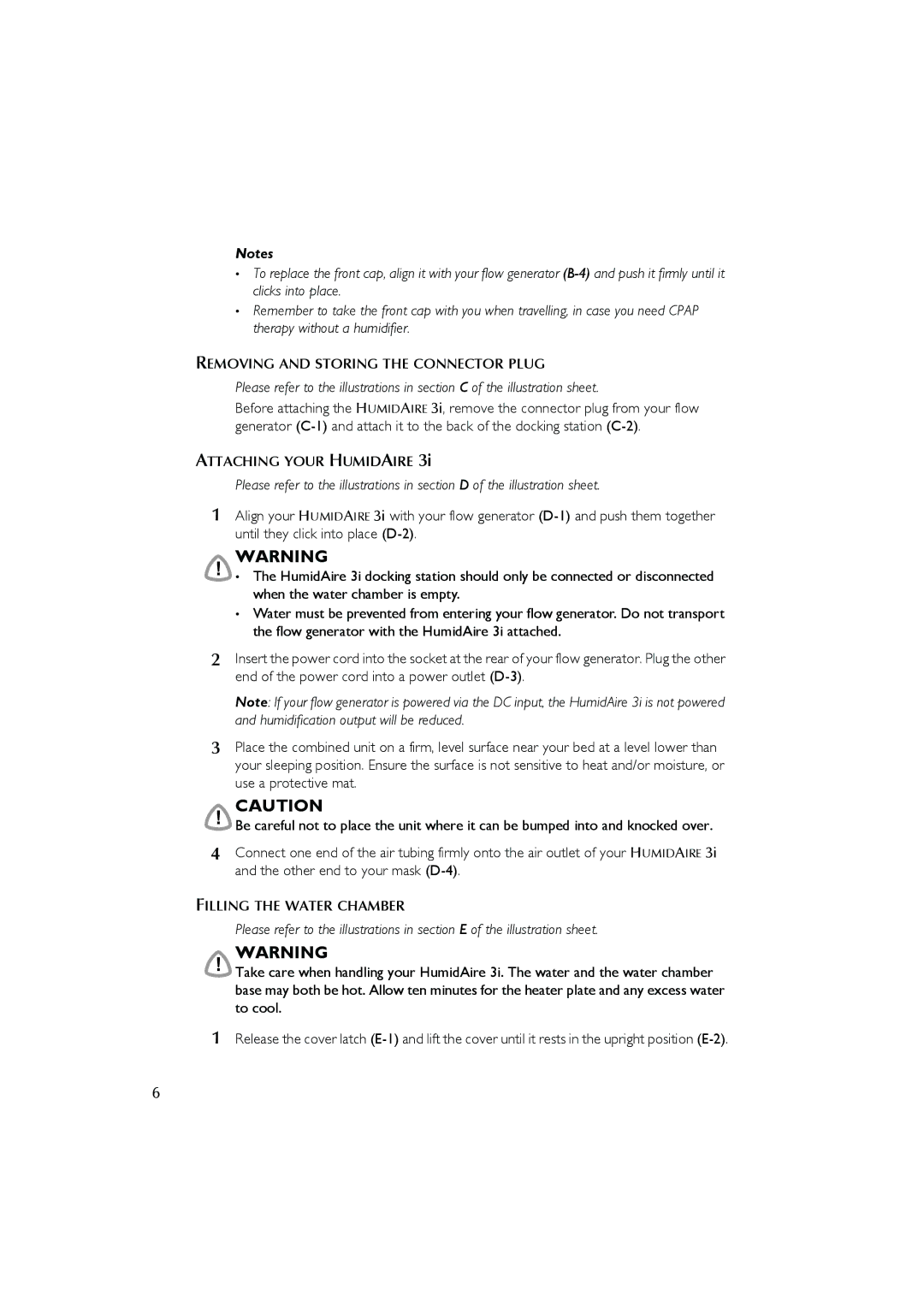Humidifier specifications
The ResMed Humidifier is a cutting-edge device designed to enhance the comfort and efficacy of sleep therapy. It is particularly beneficial for individuals using Continuous Positive Airway Pressure (CPAP) therapy, as it helps to alleviate dry throat and nasal passages, common complaints associated with air pressure treatment. ResMed's advanced humidifiers are engineered with a focus on user comfort, adaptation, and seamless integration with various ResMed CPAP machines.One of the standout features of the ResMed Humidifier is its integrated heating element. This technology ensures that the delivered air is warmed to a comfortable temperature, reducing the sensation of cold air entering the airways. The humidification process can be adjusted to meet individual preferences, offering customizable settings for optimal relief from dryness.
The ResMed Humidifier also incorporates Climate Control technology, a significant advancement that regulates temperature and humidity based on the ambient room conditions. This means that regardless of the external environment, users can experience consistent and comfortable humidification all night long. The automated adjustments eliminate the need for manual tweaks, as the device intelligently responds to changes in temperature and humidity levels, ensuring a consistent therapy experience.
Another important characteristic is the device's ease of use and minimal maintenance requirements. The water chamber is designed for simple filling and cleaning, often featuring a dishwasher-safe design that makes hygiene a breeze. This promotes not only better respiratory health but also longer equipment lifespan.
Additionally, the ResMed Humidifier often boasts a sleek, modern design that seamlessly blends with existing CPAP machines. Its intuitive interface allows users to navigate settings easily, ensuring that adjustments can be made quickly and without hassle.
Moreover, the device supports Bluetooth connectivity, enabling users to track therapy data through mobile applications. This connectivity facilitates better engagement with one's treatment, allowing for insights into usage patterns, compliance, and overall health monitoring.
In summary, the ResMed Humidifier is a sophisticated solution that enhances the comfort of CPAP therapy through its innovative features, including heating elements, Climate Control technology, user-friendly design, and connectivity options. These characteristics make it an essential tool for individuals seeking to improve their sleep quality and overall health while undergoing respiratory therapy. Its commitment to user comfort and advanced technological integration reflects ResMed's dedication to improving lives through innovative health solutions.