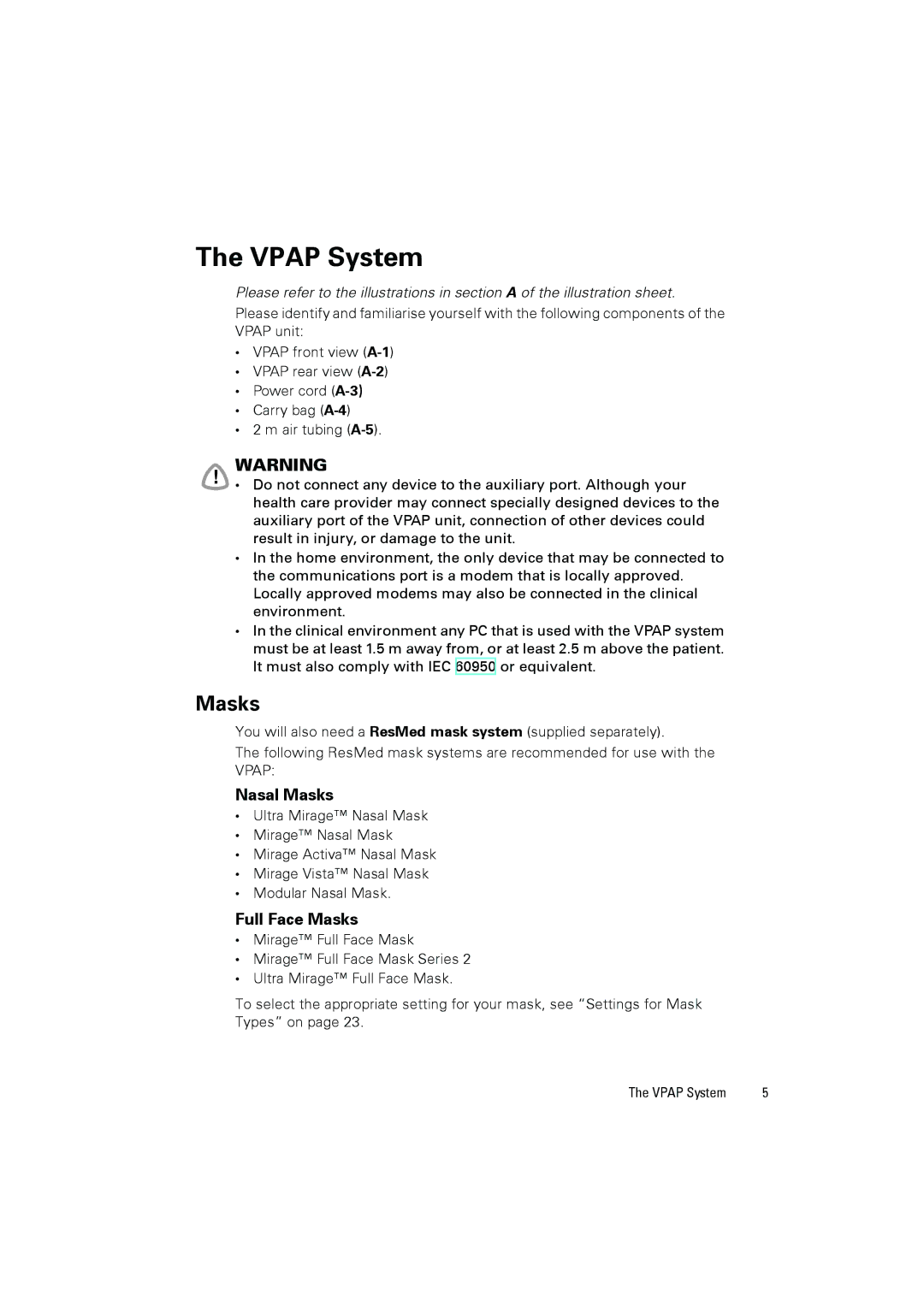The VPAP System
Please refer to the illustrations in section A of the illustration sheet.
Please identify and familiarise yourself with the following components of the VPAP unit:
•VPAP front view
•VPAP rear view
•Power cord
•Carry bag
•2 m air tubing
WARNING
! • Do not connect any device to the auxiliary port. Although your health care provider may connect specially designed devices to the auxiliary port of the VPAP unit, connection of other devices could result in injury, or damage to the unit.
• In the home environment, the only device that may be connected to the communications port is a modem that is locally approved. Locally approved modems may also be connected in the clinical environment.
• In the clinical environment any PC that is used with the VPAP system must be at least 1.5 m away from, or at least 2.5 m above the patient. It must also comply with IEC 60950 or equivalent.
Masks
You will also need a ResMed mask system (supplied separately).
The following ResMed mask systems are recommended for use with the VPAP:
Nasal Masks
•Ultra Mirage™ Nasal Mask
•Mirage™ Nasal Mask
•Mirage Activa™ Nasal Mask
•Mirage Vista™ Nasal Mask
•Modular Nasal Mask.
Full Face Masks
•Mirage™ Full Face Mask
•Mirage™ Full Face Mask Series 2
•Ultra Mirage™ Full Face Mask.
To select the appropriate setting for your mask, see “Settings for Mask Types” on page 23.
The VPAP System | 5 |