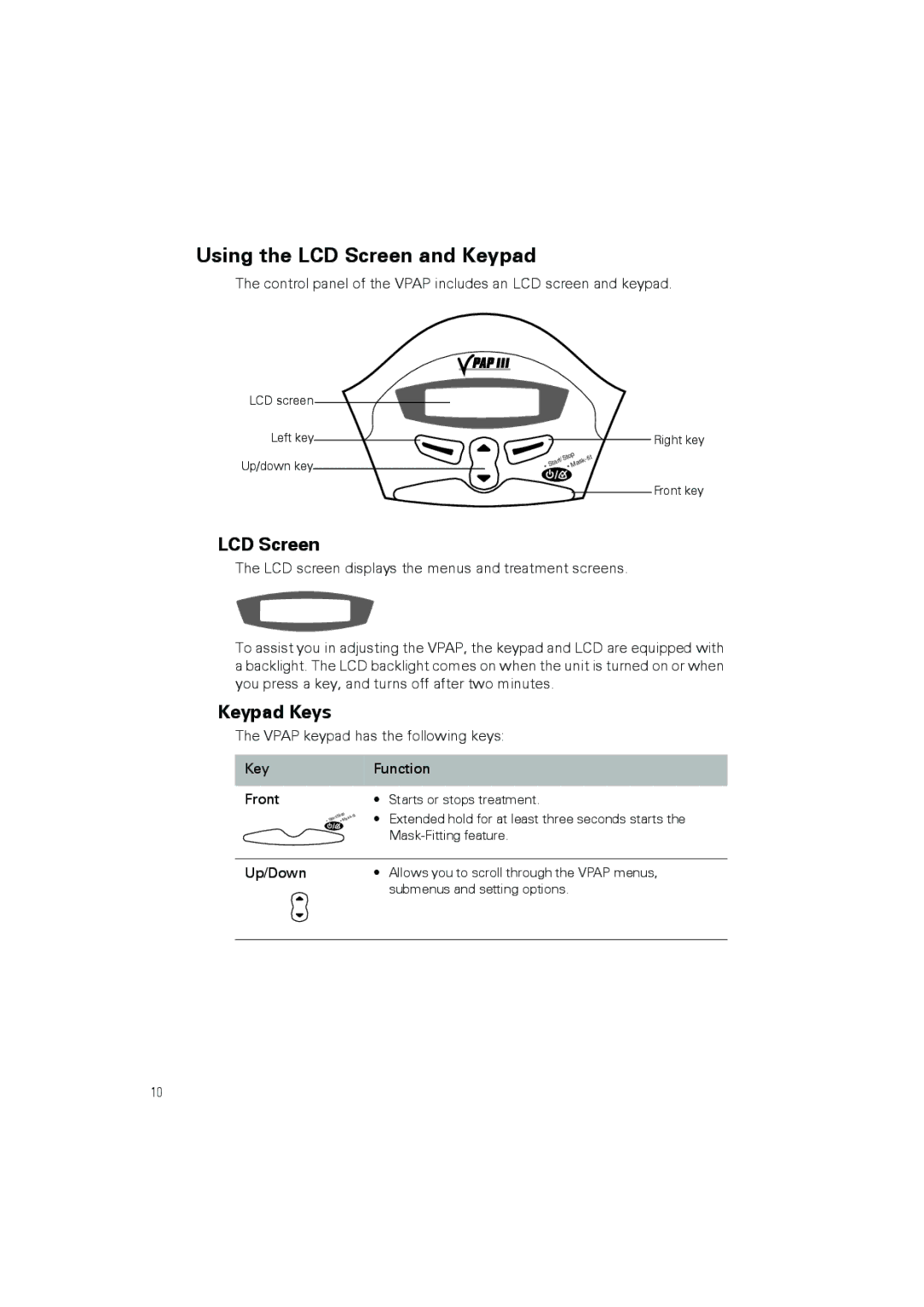Using the LCD Screen and Keypad
The control panel of the VPAP includes an LCD screen and keypad.
LCD screen
Left key Up/down key
Right key
Front key
LCD Screen
The LCD screen displays the menus and treatment screens.
To assist you in adjusting the VPAP, the keypad and LCD are equipped with a backlight. The LCD backlight comes on when the unit is turned on or when you press a key, and turns off after two minutes.
Keypad Keys
The VPAP keypad has the following keys:
KeyFunction
Front
•Starts or stops treatment.
•Extended hold for at least three seconds starts the
Up/Down | • Allows you to scroll through the VPAP menus, |
| submenus and setting options. |
|
|
10