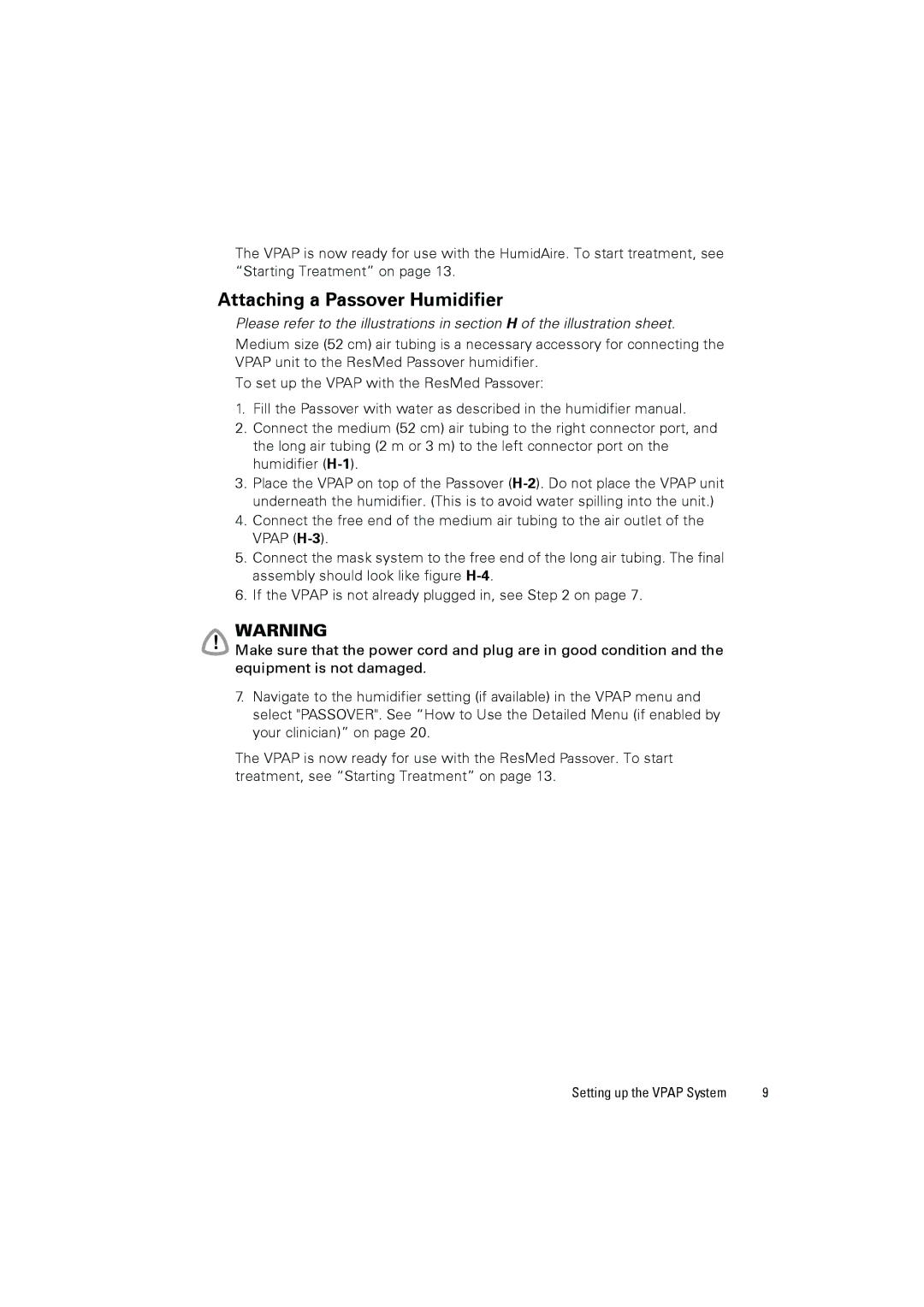The VPAP is now ready for use with the HumidAire. To start treatment, see “Starting Treatment” on page 13.
Attaching a Passover Humidifier
Please refer to the illustrations in section H of the illustration sheet.
Medium size (52 cm) air tubing is a necessary accessory for connecting the VPAP unit to the ResMed Passover humidifier.
To set up the VPAP with the ResMed Passover:
1.Fill the Passover with water as described in the humidifier manual.
2.Connect the medium (52 cm) air tubing to the right connector port, and the long air tubing (2 m or 3 m) to the left connector port on the humidifier
3.Place the VPAP on top of the Passover
4.Connect the free end of the medium air tubing to the air outlet of the VPAP
5.Connect the mask system to the assembly should look like figure
free end of the long air tubing. The final
6. If the VPAP is not already plugged in, see Step 2 on page 7.
WARNING
! Make sure that the power cord and plug are in good condition and the equipment is not damaged.
7. Navigate to the humidifier setting (if available) in the VPAP menu and select "PASSOVER". See “How to Use the Detailed Menu (if enabled by your clinician)” on page 20.
The VPAP is now ready for use with the ResMed Passover. To start treatment, see “Starting Treatment” on page 13.
Setting up the VPAP System | 9 |