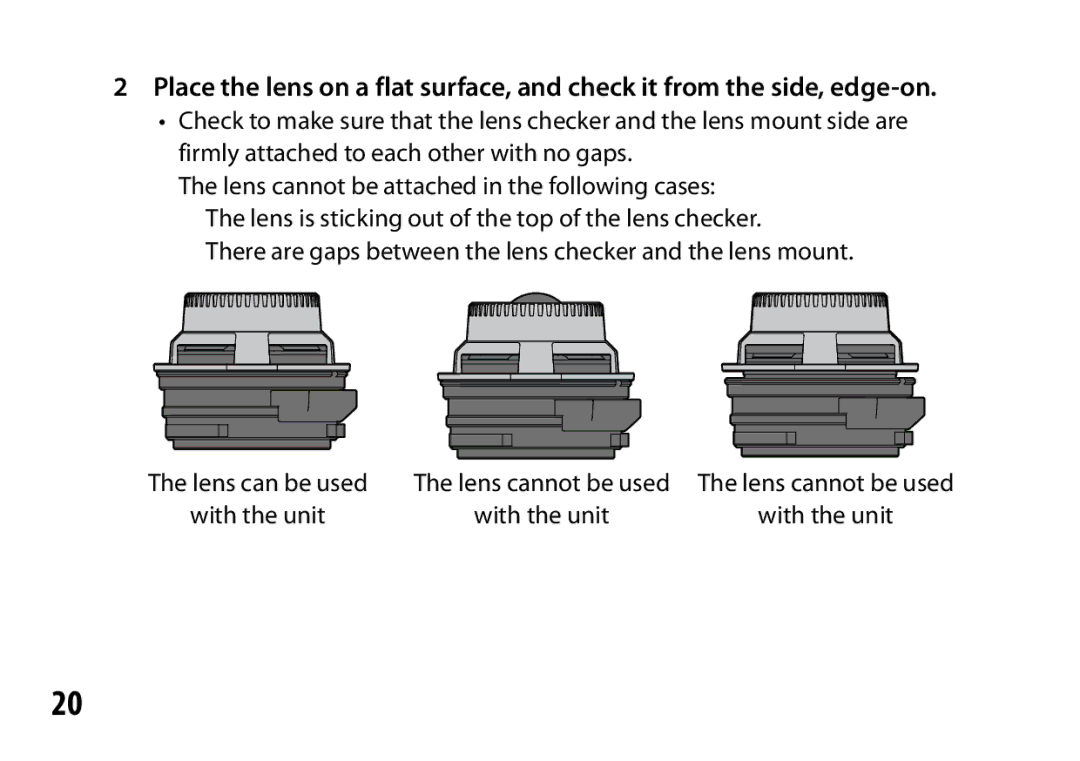2Place the lens on a flat surface, and check it from the side,
•Check to make sure that the lens checker and the lens mount side are firmly attached to each other with no gaps.
The lens cannot be attached in the following cases: The lens is sticking out of the top of the lens checker.
There are gaps between the lens checker and the lens mount.
The lens can be used | The lens cannot be used | The lens cannot be used |
with the unit | with the unit | with the unit |
20