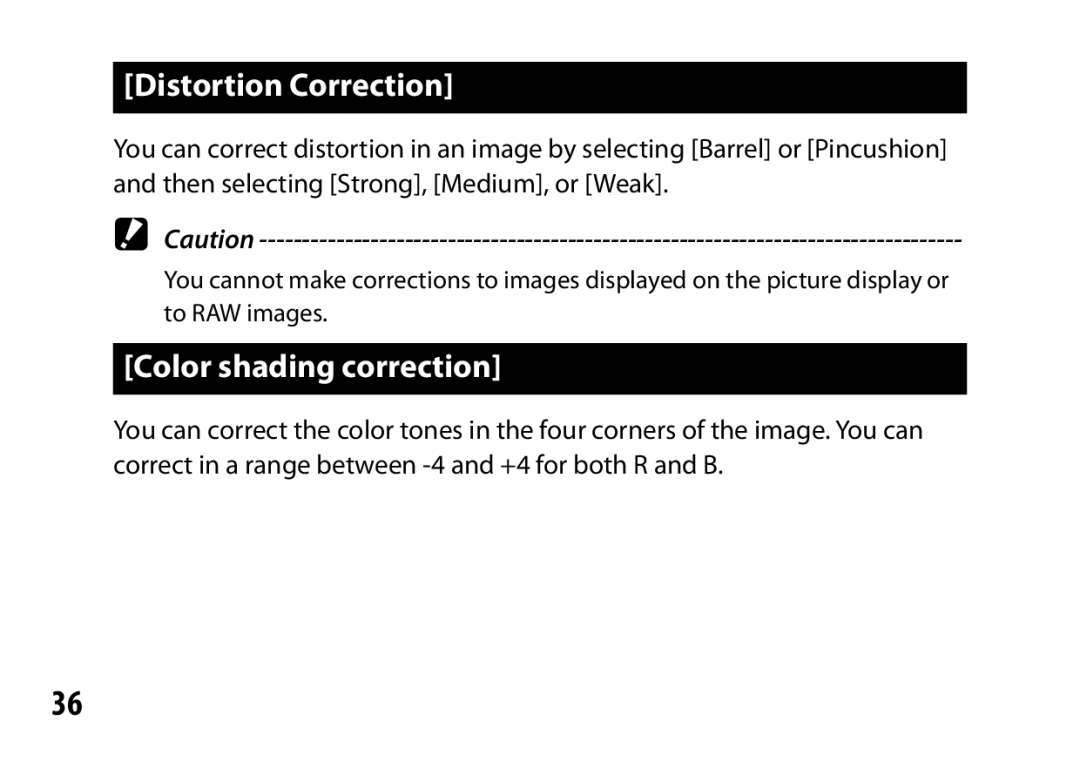[Distortion Correction]
You can correct distortion in an image by selecting [Barrel] or [Pincushion] and then selecting [Strong], [Medium], or [Weak].
You cannot make corrections to images displayed on the picture display or to RAW images.
[Color shading correction]
You can correct the color tones in the four corners of the image. You can correct in a range between
36