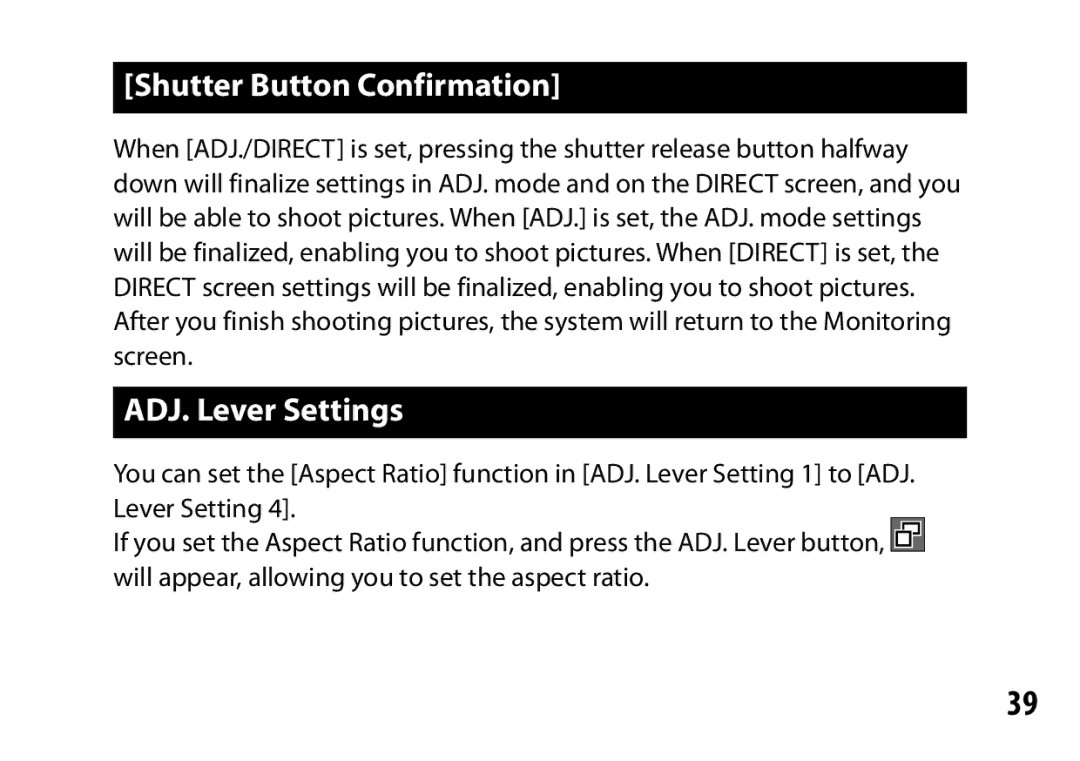[Shutter Button Confirmation]
When [ADJ./DIRECT] is set, pressing the shutter release button halfway down will finalize settings in ADJ. mode and on the DIRECT screen, and you will be able to shoot pictures. When [ADJ.] is set, the ADJ. mode settings will be finalized, enabling you to shoot pictures. When [DIRECT] is set, the DIRECT screen settings will be finalized, enabling you to shoot pictures. After you finish shooting pictures, the system will return to the Monitoring screen.
ADJ. Lever Settings
You can set the [Aspect Ratio] function in [ADJ. Lever Setting 1] to [ADJ. Lever Setting 4].
If you set the Aspect Ratio function, and press the ADJ. Lever button, ![]() will appear, allowing you to set the aspect ratio.
will appear, allowing you to set the aspect ratio.
39