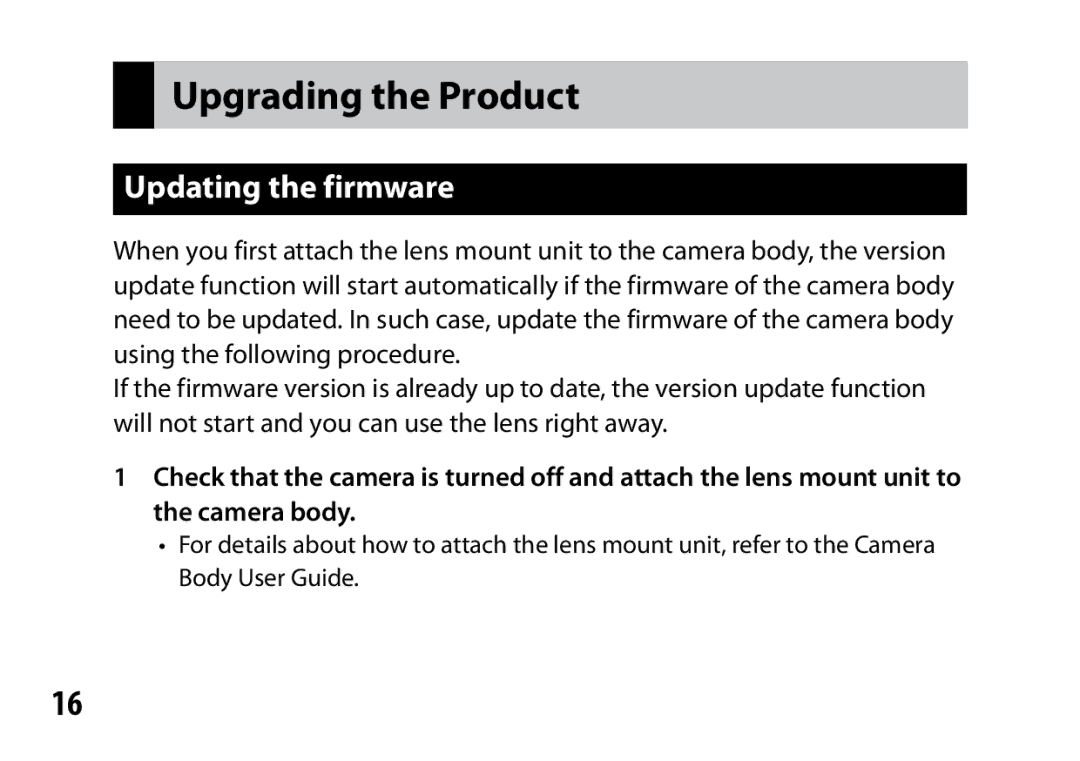Upgrading the Product
Updating the firmware
When you first attach the lens mount unit to the camera body, the version update function will start automatically if the firmware of the camera body need to be updated. In such case, update the firmware of the camera body using the following procedure.
If the firmware version is already up to date, the version update function will not start and you can use the lens right away.
1Check that the camera is turned off and attach the lens mount unit to the camera body.
•For details about how to attach the lens mount unit, refer to the Camera Body User Guide.
16