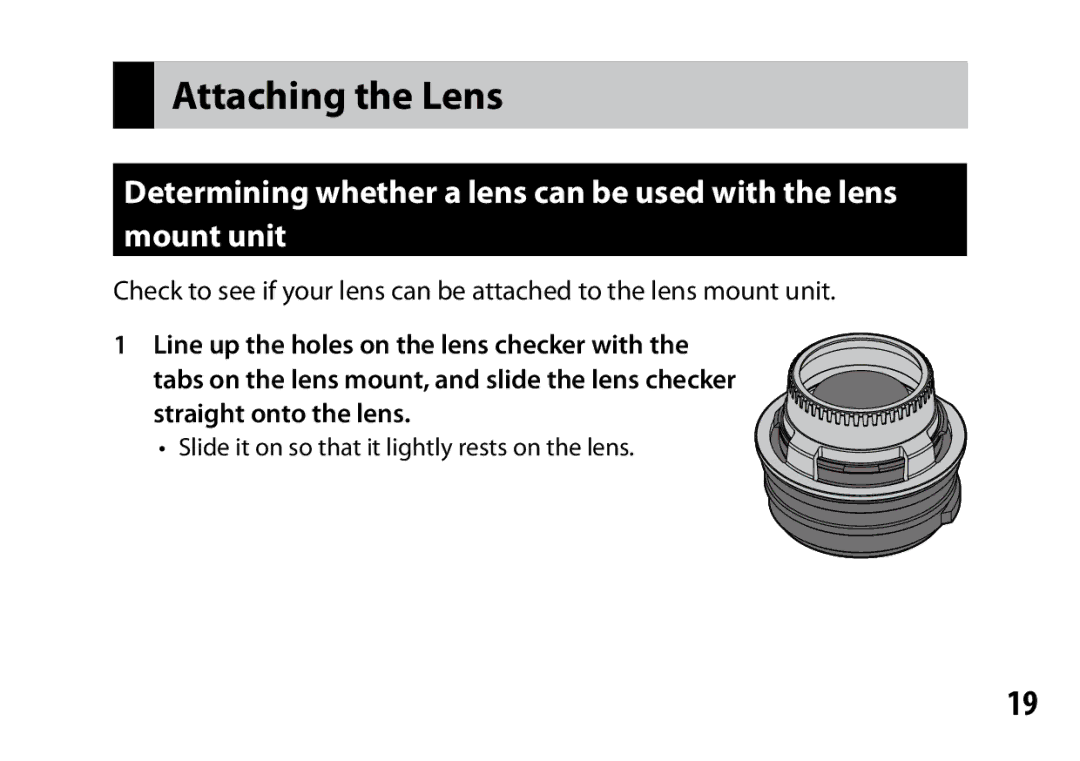Attaching the Lens
Determining whether a lens can be used with the lens
mount unit
Check to see if your lens can be attached to the lens mount unit.
1 Line up the holes on the lens checker with the tabs on the lens mount, and slide the lens checker straight onto the lens.
• Slide it on so that it lightly rests on the lens.
19