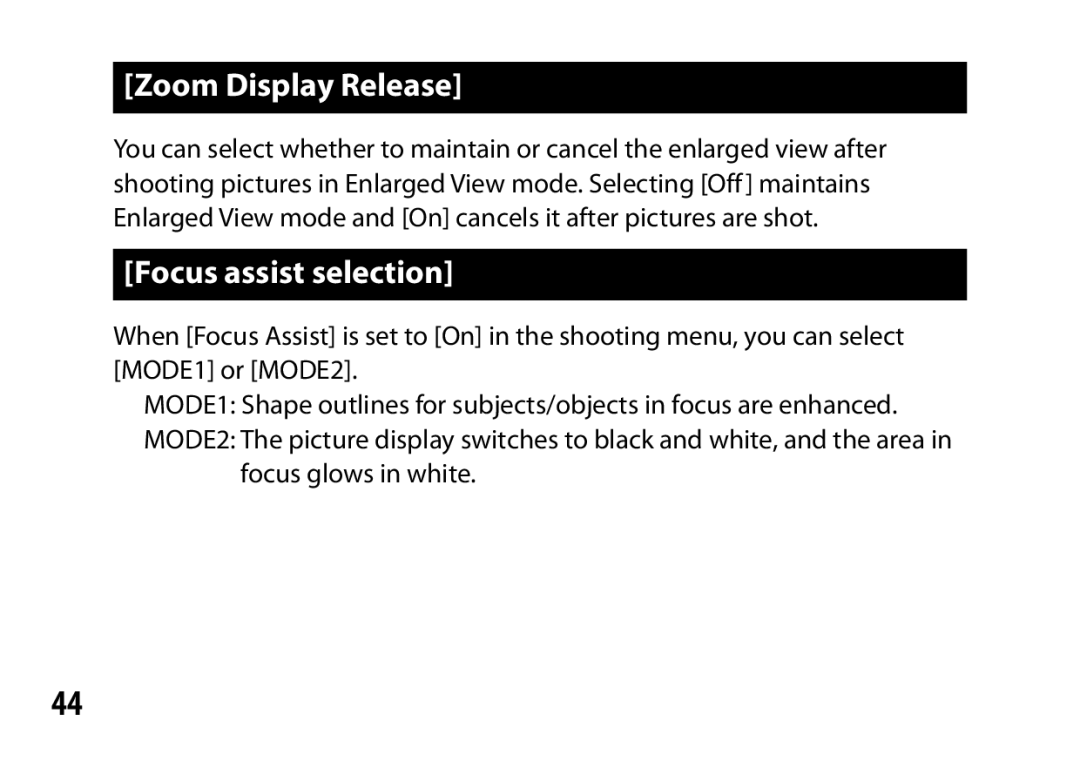[Zoom Display Release]
You can select whether to maintain or cancel the enlarged view after shooting pictures in Enlarged View mode. Selecting [Off] maintains Enlarged View mode and [On] cancels it after pictures are shot.
[Focus assist selection]
When [Focus Assist] is set to [On] in the shooting menu, you can select [MODE1] or [MODE2].
MODE1: Shape outlines for subjects/objects in focus are enhanced.
MODE2: The picture display switches to black and white, and the area in focus glows in white.
44