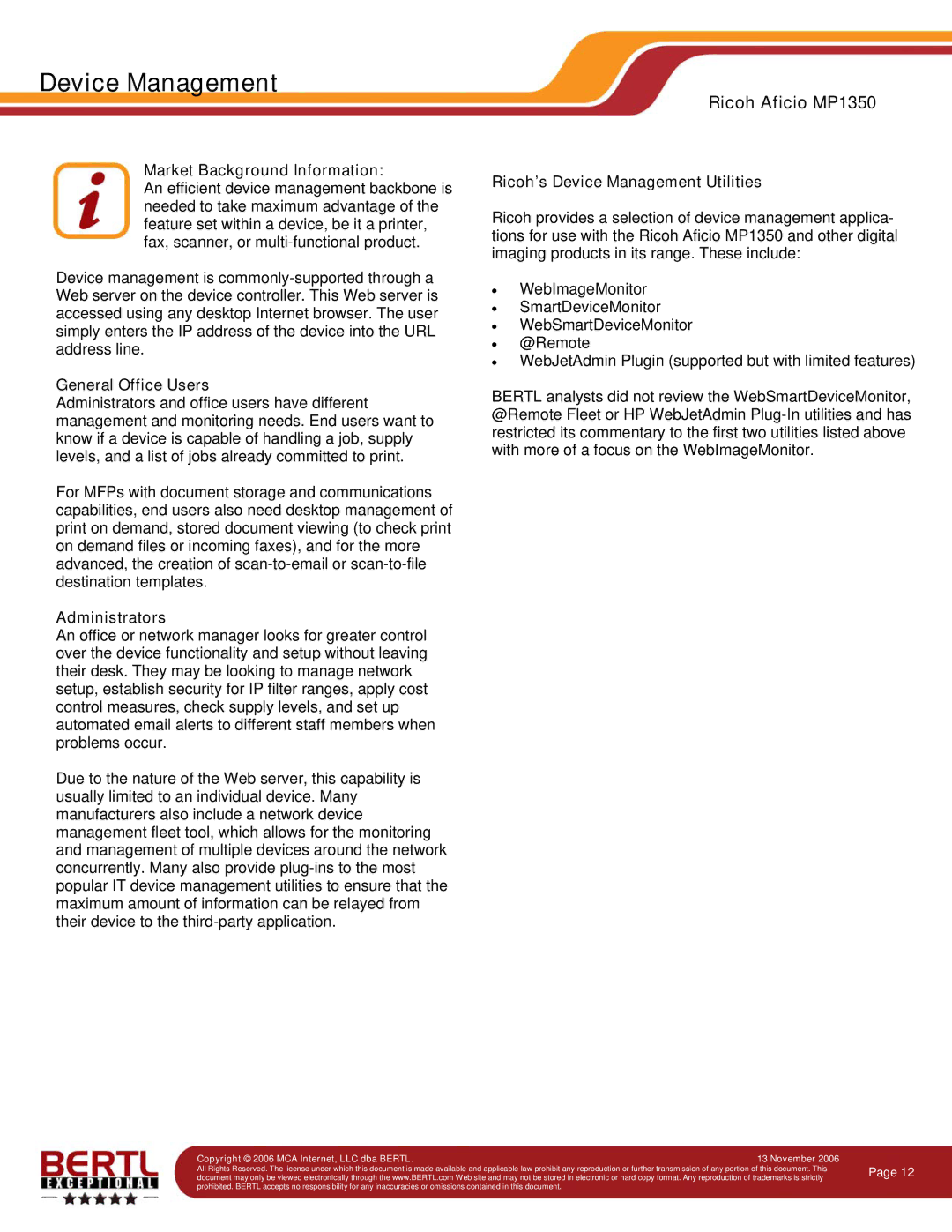Device Management
Ricoh Aficio MP1350
Market Background Information:
An efficient device management backbone is needed to take maximum advantage of the feature set within a device, be it a printer, fax, scanner, or
Device management is
General Office Users
Administrators and office users have different management and monitoring needs. End users want to know if a device is capable of handling a job, supply levels, and a list of jobs already committed to print.
For MFPs with document storage and communications capabilities, end users also need desktop management of print on demand, stored document viewing (to check print on demand files or incoming faxes), and for the more advanced, the creation of
Administrators
An office or network manager looks for greater control over the device functionality and setup without leaving their desk. They may be looking to manage network setup, establish security for IP filter ranges, apply cost control measures, check supply levels, and set up automated email alerts to different staff members when problems occur.
Due to the nature of the Web server, this capability is usually limited to an individual device. Many manufacturers also include a network device management fleet tool, which allows for the monitoring and management of multiple devices around the network concurrently. Many also provide
Copyright © 2006 MCA Internet, LLC dba BERTL.
Ricoh’s Device Management Utilities
Ricoh provides a selection of device management applica- tions for use with the Ricoh Aficio MP1350 and other digital imaging products in its range. These include:
•WebImageMonitor
•SmartDeviceMonitor
•WebSmartDeviceMonitor
•@Remote
•WebJetAdmin Plugin (supported but with limited features)
BERTL analysts did not review the WebSmartDeviceMonitor, @Remote Fleet or HP WebJetAdmin
13 November 2006
All Rights Reserved. The license under which this document is made available and applicable law prohibit any reproduction or further transmission of any portion of this document. This document may only be viewed electronically through the www.BERTL.com Web site and may not be stored in electronic or hard copy format. Any reproduction of trademarks is strictly prohibited. BERTL accepts no responsibility for any inaccuracies or omissions contained in this document.
Page 12