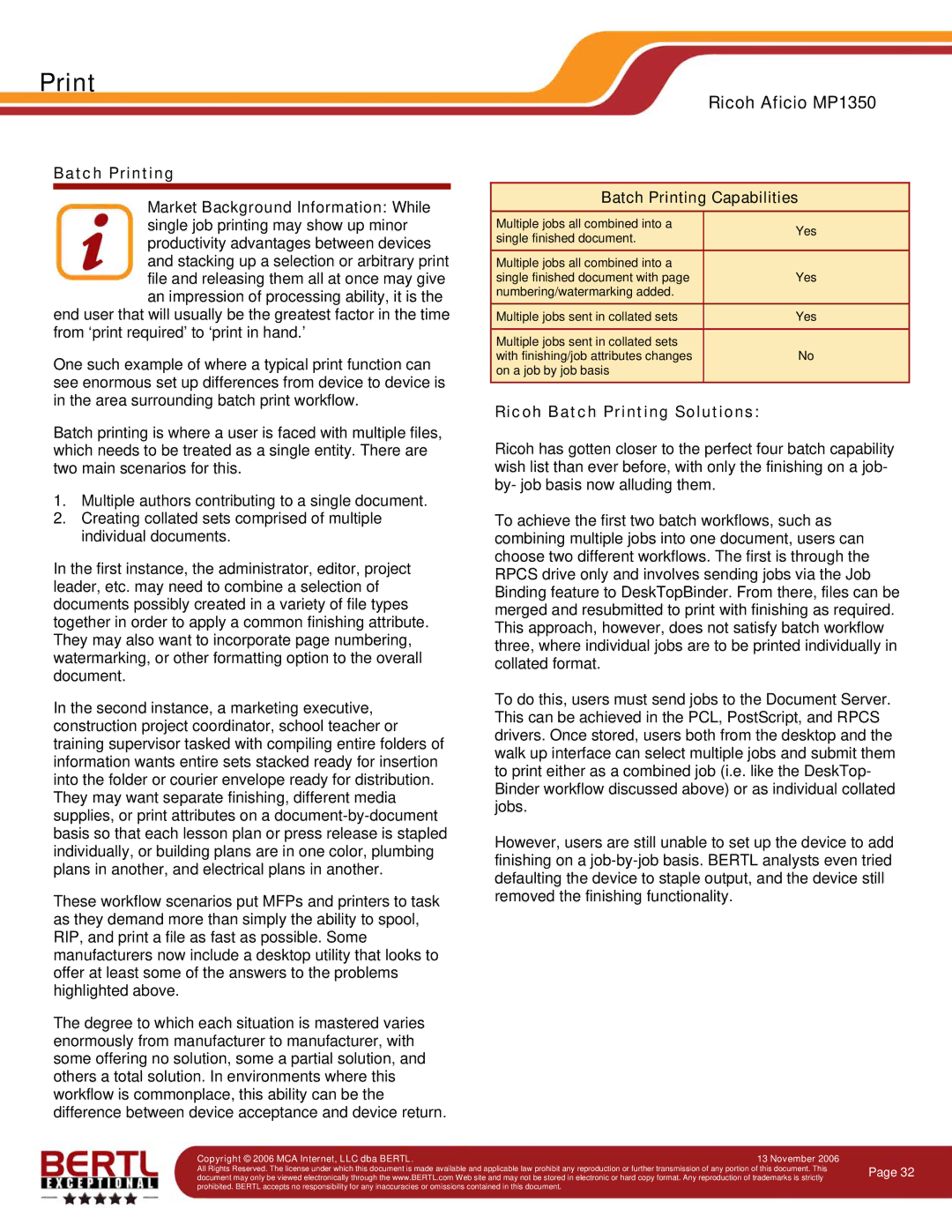Ricoh Aficio MP1350
Batch Printing
Market Background Information: While single job printing may show up minor productivity advantages between devices and stacking up a selection or arbitrary print file and releasing them all at once may give an impression of processing ability, it is the
end user that will usually be the greatest factor in the time from ‘print required’ to ‘print in hand.’
One such example of where a typical print function can see enormous set up differences from device to device is in the area surrounding batch print workflow.
Batch printing is where a user is faced with multiple files, which needs to be treated as a single entity. There are two main scenarios for this.
1.Multiple authors contributing to a single document.
2.Creating collated sets comprised of multiple individual documents.
In the first instance, the administrator, editor, project leader, etc. may need to combine a selection of documents possibly created in a variety of file types together in order to apply a common finishing attribute. They may also want to incorporate page numbering, watermarking, or other formatting option to the overall document.
In the second instance, a marketing executive, construction project coordinator, school teacher or training supervisor tasked with compiling entire folders of information wants entire sets stacked ready for insertion into the folder or courier envelope ready for distribution. They may want separate finishing, different media supplies, or print attributes on a
These workflow scenarios put MFPs and printers to task as they demand more than simply the ability to spool, RIP, and print a file as fast as possible. Some manufacturers now include a desktop utility that looks to offer at least some of the answers to the problems highlighted above.
The degree to which each situation is mastered varies enormously from manufacturer to manufacturer, with some offering no solution, some a partial solution, and others a total solution. In environments where this workflow is commonplace, this ability can be the difference between device acceptance and device return.
Copyright © 2006 MCA Internet, LLC dba BERTL.
Batch Printing Capabilities
Multiple jobs all combined into a | Yes | |
single finished document. | ||
| ||
Multiple jobs all combined into a | Yes | |
single finished document with page | ||
numbering/watermarking added. |
| |
Multiple jobs sent in collated sets | Yes | |
Multiple jobs sent in collated sets | No | |
with finishing/job attributes changes | ||
on a job by job basis |
| |
|
|
Ricoh Batch Printing Solutions:
Ricoh has gotten closer to the perfect four batch capability wish list than ever before, with only the finishing on a job- by- job basis now alluding them.
To achieve the first two batch workflows, such as combining multiple jobs into one document, users can choose two different workflows. The first is through the RPCS drive only and involves sending jobs via the Job Binding feature to DeskTopBinder. From there, files can be merged and resubmitted to print with finishing as required. This approach, however, does not satisfy batch workflow three, where individual jobs are to be printed individually in collated format.
To do this, users must send jobs to the Document Server. This can be achieved in the PCL, PostScript, and RPCS drivers. Once stored, users both from the desktop and the walk up interface can select multiple jobs and submit them to print either as a combined job (i.e. like the DeskTop- Binder workflow discussed above) or as individual collated jobs.
However, users are still unable to set up the device to add finishing on a
13 November 2006
All Rights Reserved. The license under which this document is made available and applicable law prohibit any reproduction or further transmission of any portion of this document. This document may only be viewed electronically through the www.BERTL.com Web site and may not be stored in electronic or hard copy format. Any reproduction of trademarks is strictly prohibited. BERTL accepts no responsibility for any inaccuracies or omissions contained in this document.
Page 32