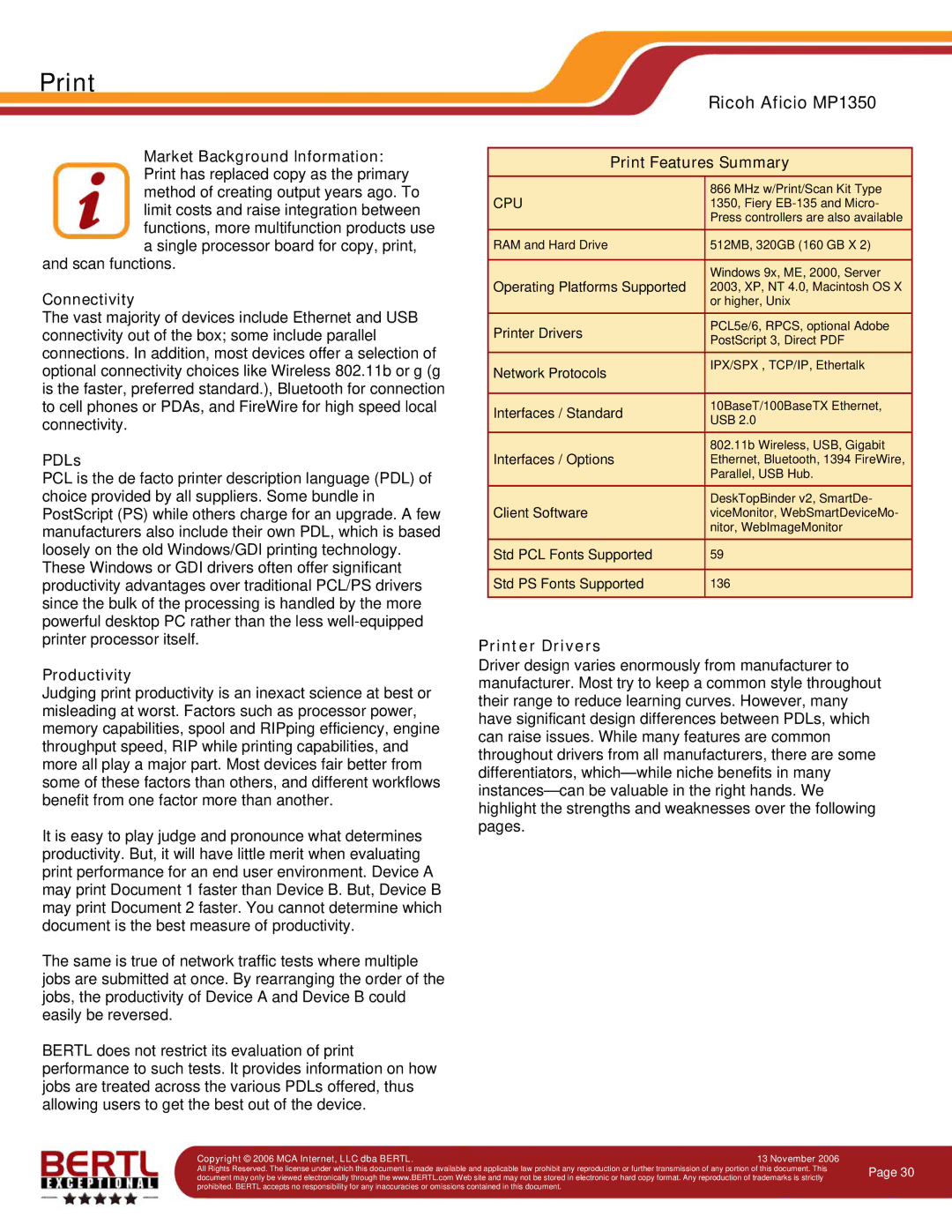Market Background Information: Print has replaced copy as the primary method of creating output years ago. To limit costs and raise integration between functions, more multifunction products use a single processor board for copy, print,
and scan functions.
Connectivity
The vast majority of devices include Ethernet and USB connectivity out of the box; some include parallel connections. In addition, most devices offer a selection of optional connectivity choices like Wireless 802.11b or g (g is the faster, preferred standard.), Bluetooth for connection to cell phones or PDAs, and FireWire for high speed local connectivity.
PDLs
PCL is the de facto printer description language (PDL) of choice provided by all suppliers. Some bundle in PostScript (PS) while others charge for an upgrade. A few manufacturers also include their own PDL, which is based loosely on the old Windows/GDI printing technology. These Windows or GDI drivers often offer significant productivity advantages over traditional PCL/PS drivers since the bulk of the processing is handled by the more powerful desktop PC rather than the less
Productivity
Judging print productivity is an inexact science at best or misleading at worst. Factors such as processor power, memory capabilities, spool and RIPping efficiency, engine throughput speed, RIP while printing capabilities, and more all play a major part. Most devices fair better from some of these factors than others, and different workflows benefit from one factor more than another.
It is easy to play judge and pronounce what determines productivity. But, it will have little merit when evaluating print performance for an end user environment. Device A may print Document 1 faster than Device B. But, Device B may print Document 2 faster. You cannot determine which document is the best measure of productivity.
The same is true of network traffic tests where multiple jobs are submitted at once. By rearranging the order of the jobs, the productivity of Device A and Device B could easily be reversed.
BERTL does not restrict its evaluation of print performance to such tests. It provides information on how jobs are treated across the various PDLs offered, thus allowing users to get the best out of the device.
Copyright © 2006 MCA Internet, LLC dba BERTL.
| Ricoh Aficio MP1350 | |
|
| |
Print Features Summary | ||
CPU | 866 MHz w/Print/Scan Kit Type | |
1350, Fiery | ||
| Press controllers are also available | |
RAM and Hard Drive | 512MB, 320GB (160 GB X 2) | |
|
| |
Operating Platforms Supported | Windows 9x, ME, 2000, Server | |
2003, XP, NT 4.0, Macintosh OS X | ||
| or higher, Unix | |
Printer Drivers | PCL5e/6, RPCS, optional Adobe | |
PostScript 3, Direct PDF | ||
| ||
Network Protocols | IPX/SPX , TCP/IP, Ethertalk | |
| ||
|
| |
Interfaces / Standard | 10BaseT/100BaseTX Ethernet, | |
USB 2.0 | ||
| ||
Interfaces / Options | 802.11b Wireless, USB, Gigabit | |
Ethernet, Bluetooth, 1394 FireWire, | ||
| Parallel, USB Hub. | |
Client Software | DeskTopBinder v2, SmartDe- | |
viceMonitor, WebSmartDeviceMo- | ||
| nitor, WebImageMonitor | |
Std PCL Fonts Supported | 59 | |
|
| |
Std PS Fonts Supported | 136 | |
|
| |
Printer Drivers
Driver design varies enormously from manufacturer to manufacturer. Most try to keep a common style throughout their range to reduce learning curves. However, many have significant design differences between PDLs, which can raise issues. While many features are common throughout drivers from all manufacturers, there are some differentiators,
13 November 2006
All Rights Reserved. The license under which this document is made available and applicable law prohibit any reproduction or further transmission of any portion of this document. This document may only be viewed electronically through the www.BERTL.com Web site and may not be stored in electronic or hard copy format. Any reproduction of trademarks is strictly prohibited. BERTL accepts no responsibility for any inaccuracies or omissions contained in this document.
Page 30