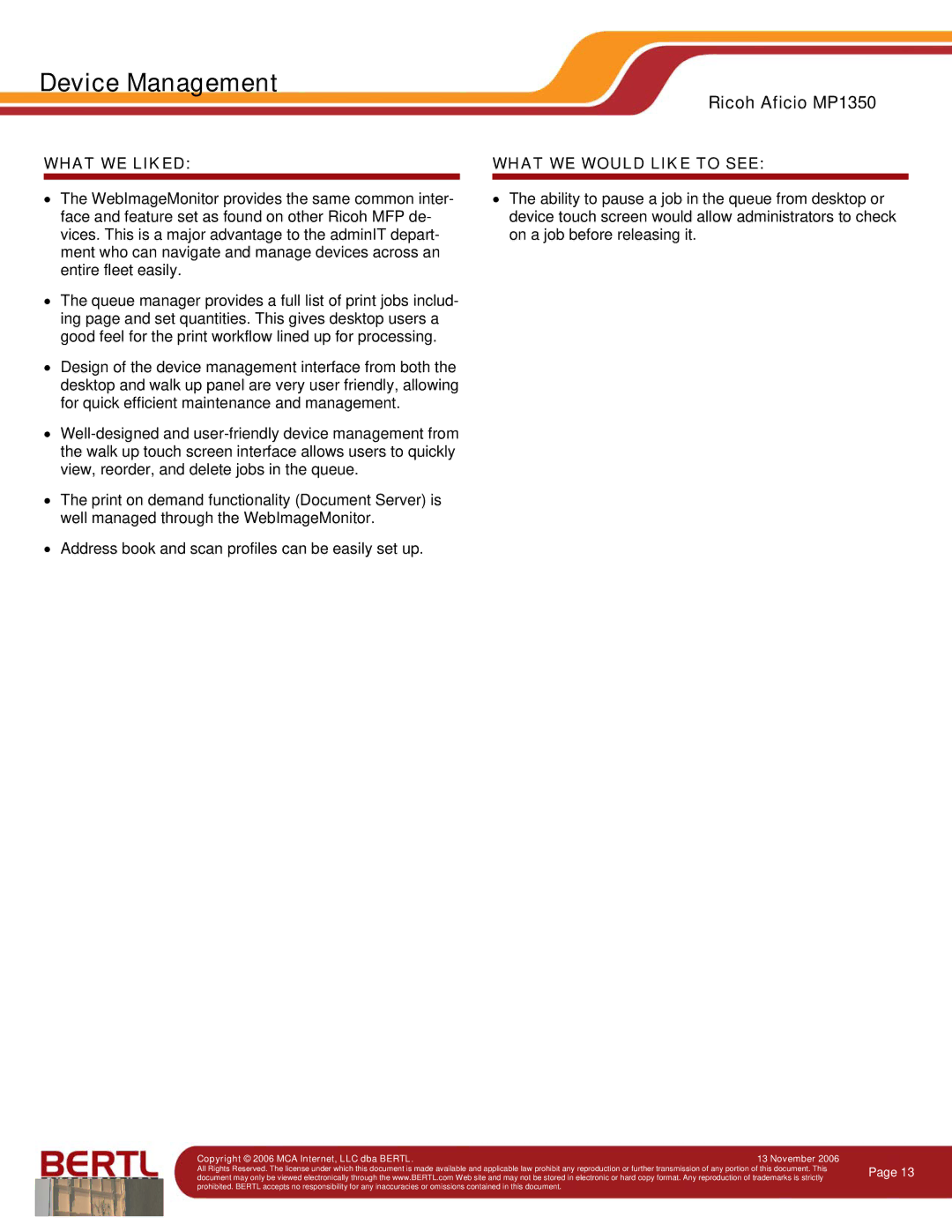Device Management
Ricoh Aficio MP1350
WHAT WE LIKED:
•The WebImageMonitor provides the same common inter- face and feature set as found on other Ricoh MFP de- vices. This is a major advantage to the adminIT depart- ment who can navigate and manage devices across an entire fleet easily.
•The queue manager provides a full list of print jobs includ- ing page and set quantities. This gives desktop users a good feel for the print workflow lined up for processing.
•Design of the device management interface from both the desktop and walk up panel are very user friendly, allowing for quick efficient maintenance and management.
•
•The print on demand functionality (Document Server) is well managed through the WebImageMonitor.
•Address book and scan profiles can be easily set up.
WHAT WE WOULD LIKE TO SEE:
•The ability to pause a job in the queue from desktop or device touch screen would allow administrators to check on a job before releasing it.
Copyright © 2006 MCA Internet, LLC dba BERTL. | 13 November 2006 |
All Rights Reserved. The license under which this document is made available and applicable law prohibit any reproduction or further transmission of any portion of this document. This document may only be viewed electronically through the www.BERTL.com Web site and may not be stored in electronic or hard copy format. Any reproduction of trademarks is strictly prohibited. BERTL accepts no responsibility for any inaccuracies or omissions contained in this document.
Page 13