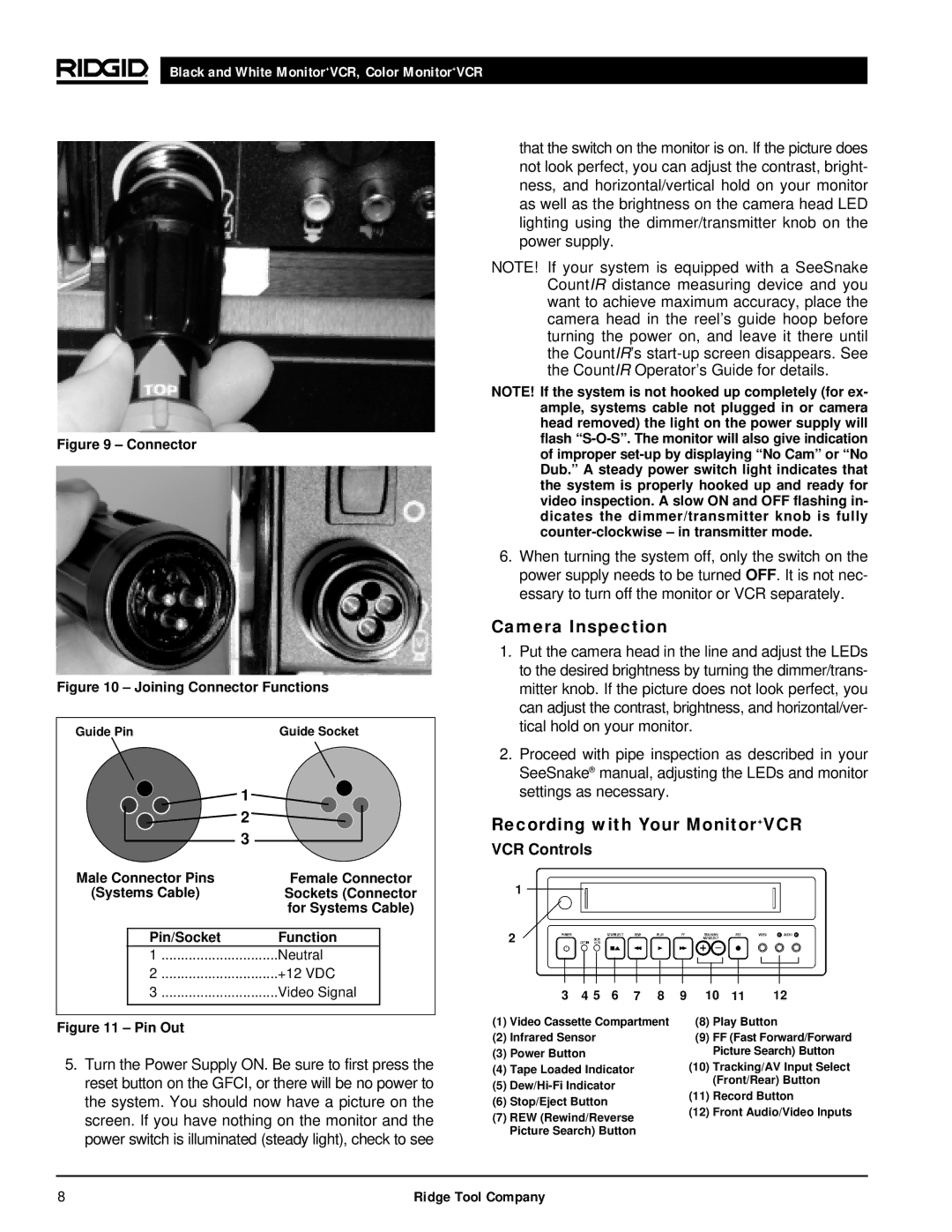120V specifications
RIDGID, a trusted name in professional-grade tools, offers the RIDGID 120V, a powerful electric tool that embodies innovation and durability. Engineered for both heavy-duty applications and everyday tasks, this tool is designed to meet the demanding needs of professionals in various industries, including plumbing, construction, and HVAC.One of the standout features of the RIDGID 120V is its robust 120V motor, providing ample power for cutting, drilling, and shaping materials swiftly and efficiently. This capability allows users to tackle challenging projects without interruption, enhancing productivity in any work environment. The motor is not only powerful but also designed to ensure consistent performance, even under heavy loads.
Incorporated within the RIDGID 120V are advanced technologies aimed at user convenience and safety. The tool features an ergonomic design that offers a comfortable grip, reducing user fatigue during extended periods of usage. This is especially vital for professionals who rely on their tools for several hours a day. Additionally, the safety features, including overload protection and a sturdy casing, ensure longevity and reliability, safeguarding the user against potential hazards.
Another key characteristic of the RIDGID 120V is its versatility. The tool is compatible with a variety of attachments and accessories, enabling users to customize their setup according to the specific requirements of the task at hand. This adaptability makes the RIDGID 120V a valuable addition to any toolbox, facilitating everything from precise drilling to aggressive cutting.
Portability is also a significant factor with the RIDGID 120V. Its lightweight yet durable construction enables easy transport from one job site to another, allowing professionals to work efficiently without being weighed down by cumbersome equipment. The integrated power cord is designed for easy maneuverability, ensuring that users can work freely without being confined to a limited range.
In summary, the RIDGID 120V distinguishes itself through a combination of power, safety, ergonomics, and versatility. It is designed to meet the rigorous demands of professionals while ensuring user comfort and operational efficiency. With its impressive features and innovative technologies, the RIDGID 120V stands out as a leader in the electric tool market, making it an essential tool for any professional's arsenal.