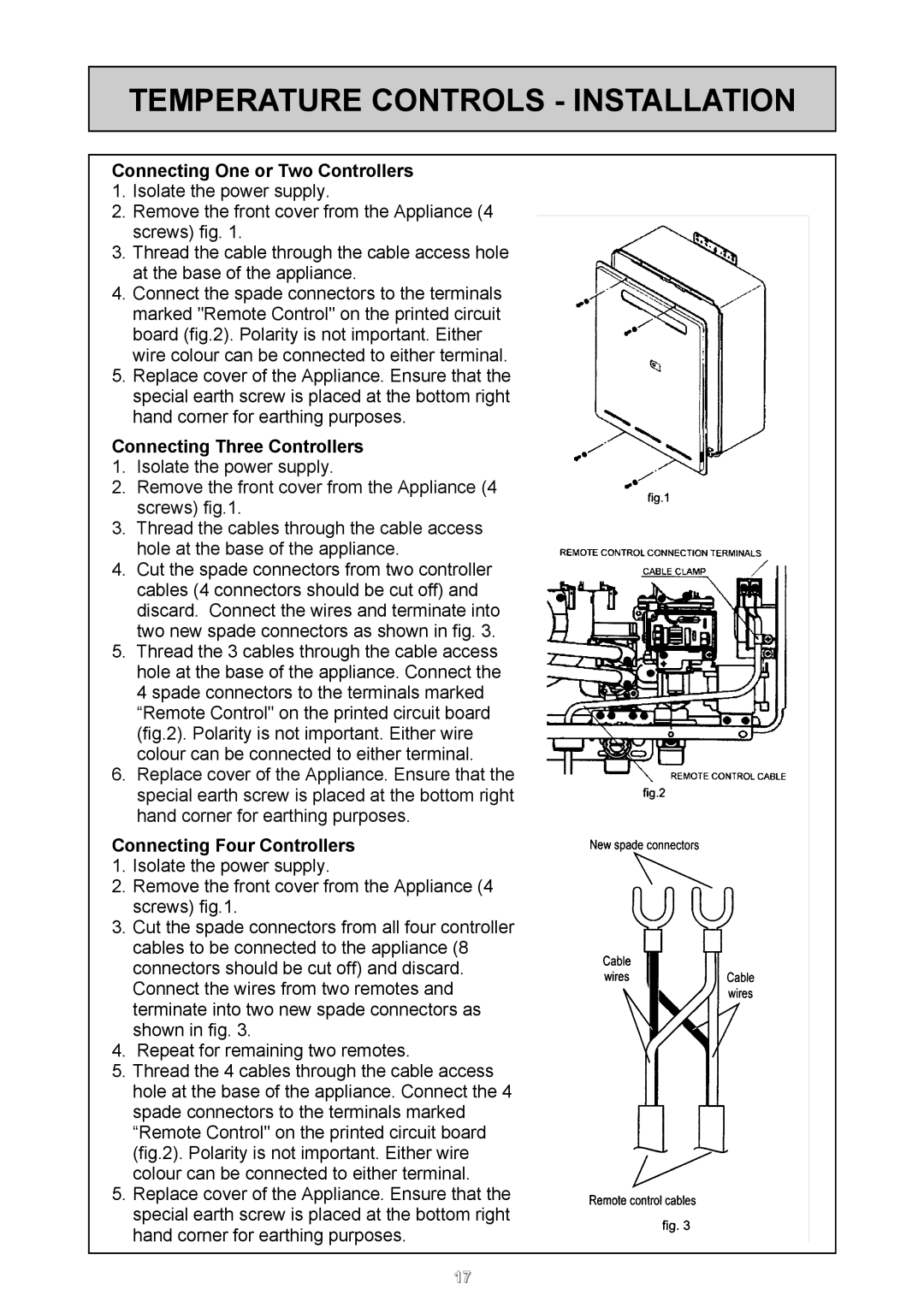TEMPERATURE CONTROLS - INSTALLATION
Connecting One or Two Controllers
1.Isolate the power supply.
2.Remove the front cover from the Appliance (4 screws) fig. 1.
3.Thread the cable through the cable access hole at the base of the appliance.
4.Connect the spade connectors to the terminals marked "Remote Control" on the printed circuit board (fig.2). Polarity is not important. Either wire colour can be connected to either terminal.
5.Replace cover of the Appliance. Ensure that the special earth screw is placed at the bottom right hand corner for earthing purposes.
Connecting Three Controllers
1.Isolate the power supply.
2.Remove the front cover from the Appliance (4 screws) fig.1.
3.Thread the cables through the cable access hole at the base of the appliance.
4.Cut the spade connectors from two controller cables (4 connectors should be cut off) and discard. Connect the wires and terminate into two new spade connectors as shown in fig. 3.
5.Thread the 3 cables through the cable access hole at the base of the appliance. Connect the 4 spade connectors to the terminals marked “Remote Control" on the printed circuit board (fig.2). Polarity is not important. Either wire colour can be connected to either terminal.
6.Replace cover of the Appliance. Ensure that the special earth screw is placed at the bottom right hand corner for earthing purposes.
Connecting Four Controllers
1.Isolate the power supply.
2.Remove the front cover from the Appliance (4 screws) fig.1.
3.Cut the spade connectors from all four controller cables to be connected to the appliance (8 connectors should be cut off) and discard. Connect the wires from two remotes and terminate into two new spade connectors as shown in fig. 3.
4.Repeat for remaining two remotes.
5.Thread the 4 cables through the cable access hole at the base of the appliance. Connect the 4 spade connectors to the terminals marked “Remote Control" on the printed circuit board (fig.2). Polarity is not important. Either wire
colour can be connected to either terminal.
5.Replace cover of the Appliance. Ensure that the special earth screw is placed at the bottom right hand corner for earthing purposes.
17