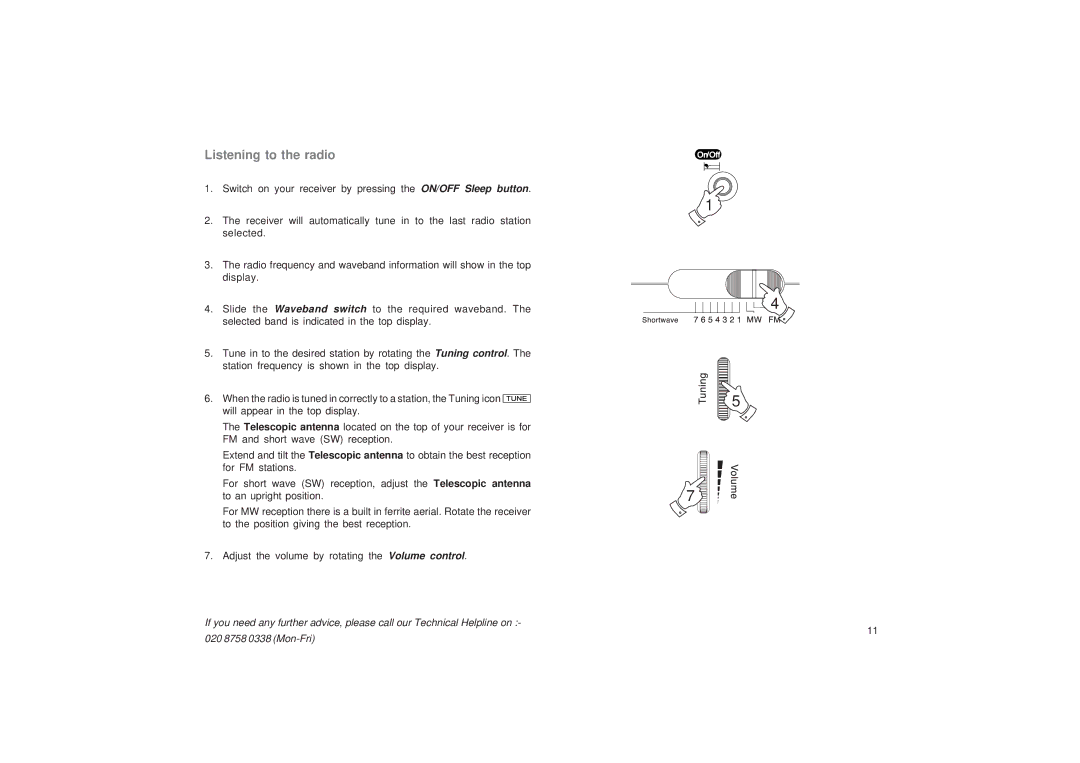Listening to the radio
1.Switch on your receiver by pressing the ON/OFF Sleep button.
2.The receiver will automatically tune in to the last radio station selected.
3.The radio frequency and waveband information will show in the top display.
4.Slide the Waveband switch to the required waveband. The selected band is indicated in the top display.
5.Tune in to the desired station by rotating the Tuning control. The station frequency is shown in the top display.
6.When the radio is tuned in correctly to a station, the Tuning icon ![]() will appear in the top display.
will appear in the top display.
The Telescopic antenna located on the top of your receiver is for FM and short wave (SW) reception.
Extend and tilt the Telescopic antenna to obtain the best reception for FM stations.
For short wave (SW) reception, adjust the Telescopic antenna to an upright position.
For MW reception there is a built in ferrite aerial. Rotate the receiver to the position giving the best reception.
7.Adjust the volume by rotating the Volume control.
1
4
5
7
If you need any further advice, please call our Technical Helpline on :-
020 8758 0338
11