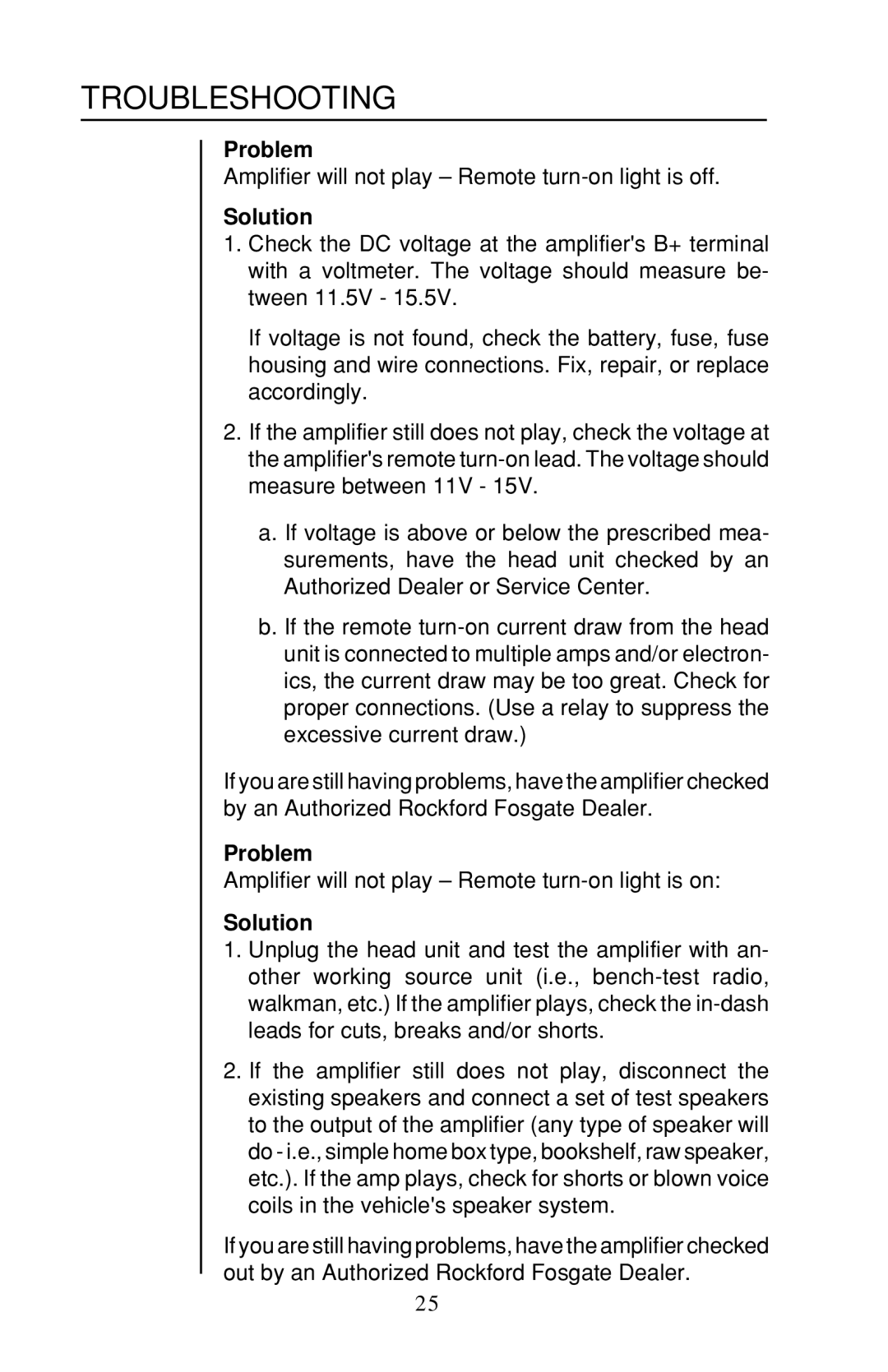TROUBLESHOOTING
Problem
Amplifier will not play – Remote
Solution
1.Check the DC voltage at the amplifier's B+ terminal with a voltmeter. The voltage should measure be- tween 11.5V - 15.5V.
If voltage is not found, check the battery, fuse, fuse housing and wire connections. Fix, repair, or replace accordingly.
2.If the amplifier still does not play, check the voltage at the amplifier's remote
a.If voltage is above or below the prescribed mea- surements, have the head unit checked by an Authorized Dealer or Service Center.
b.If the remote
If you are still having problems, have the amplifier checked by an Authorized Rockford Fosgate Dealer.
Problem
Amplifier will not play – Remote
Solution
1.Unplug the head unit and test the amplifier with an- other working source unit (i.e.,
2.If the amplifier still does not play, disconnect the existing speakers and connect a set of test speakers to the output of the amplifier (any type of speaker will do - i.e., simple home box type, bookshelf, raw speaker, etc.). If the amp plays, check for shorts or blown voice coils in the vehicle's speaker system.
If you are still having problems, have the amplifier checked out by an Authorized Rockford Fosgate Dealer.
25