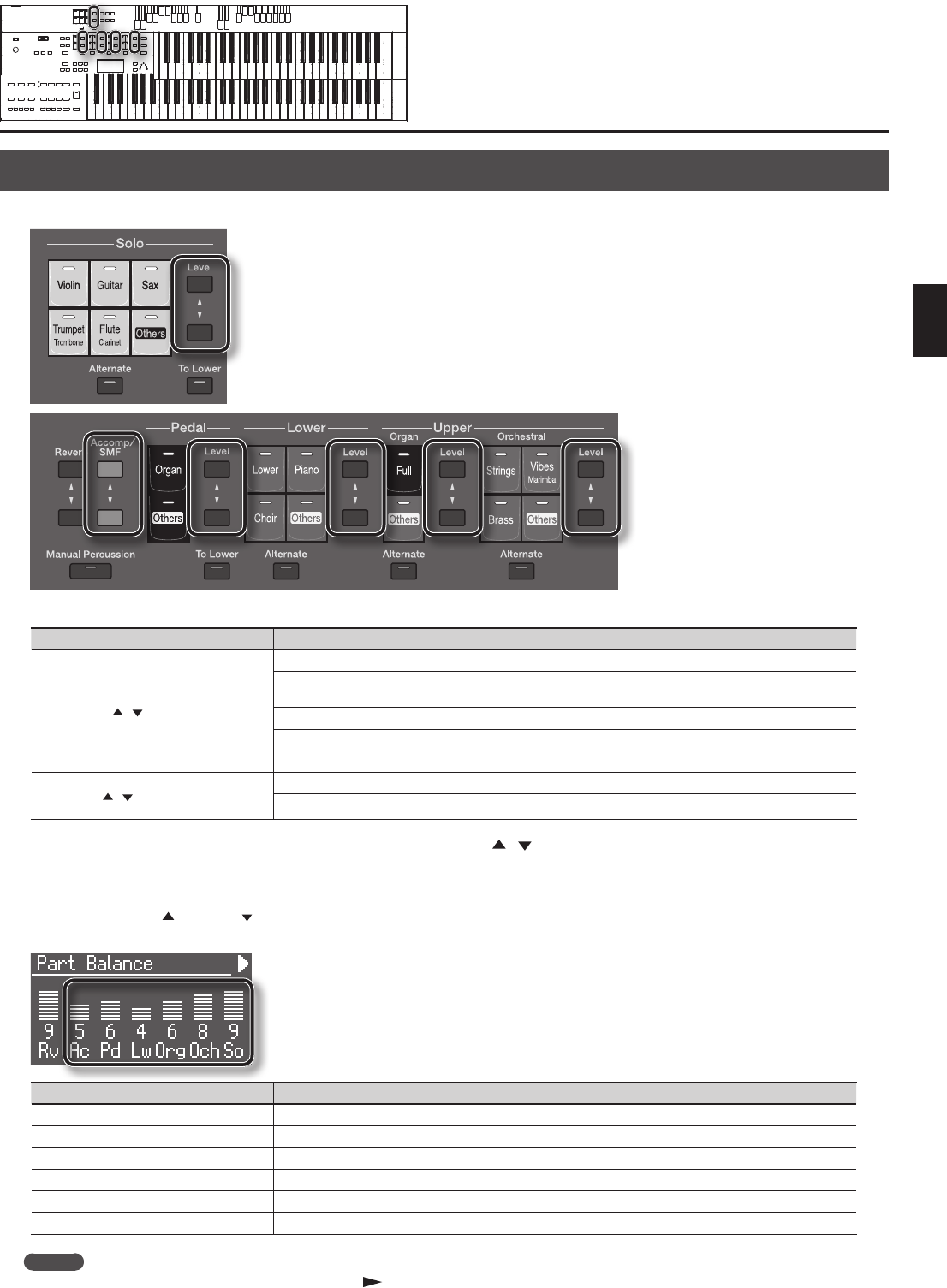
35
Performing
Adjust the Volume BalanceThe ATELIER allows you to adjust the volume balance individually for each Part.
The following buttons are used to adjust the volume of a multiple number of Parts.
Button Part
Accomp/SMF [ ] [ ] button
Automatic Accompaniment (except Bass)
Playback of performance songs from something other than the ATELIER performance songs
(for example: SMF music les)
Rhythm performance
Drums/SFX
Manual Percussion
Pedal Level [ ] [ ] button
Pedal voice
Bass note of Automatic Accompaniment
1. The volume levels of each part are adjusted using the corresponding [ ] [ ] buttons.
The volume can be set to any value from 0 to 12.
When the volume value shown in the display is 0, that part will produce no sound.
You can also press the [ ] button or [ ] button of the part whose volume you wish to adjust, so that the “Part Balance ” screen is displayed for several
seconds, allowing you to check the volume balance.
Display Part
Ac Accomp/SMF
Pd Pedal
Lw Lower
Org Upper Organ
Och Upper Orchestral
So Solo
MEMO
From the Part Balance screen, you can press the Menu [ ] button to access the Accomp Part Balance screen. In the Accomp Part Balance screen
you can adjust the volume balance for each of the arranger’s accompaniment parts (p. 96).