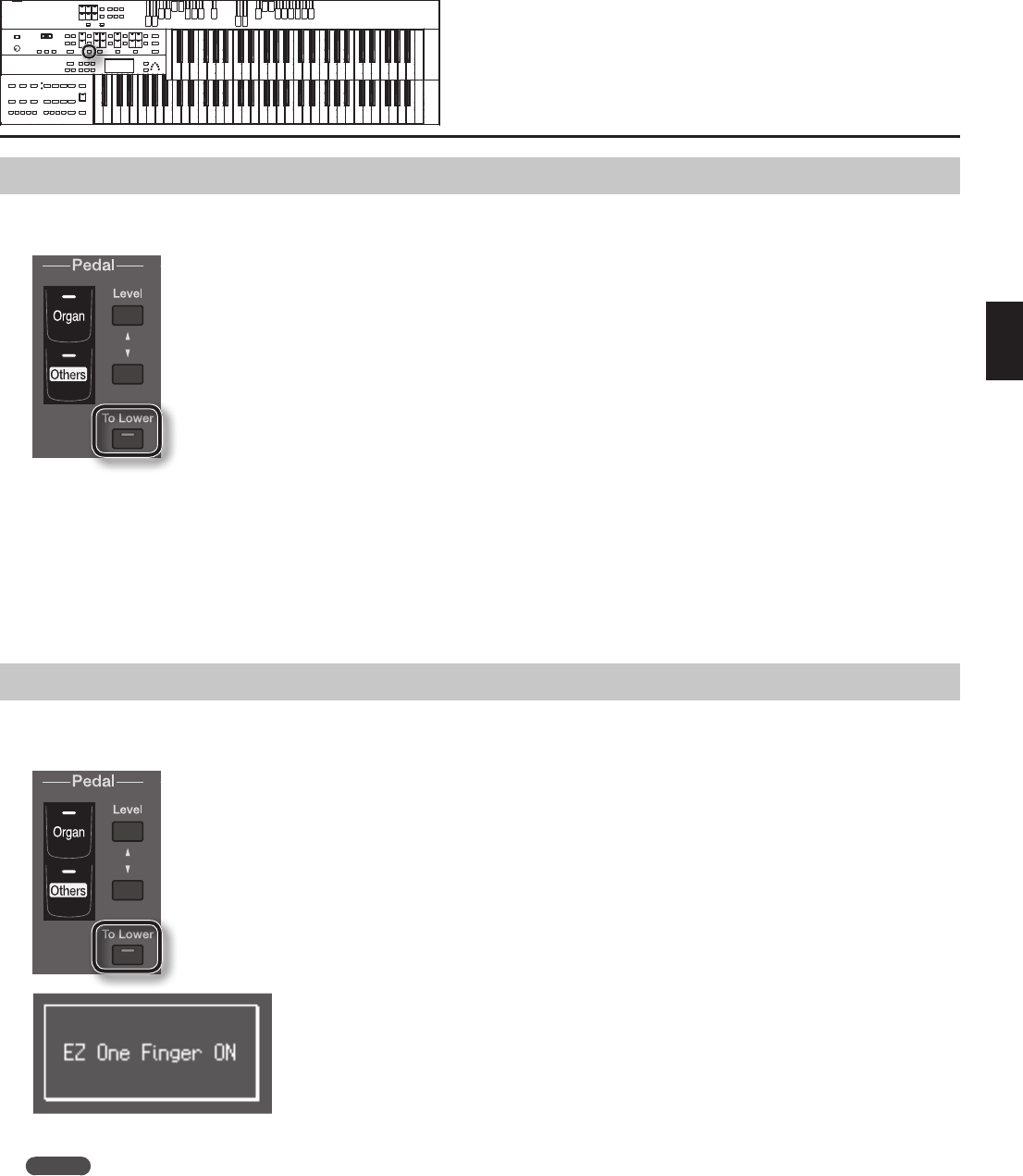
51
Performing
Using the Lower Keyboard to Play the Bass Voice (Pedal To Lower)By using the Pedal [To Lower] button, you can sound the Pedal Bass voice by playing the root note (p. 122) of a chord on the Lower keyboard in the area
that is playing the Lower voice.
1. Select a Pedal Bass voice (p. 29).
2. Press the Pedal [To Lower] button (indicator lit).
When you play a chord in the area of the Lower keyboard that sounds the Lower voice, the Pedal Bass voice will also be heard and will play the root
note.
If the “Leading Bass” function is on (p. 95), the lowest note played in the lower keyboard will sound the pedal bass voice.
* If no portion of the Lower keyboard is sounding the Lower voice (the [Drums/SFX] button is ON), the Pedal Bass voice will not sound.
* If the Pedal [To Lower] is ON, the Pedal Bass voice will not be heard from the pedalboard.
Easily Playing Chords on the Lower Keyboard (Easy One Finger)This function lets you produce chords simply by playing one or two keys on the lower keyboard; it’s called the “Easy One Finger” function.
1. Hold down the Pedal [To Lower] button for several seconds until its indicator starts lighting.
Easy One Finger will turn on.
MEMO
If Easy One Finger is turned on, the sound of the lower keyboard part will be sustained even after you release the notes you were pressing in the
lower keyboard; this sound will be sustained until you play the next note.
The following functions will also turn on.
• Chord Intelligence (p. 95)
• Pedal To Lower
• EZ Touch (p. 92)