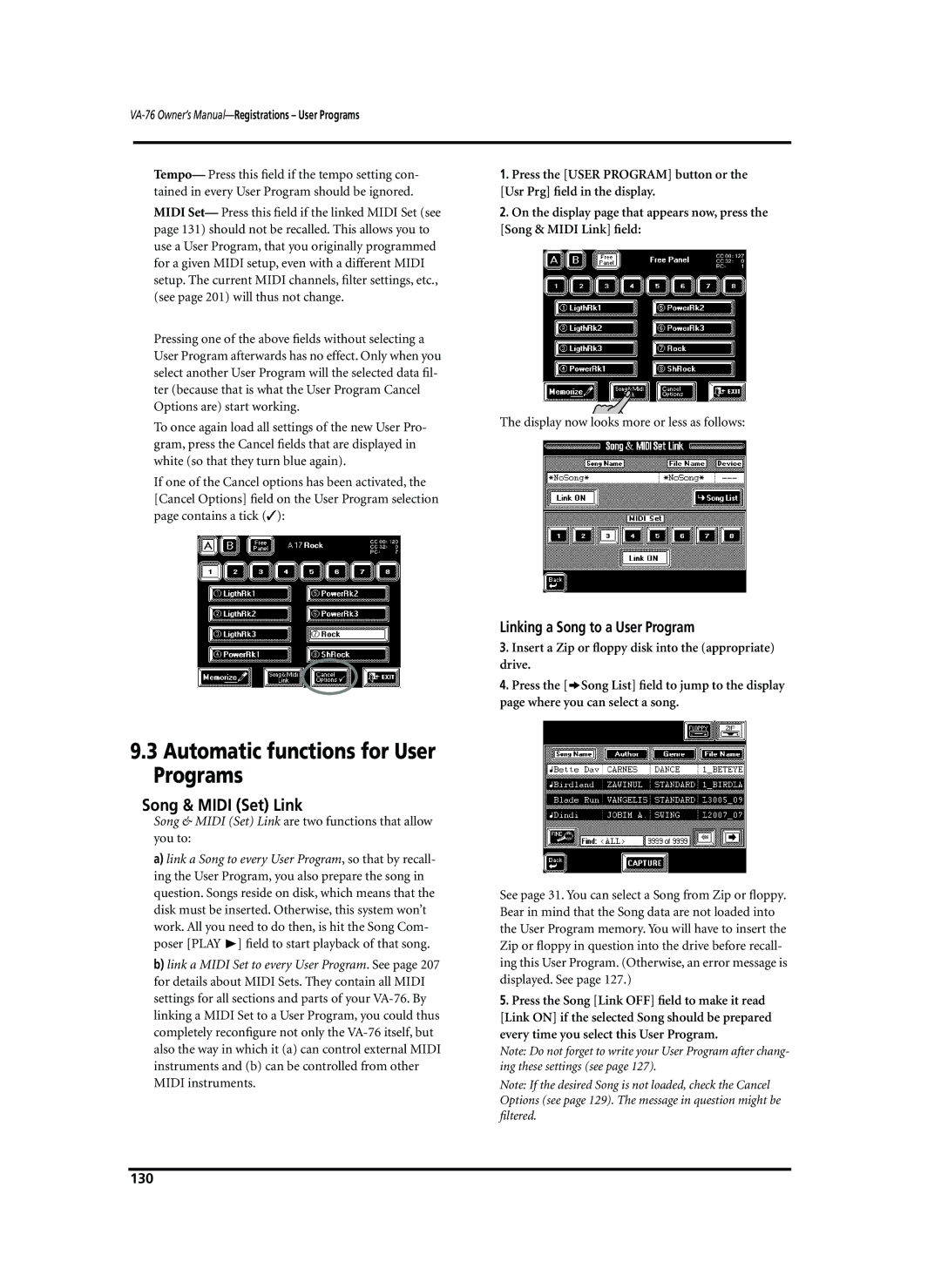VA-76
Page
Page
Features
Unpacking your VA-76
Lyrics display
Useful options
Compatibility note
Important notes
Important notes
Contents
Song Composer 16-track, etc
Programming User Styles
Mixer, effects and editing
Registrations User Programs
FX Types & controllable parameters
Miscellaneous
Panel descriptions
Front panel
Jkeyboard Mode section
Disk indicator
Display
Orchestrator button
VariPhrase section
Super Tones buttons
Data button
TEMPO/TAP button
Floppy disk drive
BENDER/MODULATION lever
Zip drive
Ribbon controller
Rear panel
Setting up and demo songs
Set the Volume knob to the MIN position
Audio connections
Listening to the demo songs
If you selected ALL Demo
If you selected Tone Demo If you selected VariPhrase Demo
If you selected Style Demo
Scratching the surface
General idea
Easy Routing quick registration
Keyboard parts
Start playing on the VA-76
Here is how it is structured
If you press the As a Soloist field, there are two options
Master
Which button does what? Panel Info
Press the Function Menu button
Press the i Panel Info field
Press the Variation button
Using the VA-76’s Arranger
Set the Volume knob to a reasonable level e.g. about 1/4
Press the START/STOP button to start Arranger playback
Professional transitions Fill
Intro & Ending
Adding a melody to the accompaniment
Changing the tempo
Balance if the melody is too soft or too loud
If the TEMPO/TAP button does not light, press it
Selecting sounds for the right hand
Super Tones
Play a few notes in the right half of the keyboard
Press another Super Tones button
Using VariPhrases
One Touch
Press the ONE Touch button
If you press the third field, the display looks as follows
Press the Variphrase Melodic button so that it lights
Listening to Standard Midi Files
Press the Song List field
Press the Load field
Press the Play field to start playback
Feel free to use the performance functions see
Minus One playback
On the Song Composer page, press the Minus One field
UP1 linked to Song
Keyboard Mode clinic
Settings affected by the Keyboard Mode Arranger button are
VA-76 clinics
Arranger and Piano modes
Split point in Arranger mode
Using the Whole Keyboard Mode
Other
What are ‘parts’?
Switching parts on and off
Using the Split Keyboard Mode
Tone selection via the front panel
Tone clinic
Selecting Tones for the Keyboard parts
Specify the part for which you want to select another Tone
Let us briefly summarize the various Tone categories
Tone selection via the display
Press the Tone field in the display
Press the Part field in the lower left corner of the display
Press the Tone field to return to the Tone selec- tion
Press the Variations field to call up the following display
Press the 8 Trem Organ field to select that Varia- tion
Selecting different Tone Maps
On the Tone selection page, press the Map field
Alternatively…
Drumming on the keyboard
Word about the new Tones
Setting the Roll resolution speed
Roll
Press the MDR field
Play a few notes on the keyboard to try out the drum sounds
Selecting Drum Sets for the MDR part
Select the MDR part
Switching on the VariPhrase part
See page 59 for how to select Music Styles
VariPhrase clinic
Selecting other phrases for playing
Key Assign
Combining/splitting a VariPhrase with another Keyboard part
Playing with the VariPhrases
Here’s how to select the Mono mode
Press the Mode MONO/POLY button to make it light
Trigger
Press the Mono field Press Exit to return to the Master
Adding realtime expression
Things you ought to know about VariPhrase
Beam controller
Other controllers
Realtime VariPhrase control via the display
Display now looks more or less as follows
Adding effects to the VariPhrase part
Reverb and Chorus depth
Single Part/Palette
On any of the above pages, press the Single Part field
Expression clinic
Beam Controller
Example Flamenco Roll
Move your hand over the eyes while playing something
Pitch Bend/Modulation
Ribbon controller Touch control
Aftertouch
Setting the transposition interval via the display
Transposition
Selecting the sections to be transposed
Transposition is indicated on the Master
FC-7 Foot Controller
Octave
PAD buttons
Sustain Footswitch Hold
Foot Switch
Scale Tuning
Expression Foot Pedal
Metronome Mode
Metronome
Metronome Output
Count-In
Using live vocals
OFF- The count-in function is off
You can also add Reverb and Chorus to your voice
Single Part
You should now be able to hear your voice
Arranger/Music Style clinic
Selecting Music Styles
Style selection via the front panel
Each Style group contains eight banks
Press the Style field in the display
Style selection via the display
Working with the Disk Link memories
Disk User
Orchestrator and Morphing
Ejecting the Zip disk
Orchestrator
Start playing with the newly selected Style
Do one of the following
See Using the VA-76’s Arranger on
Morphing
See steps 1 and 2 above Press the 2nd Style field
Press the Drum field in the right column
Press the Bass field in the right column
Press the 1st Style field in the display
Song Composer clinic
Recording your music
Redoing the melody 2nd Trk
Listening to your song
Count-In and/or metronome
Press the Stop √ field twice
Saving your song to disk
If you’re ready, press the Play field to start recording
If your disk is not formatted either for VA series
Your brand-new song a name
Instrument or for MS-DOS, the following message
Press the Song Name field Enter the name
Playing with the User memories
Loading VariPhrases, VariPhrase Sets or audio files
If you press Single Phrase
Press the Phrase field in the left column
Input Over indicator must never light
Sampling your own phrases
Selecting a User memory
If you press Phrase Set
About the phrase RAM memory
Press the Sampling Capture button
Enter a name for the phrase you are about to cre- ate
See
Phrase Edit touching up the audio material
Truncate
Press the Preview field to listen to your sample
Press the Edit field
Press Execute to change the level of the selected phrase
Normalize
Use the im fields to set the desired Normalize percentage
Press the Encode field
Encoding the phrase
Original Key
Event Sense
Method 2 entering the tempo value right away
Insert a Zip disk into the Zip drive and press the ZIP field
Saving your VariPhrase
Press Save
Phrase Parameters
Pitch
Coarse Tune
Press the Pitch field to select the following
Amplitude
Phrase Ctrl
Pan
Portamento
Time Sw
Mode
Type portamento type
Start
Global VariPhrase functions
Key Assign
Playback
Trigger
Controller functions for the VariPhrase part
Mode
Selecting the foot switch function
Truly global VariPhrase parameters
Style Linked Phrase Select
Pause
Sync Settings
Sync Adjust
Here’s how to set the tempo value
Double Speed On BPM Lower Than
Upper1 functions
More about the Super Tones
Upper2 functions
UP1 Linked to Song
Upper 2 Split
Press the Execute field to save your choice
Press the Options field
Both must be displayed in white
Press the UP2 Split field
Tuning Upper2 Coarse and Fine
‘Dynamic’ second split point UP2 to Left
Splitting Upper2 and the VariPhrase part
Part and use the VariPhrase part instead so as to
That field is displayed in white
Portamento Upper 1-2 Portam
Portam Time
Assigning the Lower Hold function
Portamento Mode Mono/Poly
LWR Hold
Key Touch
Velocity switching Min and Max
Velocity sensitivity
Consider the following example
Scale Tuning
Press a Mem 1~Mem 3 field to select a Scale Tuning memory
Changing the pitch of other notes
Storing your new scale
Customizing the pitch changes Pitch Edit
But let us not return to the Master page just yet
Page
More about the Arranger
Arranger and Music Styles
Starting a Music Style
Stopping a Music Style
Sync Stop
Selecting other Style divisions
Sync Options
Using Aftertouch to select Arranger patterns
Fill In Half Bar
Major, minor, seventh
Use the im fields to select Arranger
Style Morphing part
Select the following display
Press the Melody Intell button so that it lights
Melody Intelligence
One Touch
Ignoring certain One Touch settings Cancel Options
While on the One Touch page, press the Cancel Options field
Programming your own Tone selections Memorize
100
More refined Arranger settings
ARRanger Hold
Chord recognition area
101
102
Arranger Chord Mode
Bass Inversion
Dynamic Arranger
103
Arranger Options
Arranger Tempo
Fill Ritardando
RIT and ACC
105
Chord Family Assign, Alteratn
While still holding those keys, press the CAP- Ture field
Intro& Ending Alteration
Musical Style playback Wrap
Use the TEMPO/DATA dial to select on or OFF
106
107
Selecting Tones for the Arranger parts
About the lock
Working with Styles on Disk
Programming your own Disk Link assignments
Press the Style button or the Style field on the Master
Press the Options field Press the Disk Link field
109
Find locating Styles on a Zip disk
Press the Find field
Rename Style Options
110
Style Delete
Press the Delete field to call up the following
Press the YES field to go ahead and delete the Style
111
Mixer, effects and editing
Structure of the Mixer pages
Via sliders on so-called palette pages
112
Volume and pan
Global Volume
Use a Single Part
About the Audio In part
Keybrd Mixer volume of the Keyboard parts
Style Mixer volume of the Arranger parts
Muting parts
PanPot stereo position
Output Assign
More locks
On the Single Part page, press the Auto/ Man field
Man
Applying Reverb, Chorus, or Delay to a part
Effects and Equalizer
Above example, the Keyboard Parts section has been selected
116
Effects settings
Press the Reverb field and modify the Reverb send level
Number of types depends on the selected effect
Select the effects parameters you wish to edit
This is where you can edit the Reverb effects processor
Reverb types & Parameters
Chorus types & Parameters
118
119
Delay types & Parameters
Equalizer
Using the insertion effect
Insertion effect M-FX
Choosing the parts to be processed by the equalizer
Realtime control via the display
FX Selection Mode automatic Tone link for Upper1
121
Assigning the M-FX to a Keyboard part
122
123
Selecting an M-FX type
FX Send processing the M-FX with the other effects
VariPhrase and Audio In effects
VariPhrase/Audio In Reverb types
VariPhrase/Audio In Chorus types
124
Settings make it slower
Modulation Vibrato
Here are the Part parameters you can edit
125
126
Timbre TVF
Envelope
127
Writing your settings to a User Program
See above for what to do then
Selecting User Programs
Free Panel
Selecting a User Program Group, Bank, Number
Free Panel memory can be selected in two ways
Selecting User Programs using the Downup buttons
129
Automatic functions for User Programs
Song & Midi Set Link
Linking a Song to a User Program
130
User Program selection at power-on
Linking a Midi Set to a User Program
If you don’t want a User Program to be recalled, select Off
131
132
Song Composer the basics
Formatting a disk
Song List searching songs on disk Find
Before recording
Play & Search finding Songs by playing a few notes
133
Song playback functions
Lyrics function
Play the notes of the Song you want the VA-76 to find
If you make a mistake, proceed as follows to correct
Fast Forward, Rewind, and Reset
Loop playback Markers
Changing the song tempo
Soloing and muting parts
Using the metronome
Press the Solo field again to switch off the solo function
Song/Keyboard-part balance
Muting tracks/MIDI channels
Song Chains
Transpose
Compiling or editing a Song Chain
Proceed as follows
Playing back a Song Chain
Display on your VA-76 may look slightly differ- ent
To play back a Song Chain, proceed as follows
Press the Play field to start playback of your Song Chain
Chain Mode
Song Options
Deleting a Song Chain
Press the Rename or Delete field
140
Input
Press the Execute field to save this information to Zip disk
11.1 16-track Sequencer
General considerations
Selecting the 16-track sequencer
Tracks and Midi channels
142
Selecting the Recording Mode and the first mea- sure
Example 1 Recording a track
Selecting a Tone or Drum Set
Press the Octave field
Press the Quantize field and set the desired reso- lution
Press the Tone field in the upper left corner
Volume Level
Recording in Erase or Merge mode
Recording in Punch In/Out mode
Want some effects?
Using two drum tracks 2nd Drum Track
Saving your song
Example 2 Recording a song from scratch
145
146
Initializing only track 13 for VariPhrase use
All tracks will be initialized as follows
Editing 16-track songs
Easy editing and useful functions
In-depth editing of a 16-track song
Available options for ‘Note’
Erase
148
Data Type
Delete
Insert
From/To, Bar, Beat, CPT- See
Transpose
Velocity
Bar, Beat, CPT- See
From/To & Bar, Beat, CPT- See
Gate T
Shift
From, To, Bar, Beat, CPT, Execute- See page 148 for
From, To, Bar, Beat, CPT- See
152
Utility other useful functions
Change
153
Volume, Expression, Reverb, Chorus -127~
Copy
Mode Replace, Merge- Selects the Copy mode
See page 68 for how to enter names
Exchange
Name
Using the Style Converter
Style Converter
Initialize
General considerations
Press the From field to go to the next
151 for details
Press the To field to go to the next
156
Edit Lyrics
157
Now you’re all set for the synchronization work
Press the Lyrics Synchro field
Playback and Lyric synchronization recording start
158
‘Utility’ functions for Edit Lyrics
Deleting a text file on disk
Go to the TXT Import
159
160
Exporting the Lyrics data as text file
Save without Lyrics
161
Header Post Edit
You can do this for all 16 song parts
162
Programming User Styles
Concept
Patterns
Tracks
Looped vs one-shot
164
Selecting the track, the Mode, the Type and the Division
Recording User Styles from scratch
Selecting the User Style Composer
Record mode
Specifying the key
Quantize
Working with clones
Tone selection
Time signature
Length specifying the pattern length
167
Cloning and edit functions and possible warnings Shared
Press the Length field. The display now looks like this
Press the BAR field
As you see the bar values are now surrounded by a box
Tempo
Recording
Audition your pattern and then keep or redo?
Press the Master field in the upper left corner
Saving your Style to disk
Programming other parts and divisions
Muting parts while recording others
Naming your User Style
Playback in Arranger mode
Remarks
Working from top to bottom programming hints
Metronome and Count-In
Copying entire Styles using Load all tracks
Copying existing Styles
Copying individual Style tracks
172
Copy mode
To use another Style on disk…
From
Animated clock tells you that the data are being copied
Adding or changing settings of existing parts
Editing User Styles
Editing on the fly by recording
Adding notes in realtime
175
On the above display page, select the ADrums track
You can play on the keyboard to listen to the result
Setting the preset tempo
Length
See also Length specifying the pattern length on
176
User Style Edit mode
Time Signature
Use the TEMPO/DATA dial to set the desired time signature
177
Erase
Delete
From Note/Than Note, To Note- See
Track, Mode, Type, Division- See page 178 for
Insert
Velocity
Track, Mode, Type, Division- See page 178 for details
From Note, To Note- See
Gate T
Shift
Details
From, To, Bar, Beat, CPT- See page 178 for details
User Style Micro mode
Change
Auditioning the pattern
See page 178 for details
182
Move Mix
183
User Style Utility
Copy Mix
Copy
184
185
Name
Execute- Press this field to copy the data
Miscellaneous
Beam
Selecting the desired parameter
Available controllers are
187
188
Pitch Bender
Modulation
Touch Control Ribbon
Parameters for Keyboard parts excluding the VariPhrase part
Best way to proceed is as follows
189
Sustain Switch CC64
Parameters for the VariPhrase part
Parameters for Arranger control
190
191
Volume control Expression
Press m to have access to the Arranger parts
Foot Pedal Expression
No function for a part Off
13.2 FC-7 & Pad parameters
FX Value 1/2
Formant Up/Down
193
Hold Lower1, Hold Lower2, and Hold Lower 1- 2 on
Jump to the FC-7 and PAD display page see
Use the TEMPO/DATA dial to select the desired function
Off- The PAD button in question has no function at all
Global parameters for the entire VA-76
Tone Recall
Bass Inversion See PAD
195
Main Factory Resume settings
Factory Resume
Virtual Band Autorun
196
Midi messages used by the VA-76
Midi
Midi in general
Control change messages
198
About Midi implementation charts
Master Volume Universal System Exclusive- This
System Exclusive messages
199
Preparations for using the Midi functions
Receiving Midi data RX
Transmitting Midi data TX
How-to’s…
Keyboard MIDI, Style MIDI, Song Midi
What’s next?
Local
201
Limit
Filter
Tx Filter page of the Style parts
202
Utilities Midi
Midi Sync RX/TX
Style TX Sync
Song TX Sync
Basic
Style
Style RX Sync, Song RX Sync
On/Off
NTA Note-to-Arranger
Midi parameters Param
PartSwtc
Rx Velocity, Tx Velocity
SoftThru for Local
206
Midi Set selection at power-on
Midi Sets
Saving a Midi Set
Selecting a Midi Set
Loading a Midi Set from disk
208
Disk functions
Autoload
Disk Load loading data from disk
Load Style/copy Style
Load User Prg
Load Midi Set
Load Phrase
210
Disk Save saving data to disk
Save Style
Save Song
Save User Program Set
Save Midi Set
Save Phrase
To save a VariPhrase Set, press the Phrase Set field
212
Delete Disk Utility
Format
Press the field that corresponds to the desired option
213
Copy functions
Copying an entire floppy disk to another floppy
Press the From FDD→ To FDD field
Display now responds with Insert Source Protected
Copying from Zip to floppy disk example copy- ing Styles
215
Copying other file types
Rename
Copying VariPhrases or VariPhrase Sets between disks
Press the field of the file you wish to rename
217
Specifications
218
FX Types & controllable parameters
219
220
Chorus Effects
55 DS→ Delay
221
222
Reference
Tones
223
VA-76 Tones
224
225
UFO FX
226
Tone Map
227
228
229
230
231
232
Drum Sets
233
234
104
235
236
Orchestra Ethnic
237
Gamelan SFX Rhythm FX
238
239
GM2 Analog GM2 Jazz
240
241
GM2 SFX
242
Standard Room
243
HipHop Jungle
244
TR-707 Closed Hi-Hat EXC1 Closed Hi-Hat
245
VA-76 Drum Sets
246
SFX Rhythm FX
247
Rhythm FX CM-64/32L Standard Room Power Electronic
248
249
250
Internal Music Styles
251
Chord Intelligence
252
253
VA-76 Chord Intelligence
Midi Implementation Chart
254
255
Index
Numerics
256
Index
257
258
START/STOP
259
260
261
262
263
264
265
Information
266