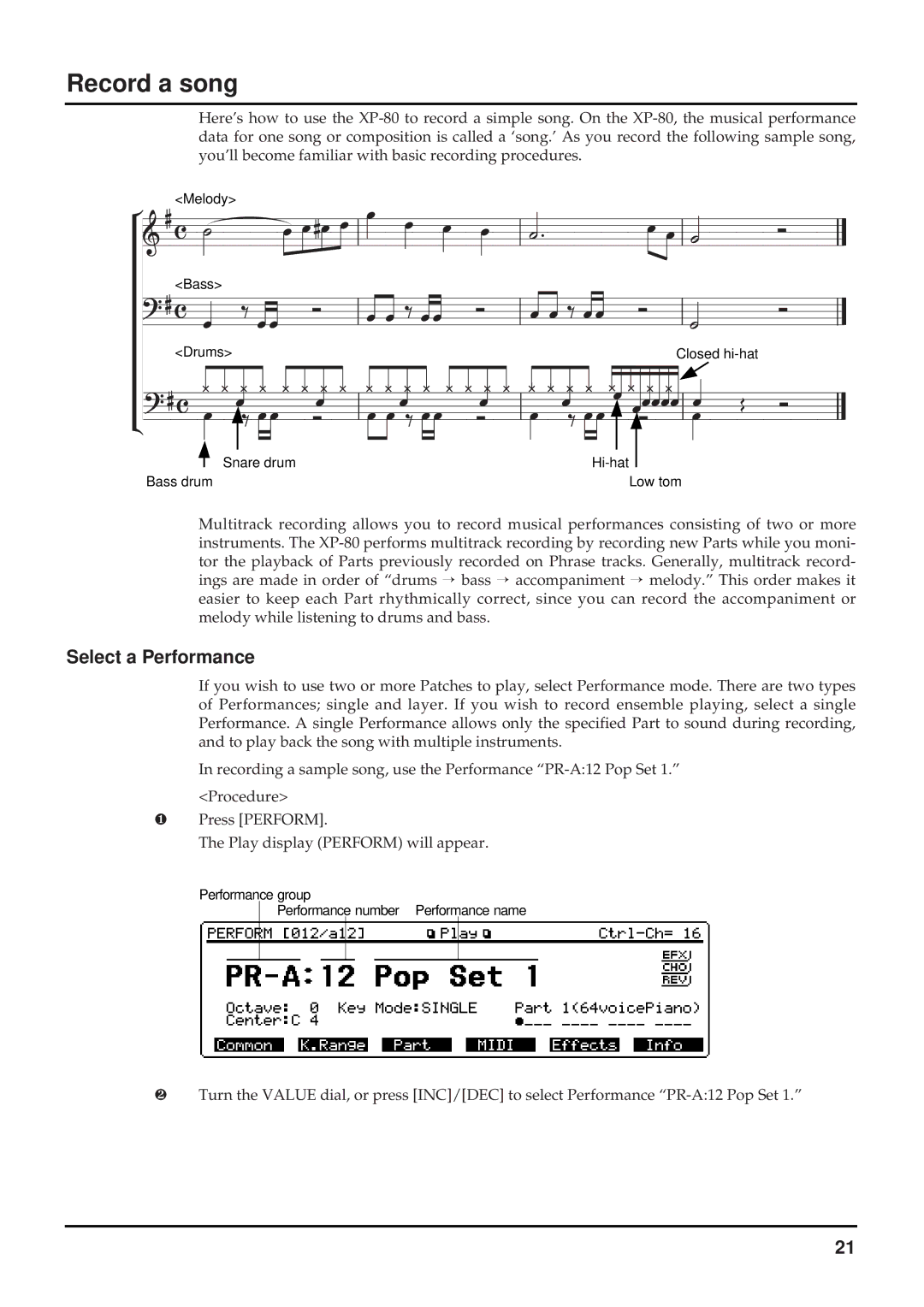Record a song
Here’s how to use the
<Melody>
<Bass>
<Drums> | Closed |
|
|
|
|
|
|
|
|
|
|
|
|
|
|
|
|
|
|
|
|
|
|
|
|
|
|
|
|
|
|
|
|
|
|
|
|
|
|
|
|
|
|
|
|
|
|
|
|
|
|
|
|
|
|
|
|
|
|
|
|
|
|
|
|
|
|
|
|
|
|
|
|
|
|
|
|
|
|
|
|
|
|
|
|
|
|
|
|
|
|
|
|
|
|
|
|
|
|
|
|
|
|
| Snare drum |
|
|
|
|
|
|
|
|
|
| |||||
|
|
|
|
|
|
|
|
|
|
| ||||||
Bass drum |
|
|
|
| Low tom |
|
|
|
| |||||||
Multitrack recording allows you to record musical performances consisting of two or more instruments. The
Select a Performance
If you wish to use two or more Patches to play, select Performance mode. There are two types of Performances; single and layer. If you wish to record ensemble playing, select a single Performance. A single Performance allows only the specified Part to sound during recording, and to play back the song with multiple instruments.
In recording a sample song, use the Performance
<Procedure>
❶Press [PERFORM].
The Play display (PERFORM) will appear.
Performance group
Performance number Performance name
❷Turn the VALUE dial, or press [INC]/[DEC] to select Performance
21