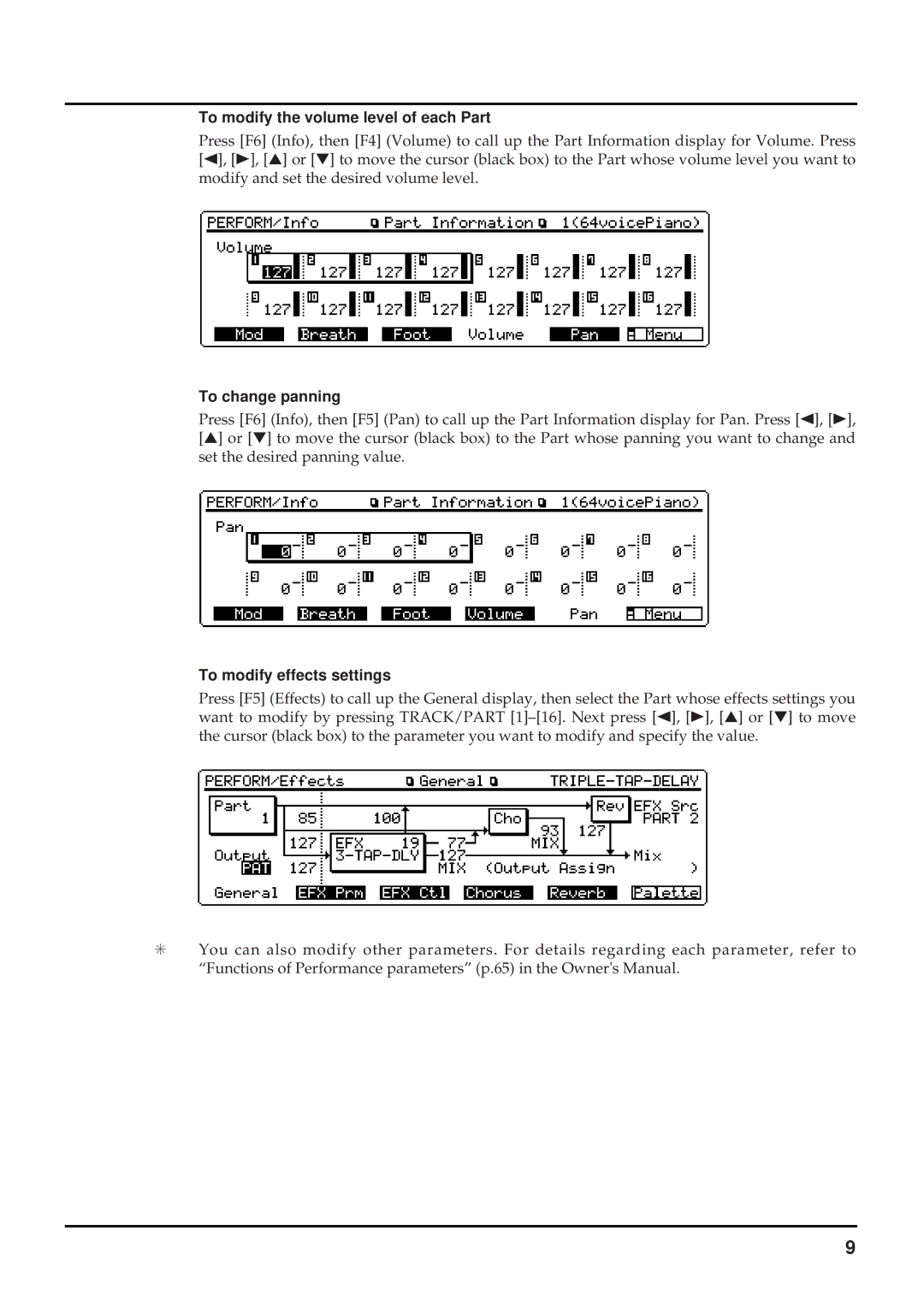To modify the volume level of each Part
Press [F6] (Info), then [F4] (Volume) to call up the Part Information display for Volume. Press [l], [r], [u] or [d] to move the cursor (black box) to the Part whose volume level you want to modify and set the desired volume level.
To change panning
Press [F6] (Info), then [F5] (Pan) to call up the Part Information display for Pan. Press [l], [r], [u] or [d] to move the cursor (black box) to the Part whose panning you want to change and set the desired panning value.
To modify effects settings
Press [F5] (Effects) to call up the General display, then select the Part whose effects settings you want to modify by pressing TRACK/PART
✳You can also modify other parameters. For details regarding each parameter, refer to “Functions of Performance parameters” (p.65) in the Owner's Manual.
9