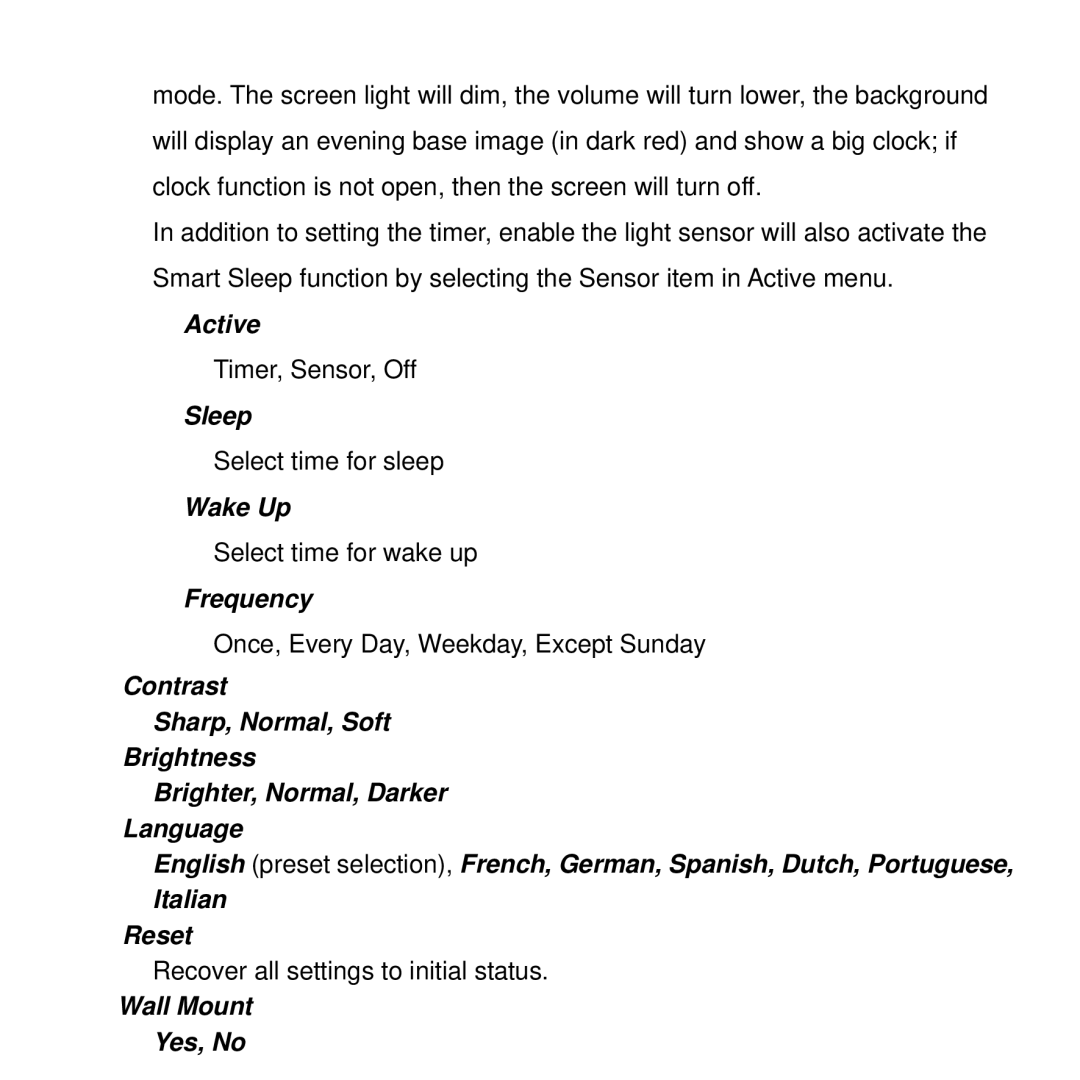mode. The screen light will dim, the volume will turn lower, the background will display an evening base image (in dark red) and show a big clock; if clock function is not open, then the screen will turn off.
In addition to setting the timer, enable the light sensor will also activate the Smart Sleep function by selecting the Sensor item in Active menu.
Active
Timer, Sensor, Off
Sleep
Select time for sleep
Wake Up
Select time for wake up
Frequency
Once, Every Day, Weekday, Except Sunday
Contrast
Sharp, Normal, Soft
Brightness
Brighter, Normal, Darker
Language
English (preset selection), French, German, Spanish, Dutch, Portuguese,
Italian
Reset
Recover all settings to initial status.