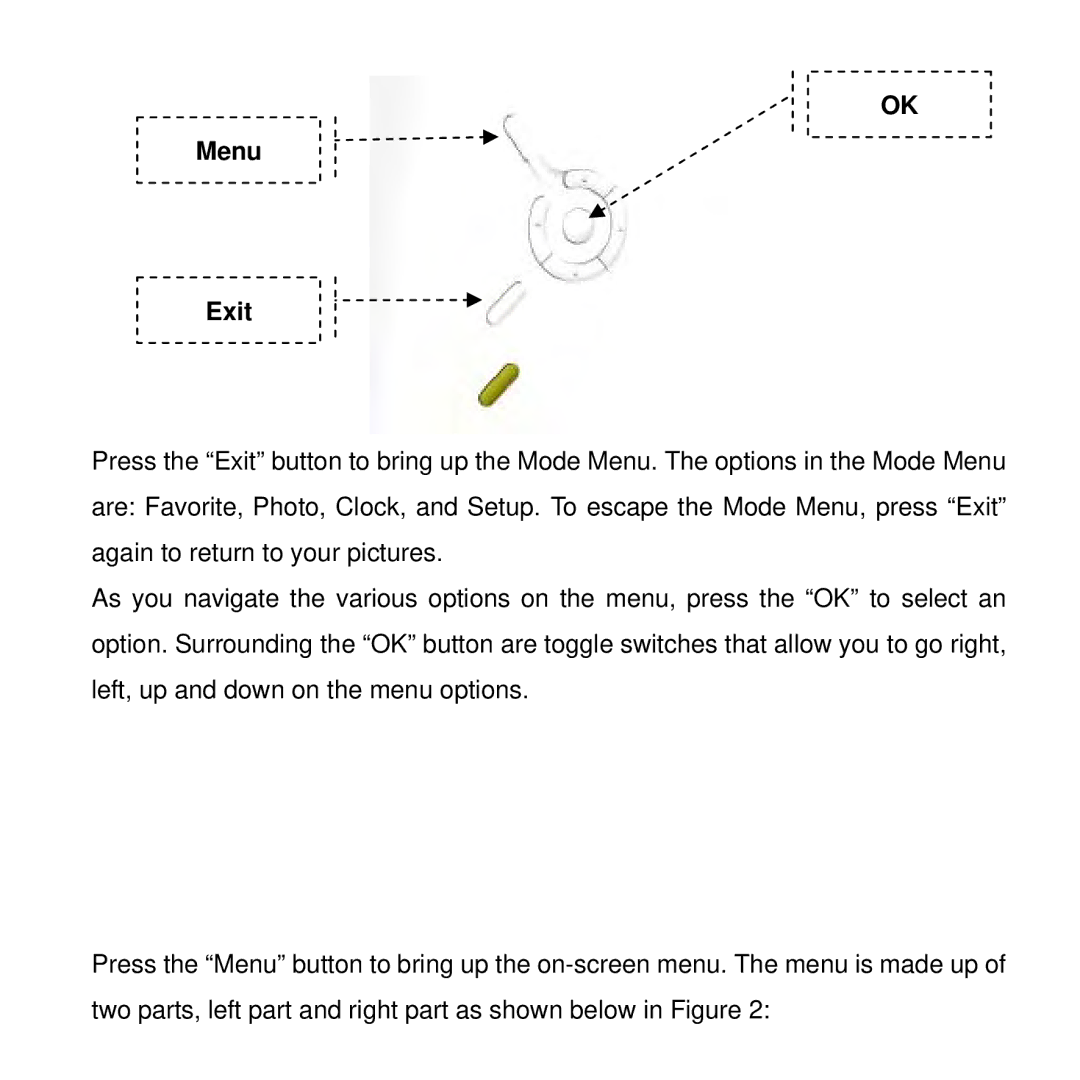OK
Menu
Exit
Press the “Exit” button to bring up the Mode Menu. The options in the Mode Menu are: Favorite, Photo, Clock, and Setup. To escape the Mode Menu, press “Exit” again to return to your pictures.
As you navigate the various options on the menu, press the “OK” to select an option. Surrounding the “OK” button are toggle switches that allow you to go right, left, up and down on the menu options.
Press the “Menu” button to bring up the