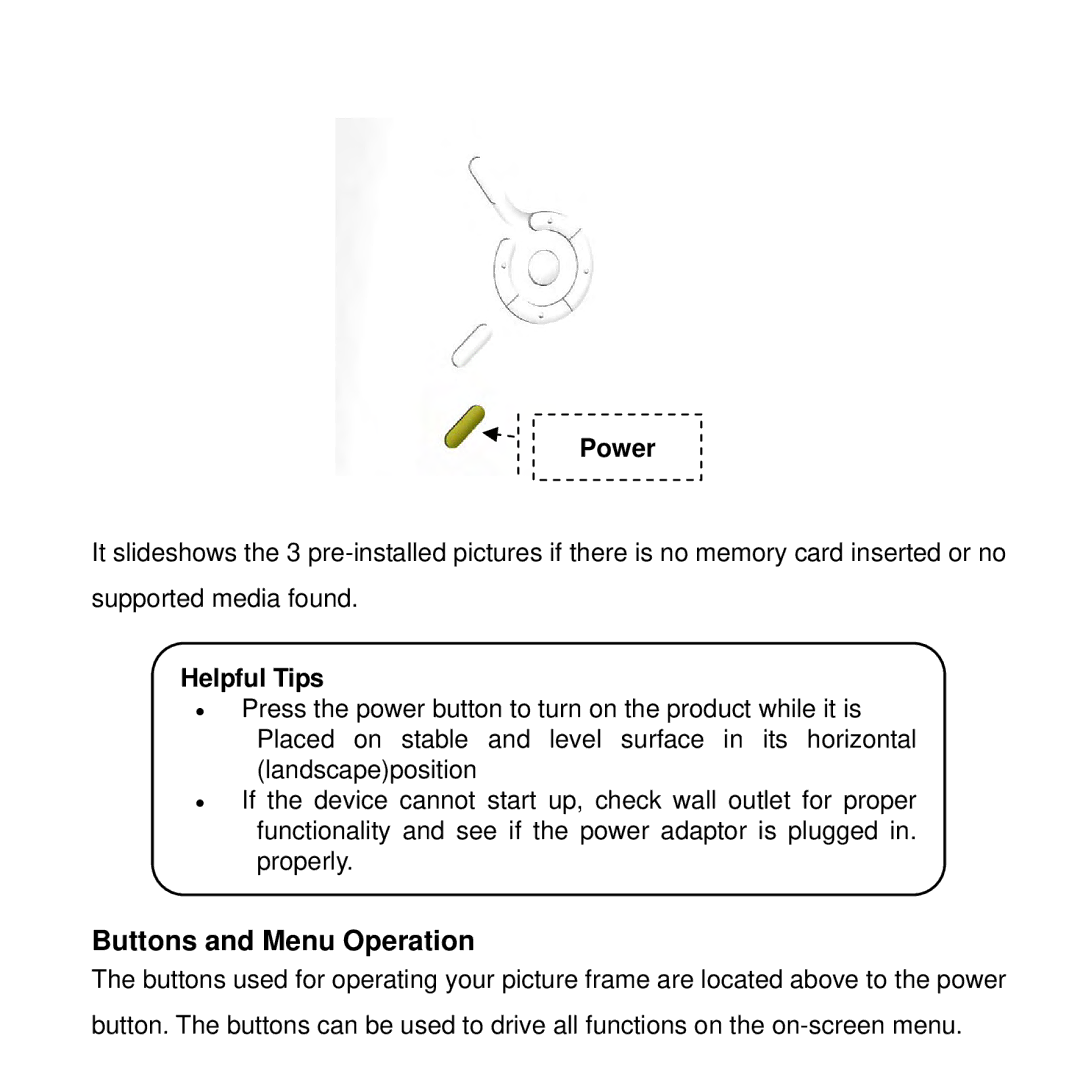Power
It slideshows the 3
Helpful Tips
•Press the power button to turn on the product while it is Placed on stable and level surface in its horizontal (landscape)position
•If the device cannot start up, check wall outlet for proper functionality and see if the power adaptor is plugged in. properly.
Buttons and Menu Operation
The buttons used for operating your picture frame are located above to the power button. The buttons can be used to drive all functions on the