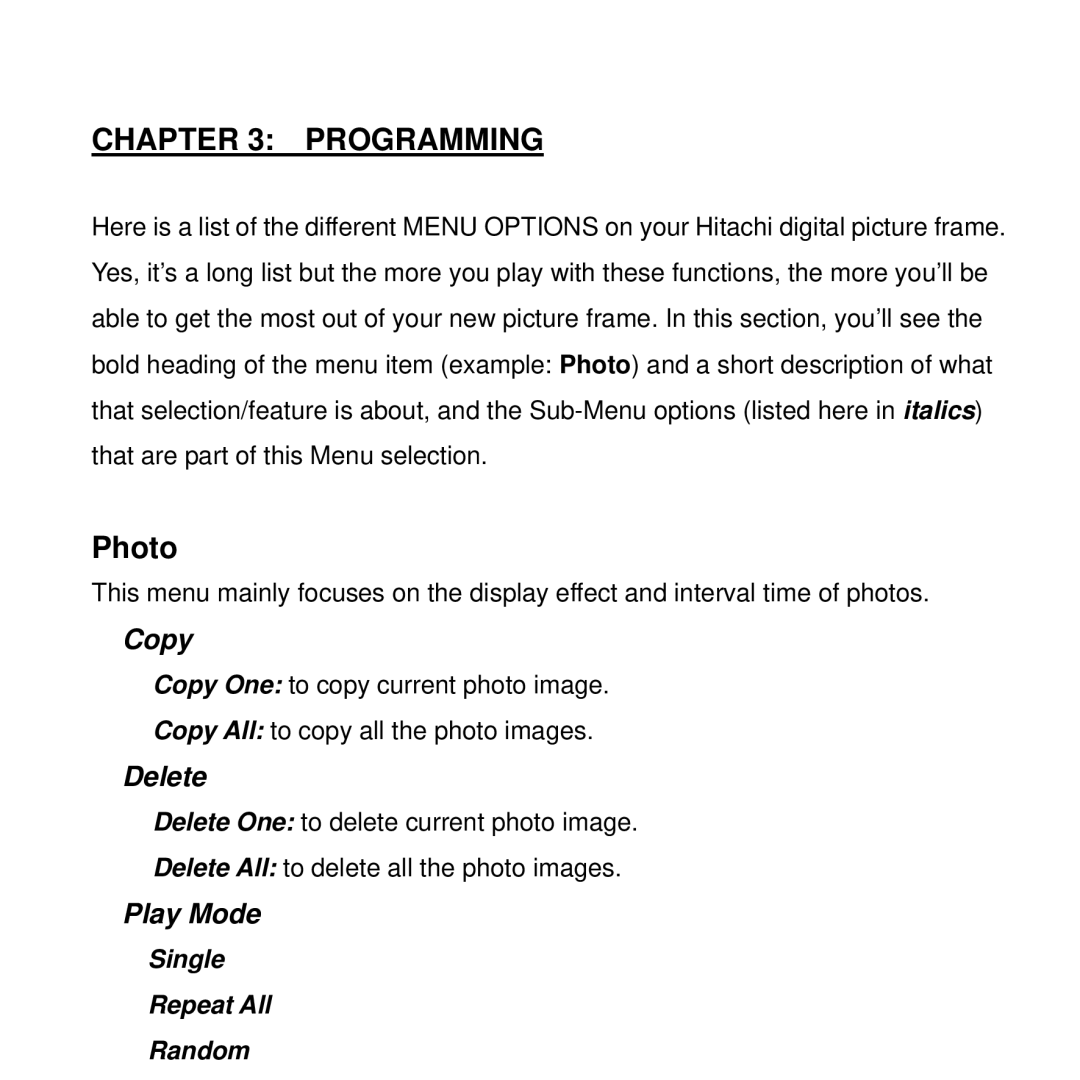CHAPTER 3: PROGRAMMING
Here is a list of the different MENU OPTIONS on your Hitachi digital picture frame. Yes, it’s a long list but the more you play with these functions, the more you’ll be able to get the most out of your new picture frame. In this section, you’ll see the bold heading of the menu item (example: Photo) and a short description of what that selection/feature is about, and the
Photo
This menu mainly focuses on the display effect and interval time of photos.
Copy
Copy One: to copy current photo image.
Copy All: to copy all the photo images.
Delete
Delete One: to delete current photo image.
Delete All: to delete all the photo images.
Play Mode