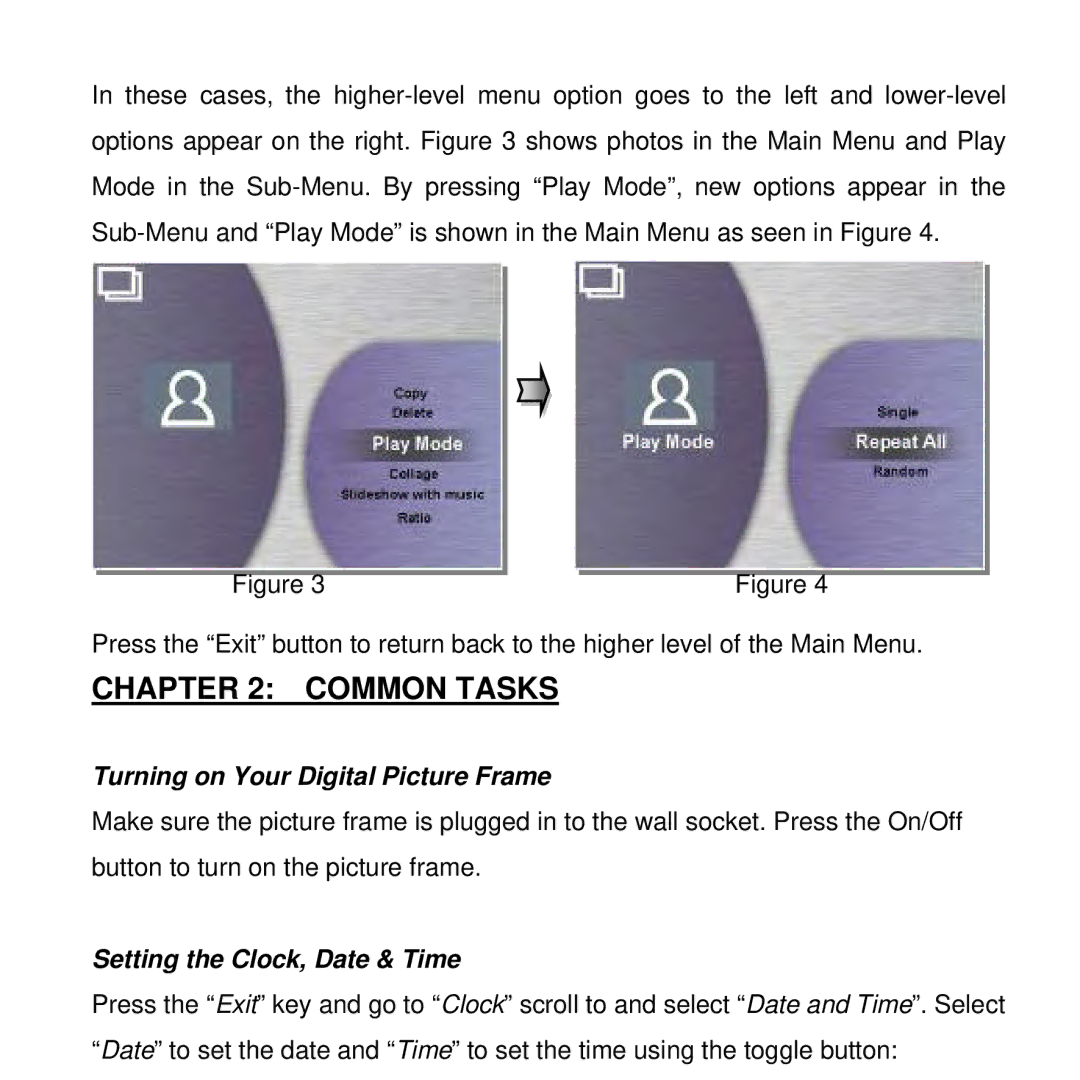In these cases, the
Figure 3 | Figure 4 |
Press the “Exit” button to return back to the higher level of the Main Menu.
CHAPTER 2: COMMON TASKS
Turning on Your Digital Picture Frame
Make sure the picture frame is plugged in to the wall socket. Press the On/Off button to turn on the picture frame.
Setting the Clock, Date & Time
Press the “Exit” key and go to “Clock” scroll to and select “Date and Time”. Select “Date” to set the date and “Time” to set the time using the toggle button: