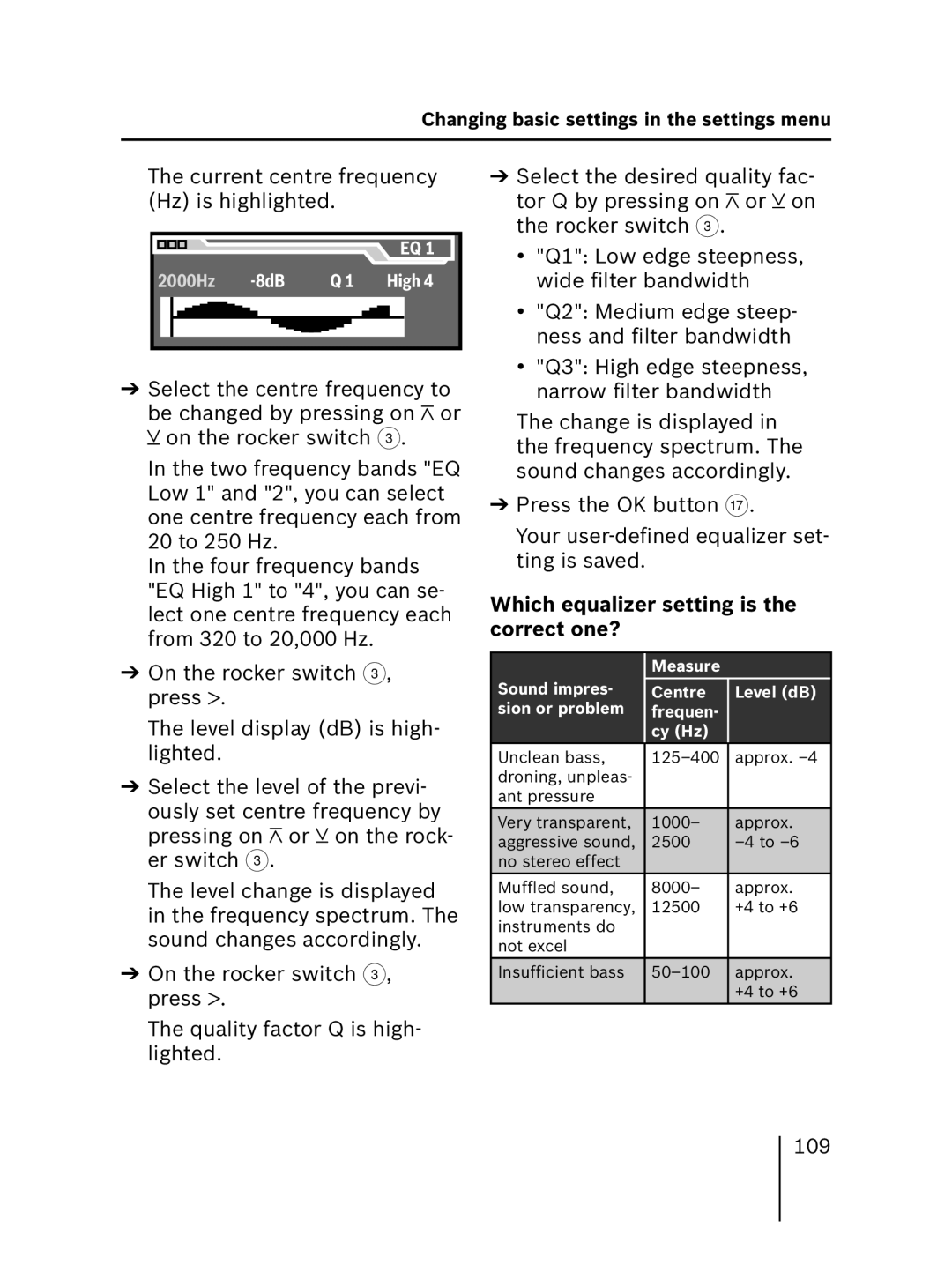Changing basic settings in the settings menu
The current centre frequency (Hz) is highlighted.
|
|
| EQ 1 |
2000Hz | Q 1 | High 4 |
➔Select the centre frequency to
be changed by pressing on ![]() or
or ![]() on the rocker switch 3.
on the rocker switch 3.
In the two frequency bands "EQ Low 1" and "2", you can select one centre frequency each from 20 to 250 Hz.
In the four frequency bands "EQ High 1" to "4", you can se- lect one centre frequency each from 320 to 20,000 Hz.
➔On the rocker switch 3, press ![]() .
.
The level display (dB) is high- lighted.
➔Select the level of the previ- ously set centre frequency by
pressing on ![]() or
or ![]() on the rock- er switch 3.
on the rock- er switch 3.
The level change is displayed in the frequency spectrum. The sound changes accordingly.
➔On the rocker switch 3, press ![]() .
.
The quality factor Q is high- lighted.
➔Select the desired quality fac-
tor Q by pressing on ![]() or
or ![]() on the rocker switch 3.
on the rocker switch 3.
•"Q1": Low edge steepness, wide filter bandwidth
•"Q2": Medium edge steep- ness and filter bandwidth
•"Q3": High edge steepness, narrow filter bandwidth
The change is displayed in the frequency spectrum. The sound changes accordingly.
➔Press the OK button A.
Your
Which equalizer setting is the correct one?
| Measure |
|
Sound impres- | Centre | Level (dB) |
sion or problem | frequen- |
|
| cy (Hz) |
|
Unclean bass, | approx. | |
droning, unpleas- |
|
|
ant pressure |
|
|
Very transparent, | 1000– | approx. |
aggressive sound, | 2500 | |
no stereo effect |
|
|
Muffled sound, | 8000– | approx. |
low transparency, | 12500 | +4 to +6 |
instruments do |
|
|
not excel |
|
|
Insufficient bass | approx. | |
|
| +4 to +6 |