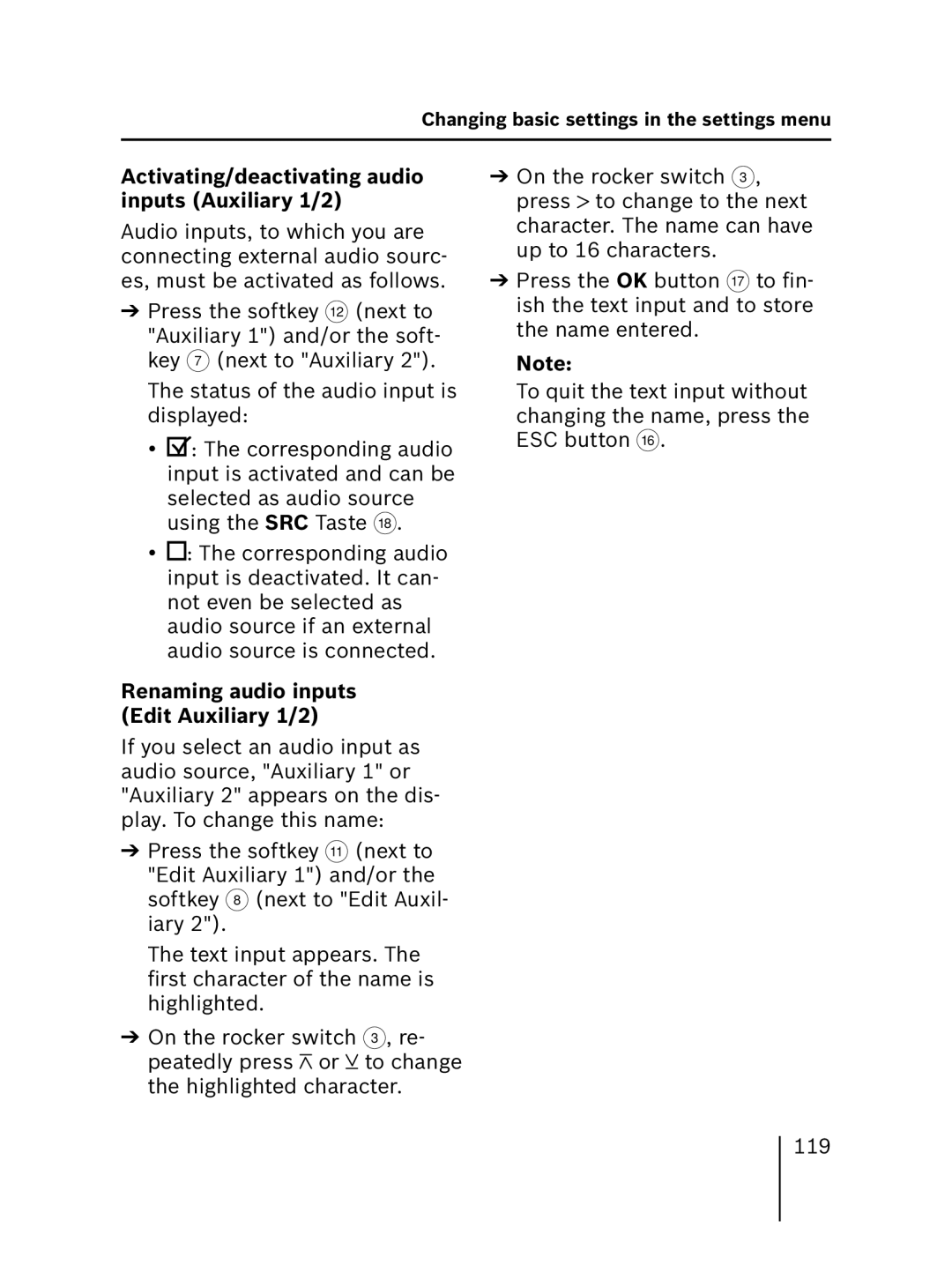Changing basic settings in the settings menu
Activating/deactivating audio inputs (Auxiliary 1/2)
Audio inputs, to which you are connecting external audio sourc- es, must be activated as follows.
➔Press the softkey < (next to "Auxiliary 1") and/or the soft- key 7 (next to "Auxiliary 2").
The status of the audio input is displayed:
•![]() : The corresponding audio input is activated and can be selected as audio source using the SRC Taste B.
: The corresponding audio input is activated and can be selected as audio source using the SRC Taste B.
•![]() : The corresponding audio input is deactivated. It can- not even be selected as audio source if an external audio source is connected.
: The corresponding audio input is deactivated. It can- not even be selected as audio source if an external audio source is connected.
Renaming audio inputs (Edit Auxiliary 1/2)
If you select an audio input as audio source, "Auxiliary 1" or "Auxiliary 2" appears on the dis- play. To change this name:
➔Press the softkey ; (next to "Edit Auxiliary 1") and/or the softkey 8 (next to "Edit Auxil- iary 2").
The text input appears. The first character of the name is highlighted.
➔On the rocker switch 3, re- peatedly press ![]() or
or ![]() to change the highlighted character.
to change the highlighted character.
➔On the rocker switch 3, press ![]() to change to the next character. The name can have up to 16 characters.
to change to the next character. The name can have up to 16 characters.
➔Press the OK button A to fin- ish the text input and to store the name entered.
Note:
To quit the text input without changing the name, press the ESC button @.
119