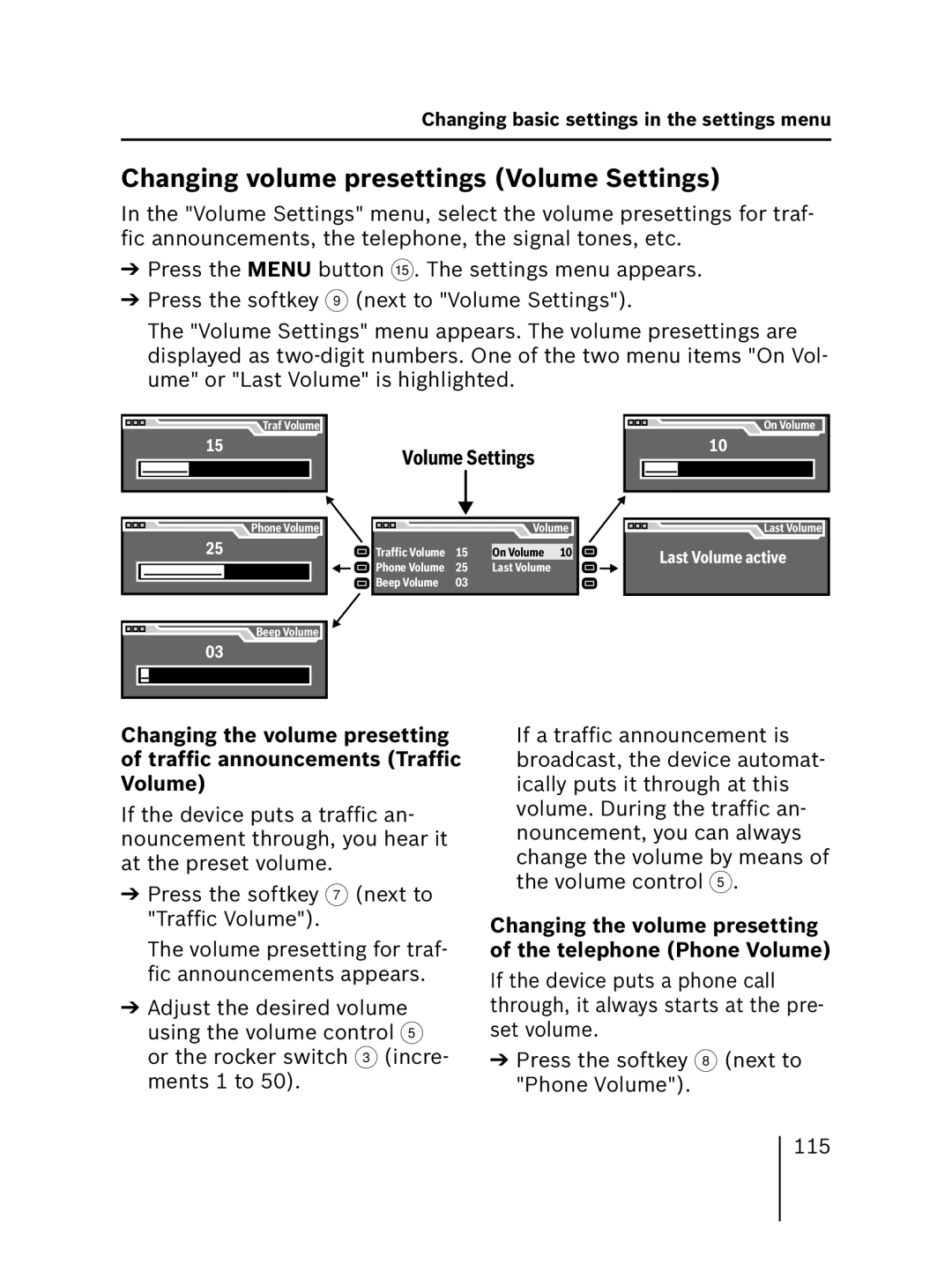Changing basic settings in the settings menu
Changing volume presettings (Volume Settings)
In the "Volume Settings" menu, select the volume presettings for traf- fic announcements, the telephone, the signal tones, etc.
➔Press the MENU button ?. The settings menu appears.
➔Press the softkey 9 (next to "Volume Settings").
The "Volume Settings" menu appears. The volume presettings are displayed as
| Traf Volume |
15 | Volume Settings |
|
On Volume |
10 |
Phone Volume |
25 |
Beep Volume |
03 |
|
| Volume | |
TrafÞc Volume | 15 | On Volume | 10 |
Phone Volume | 25 | Last Volume |
|
Beep Volume | 03 |
|
|
Last Volume |
Last Volume active |
Changing the volume presetting of traffic announcements (Traffic Volume)
If the device puts a traffic an- nouncement through, you hear it at the preset volume.
➔Press the softkey 7 (next to "Traffic Volume").
The volume presetting for traf- fic announcements appears.
➔Adjust the desired volume using the volume control 5 or the rocker switch 3 (incre- ments 1 to 50).
If a traffic announcement is broadcast, the device automat- ically puts it through at this volume. During the traffic an- nouncement, you can always change the volume by means of the volume control 5.
Changing the volume presetting of the telephone (Phone Volume)
If the device puts a phone call through, it always starts at the pre- set volume.
➔Press the softkey 8 (next to "Phone Volume").
115