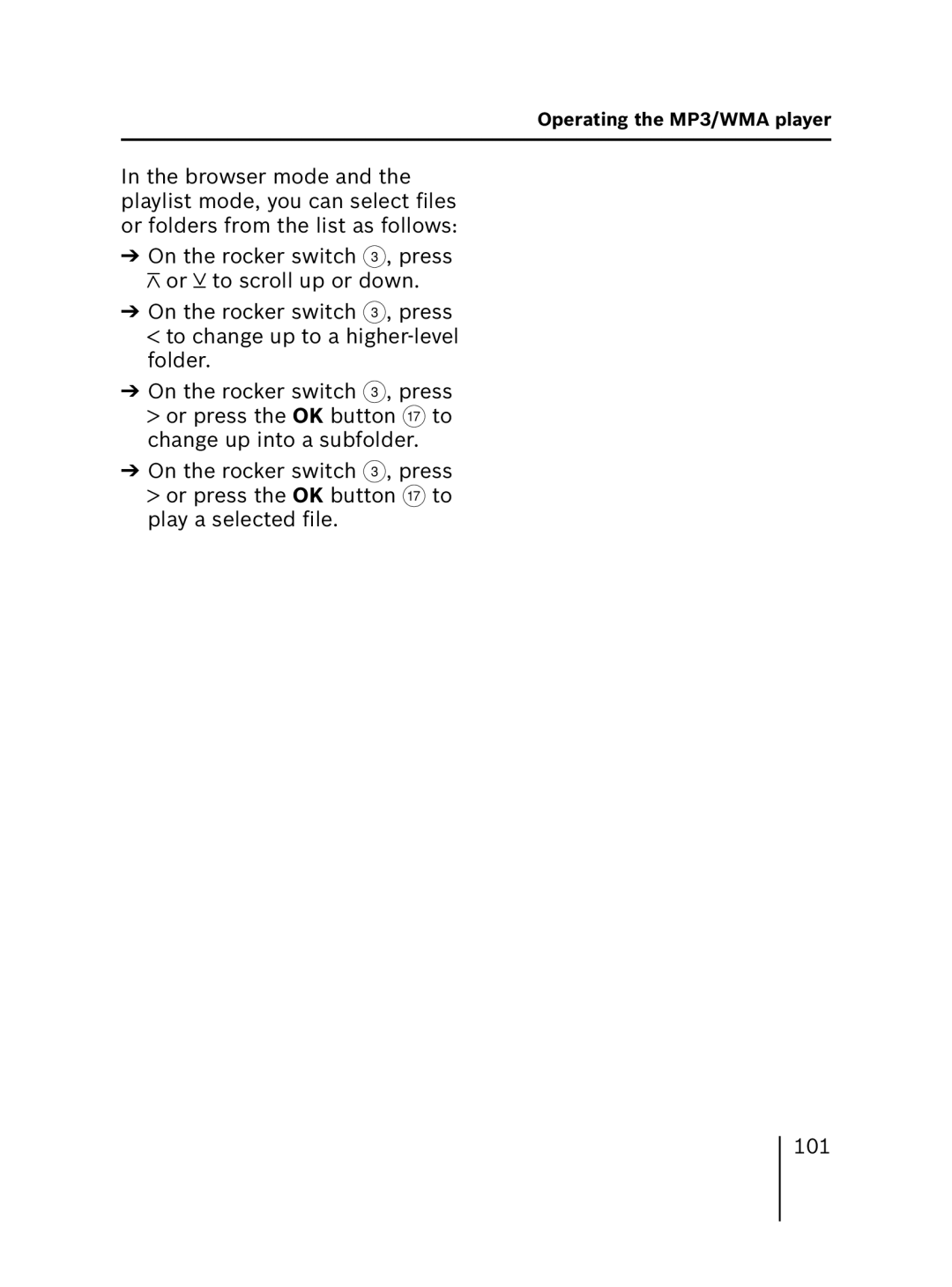Operating the MP3/WMA player
In the browser mode and the playlist mode, you can select files or folders from the list as follows:
➔On the rocker switch 3, press ![]() or
or ![]() to scroll up or down.
to scroll up or down.
➔On the rocker switch 3, press ![]() to change up to a
to change up to a
➔On the rocker switch 3, press ![]() or press the OK button A to change up into a subfolder.
or press the OK button A to change up into a subfolder.
➔On the rocker switch 3, press ![]() or press the OK button A to play a selected file.
or press the OK button A to play a selected file.
101