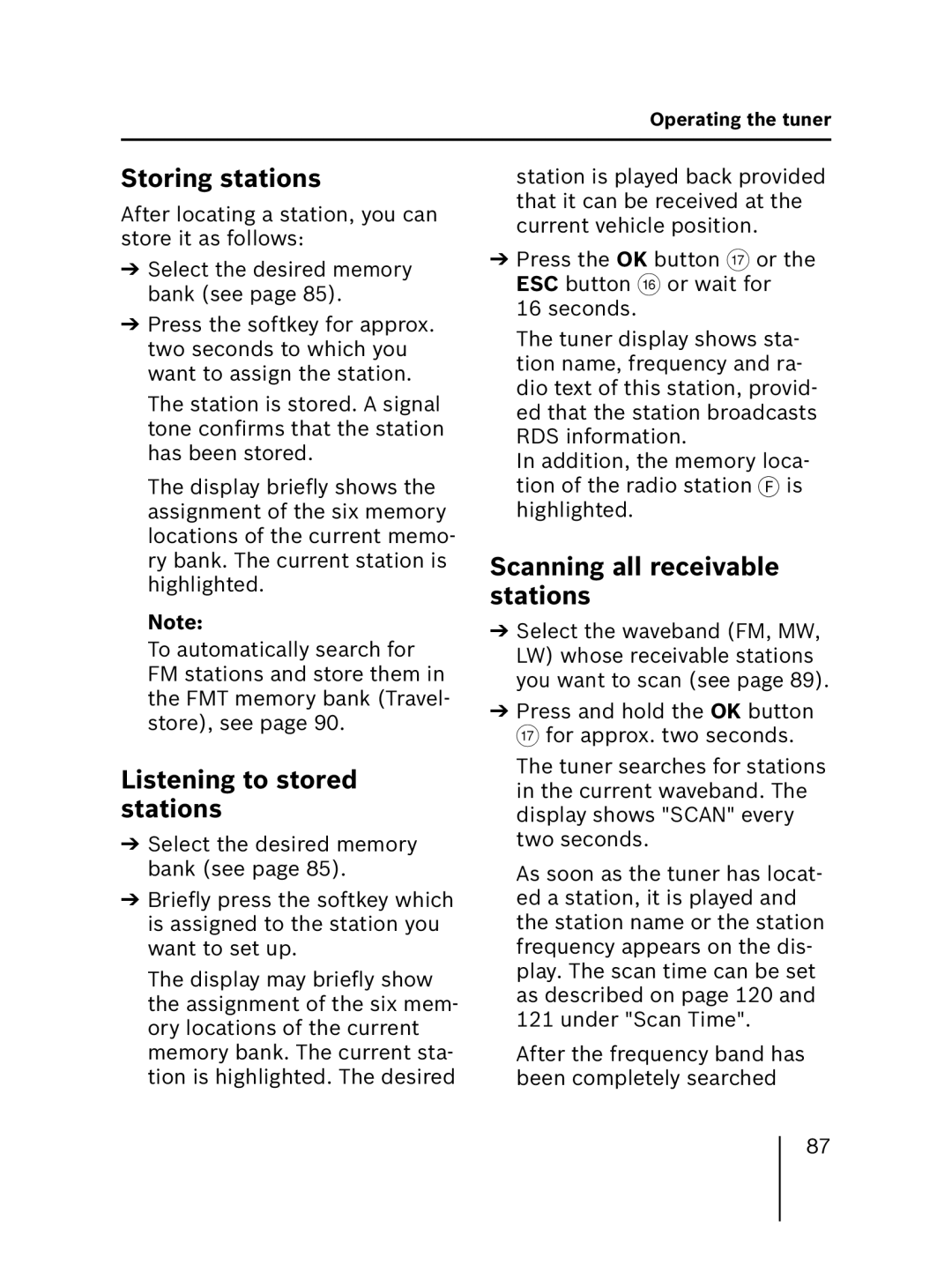Operating the tuner
Storing stations
After locating a station, you can store it as follows:
➔Select the desired memory bank (see page 85).
➔Press the softkey for approx. two seconds to which you want to assign the station.
The station is stored. A signal tone confirms that the station has been stored.
The display briefly shows the assignment of the six memory locations of the current memo- ry bank. The current station is highlighted.
Note:
To automatically search for FM stations and store them in the FMT memory bank (Travel- store), see page 90.
Listening to stored stations
➔Select the desired memory bank (see page 85).
➔Briefly press the softkey which is assigned to the station you want to set up.
The display may briefly show the assignment of the six mem- ory locations of the current memory bank. The current sta- tion is highlighted. The desired
station is played back provided that it can be received at the current vehicle position.
➔Press the OK button A or the ESC button @ or wait for
16 seconds.
The tuner display shows sta- tion name, frequency and ra- dio text of this station, provid- ed that the station broadcasts RDS information.
In addition, the memory loca- tion of the radio station F is highlighted.
Scanning all receivable stations
➔Select the waveband (FM, MW, LW) whose receivable stations you want to scan (see page 89).
➔Press and hold the OK button A for approx. two seconds.
The tuner searches for stations in the current waveband. The display shows "SCAN" every two seconds.
As soon as the tuner has locat- ed a station, it is played and the station name or the station frequency appears on the dis- play. The scan time can be set as described on page 120 and 121 under "Scan Time".
After the frequency band has been completely searched
87