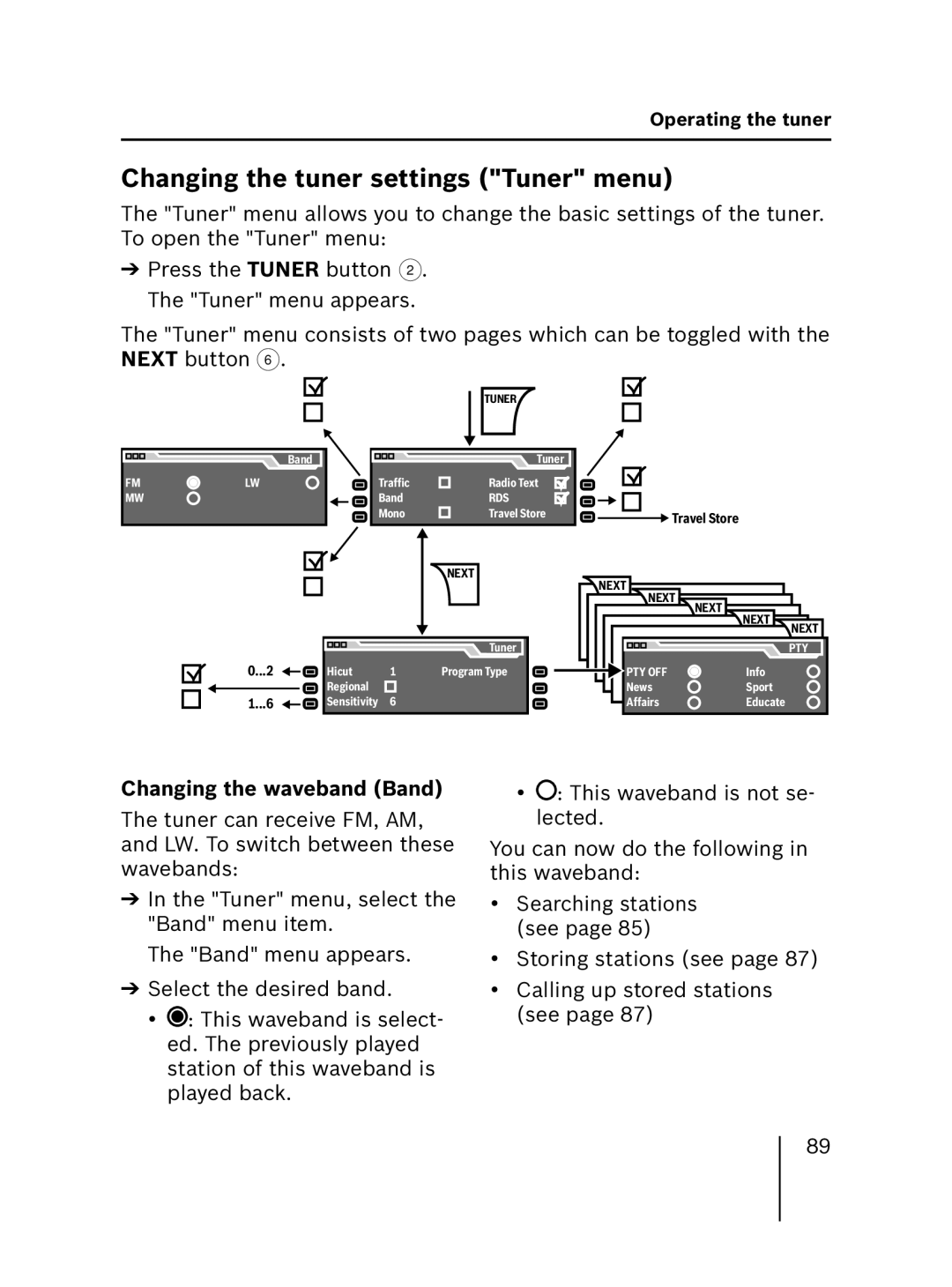Operating the tuner
Changing the tuner settings ("Tuner" menu)
The "Tuner" menu allows you to change the basic settings of the tuner. To open the "Tuner" menu:
➔Press the TUNER button 2. The "Tuner" menu appears.
The "Tuner" menu consists of two pages which can be toggled with the NEXT button 6.
TUNER
| Band |
FM | LW |
MW |
|
| Tuner |
TrafÞc | Radio Text |
Band | RDS |
Mono | Travel Store |

 Travel Store
Travel Store
0...2
1...6
NEXT
|
| Tuner |
Hicut | 1 | Program Type |
Regional |
|
|
Sensitivity | 6 |
|
NEXT |
|
NEXT | NEXT |
| |
| NEXT |
| NEXT |
| PTY |
PTY OFF | Info |
News | Sport |
Affairs | Educate |
Changing the waveband (Band)
The tuner can receive FM, AM, and LW. To switch between these wavebands:
➔In the "Tuner" menu, select the "Band" menu item.
The "Band" menu appears.
➔Select the desired band.
•![]() : This waveband is select- ed. The previously played station of this waveband is played back.
: This waveband is select- ed. The previously played station of this waveband is played back.
•![]() : This waveband is not se- lected.
: This waveband is not se- lected.
You can now do the following in this waveband:
•Searching stations (see page 85)
•Storing stations (see page 87)
•Calling up stored stations (see page 87)
89