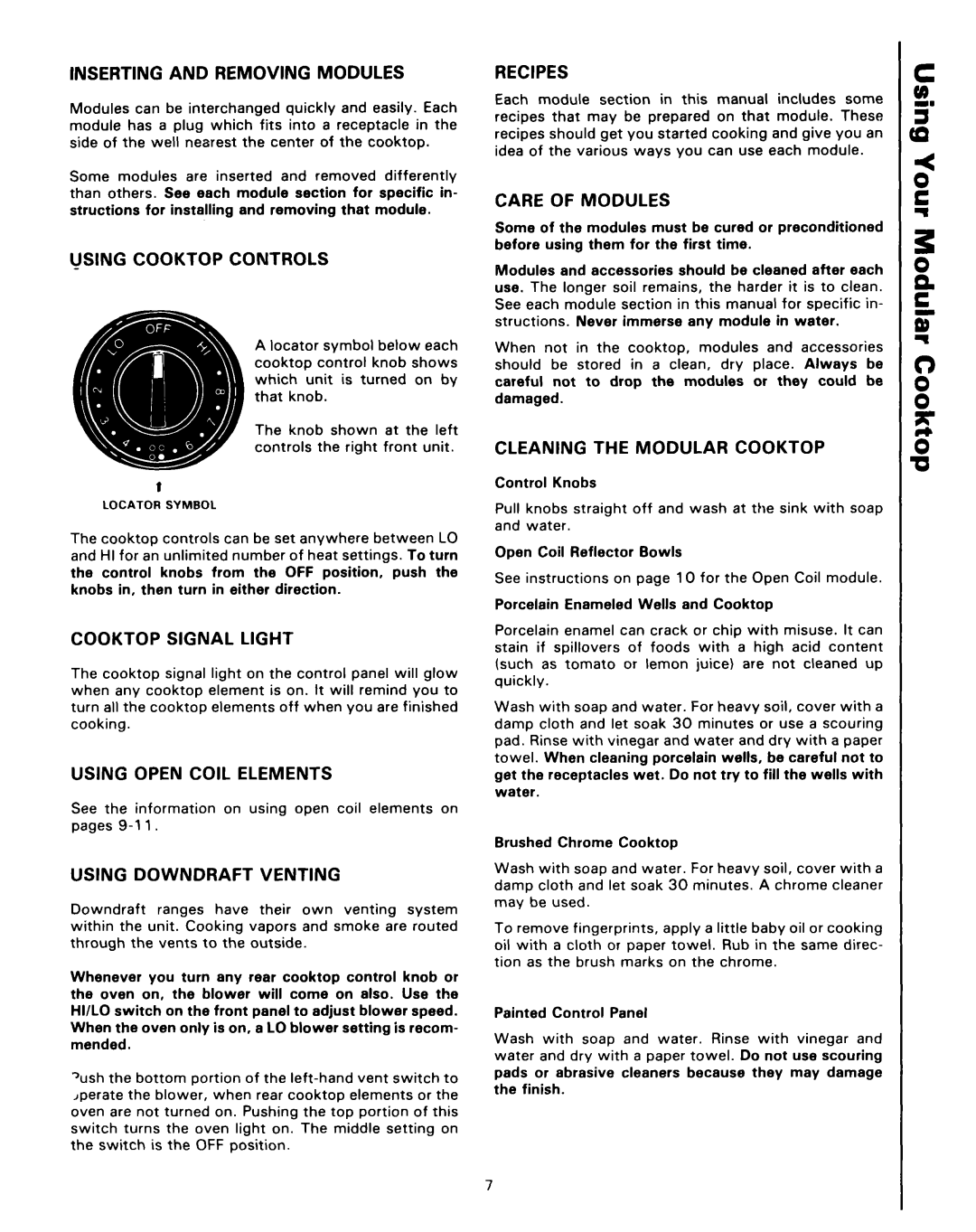4347928 (333240-1) specifications
The Roper 4347928 (333240-1) is an advanced mechanical component designed for various industrial applications, showcasing a blend of robust materials, precise engineering, and cutting-edge technology. This product is recognized for its reliability and efficiency, making it a preferred choice among professionals in multiple fields.One of the standout features of the Roper 4347928 is its durable construction. Made from high-quality materials, this component is capable of withstanding harsh operating conditions, including extreme temperatures and corrosive environments. This durability ensures long-term performance and minimizes the need for frequent replacements, ultimately leading to cost savings.
The Roper 4347928 also boasts a compact design, which is essential for applications where space is limited. Its small footprint allows for easy integration into existing systems, making it a versatile solution for various machinery and equipment. This adaptability is further enhanced by its compatibility with different models, ensuring seamless installation and operation.
In terms of technology, the Roper 4347928 incorporates advanced engineering principles that contribute to its high performance. The component features precision machining that enhances its operational efficiency, reducing friction and wear during use. This not only improves the lifespan of the component but also ensures a smoother operation, which is critical in maintaining overall system reliability.
Another characteristic that sets the Roper 4347928 apart is its ease of maintenance. The design includes accessible points for lubrication and inspection, allowing users to perform regular checks with minimal effort. This user-friendly aspect is vital for industries where downtime can result in substantial losses, as it enables quicker service and less interruption in operations.
Moreover, the Roper 4347928 is subject to rigorous quality control measures during the manufacturing process. Each unit undergoes thorough testing to ensure it meets industry standards for performance and safety. This commitment to quality guarantees that users receive a product they can trust for their critical applications.
In conclusion, the Roper 4347928 (333240-1) represents a well-engineered solution characterized by its durability, compact design, advanced technology, ease of maintenance, and adherence to quality standards. Whether used in manufacturing, automotive, or various other sectors, this component delivers exceptional performance and reliability, making it a valuable asset in any industrial setting.