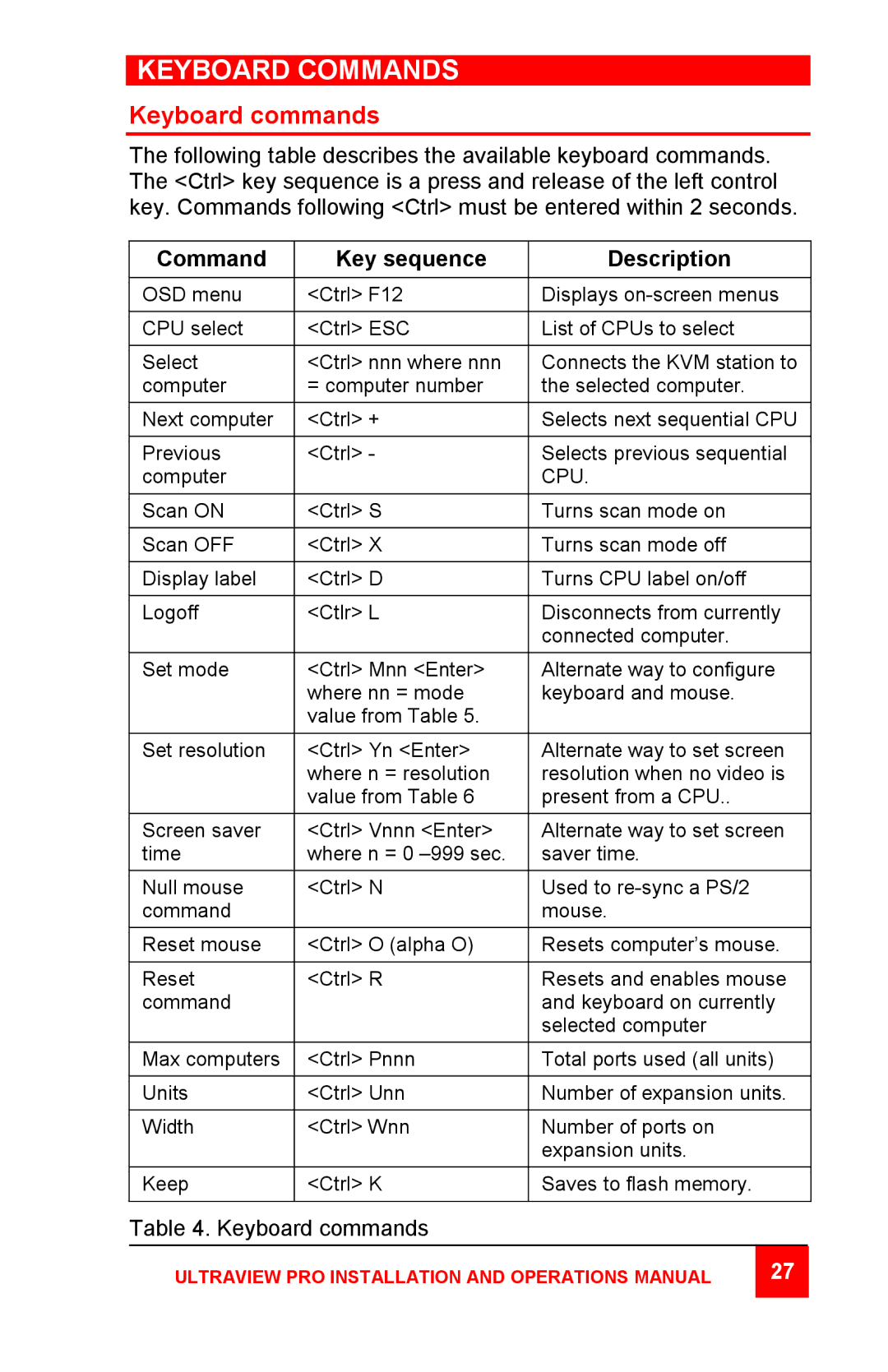KEYBOARD COMMANDS
Keyboard commands
The following table describes the available keyboard commands. The <Ctrl> key sequence is a press and release of the left control key. Commands following <Ctrl> must be entered within 2 seconds.
Command |
| Key sequence |
| Description |
|
|
|
|
|
| |||
|
|
|
|
|
| |
OSD menu |
| <Ctrl> F12 |
| Displays |
| |
|
|
|
|
|
|
|
CPU select |
| <Ctrl> ESC |
| List of CPUs to select |
|
|
|
|
|
|
|
| |
Select |
| <Ctrl> nnn where nnn |
| Connects the KVM station to |
| |
computer |
| = computer number |
| the selected computer. |
|
|
|
|
|
|
|
| |
Next computer |
| <Ctrl> + |
| Selects next sequential CPU |
| |
|
|
|
|
|
| |
Previous |
| <Ctrl> - |
| Selects previous sequential |
| |
computer |
|
|
| CPU. |
|
|
|
|
|
|
|
|
|
Scan ON |
| <Ctrl> S |
| Turns scan mode on |
|
|
|
|
|
|
|
|
|
Scan OFF |
| <Ctrl> X |
| Turns scan mode off |
|
|
|
|
|
|
|
|
|
Display label |
| <Ctrl> D |
| Turns CPU label on/off |
|
|
|
|
|
|
|
| |
Logoff |
| <Ctlr> L |
| Disconnects from currently |
| |
|
|
|
| connected computer. |
|
|
|
|
|
|
|
| |
Set mode |
| <Ctrl> Mnn <Enter> |
| Alternate way to configure |
| |
|
| where nn = mode |
| keyboard and mouse. |
|
|
|
| value from Table 5. |
|
|
|
|
|
|
|
|
|
| |
Set resolution |
| <Ctrl> Yn <Enter> |
| Alternate way to set screen |
| |
|
| where n = resolution |
| resolution when no video is |
| |
|
| value from Table 6 |
| present from a CPU.. |
|
|
|
|
|
|
|
| |
Screen saver |
| <Ctrl> Vnnn <Enter> |
| Alternate way to set screen |
| |
time |
| where n = 0 |
| saver time. |
|
|
|
|
|
|
|
|
|
Null mouse |
| <Ctrl> N |
| Used to |
|
|
command |
|
|
| mouse. |
|
|
|
|
|
|
|
| |
Reset mouse |
| <Ctrl> O (alpha O) |
| Resets computer’s mouse. |
| |
|
|
|
|
|
| |
Reset |
| <Ctrl> R |
| Resets and enables mouse |
| |
command |
|
|
| and keyboard on currently |
| |
|
|
|
| selected computer |
|
|
|
|
|
|
|
| |
Max computers |
| <Ctrl> Pnnn |
| Total ports used (all units) |
| |
|
|
|
|
|
| |
Units |
| <Ctrl> Unn |
| Number of expansion units. |
| |
|
|
|
|
|
|
|
Width |
| <Ctrl> Wnn |
| Number of ports on |
|
|
|
|
|
| expansion units. |
|
|
|
|
|
|
|
|
|
Keep |
| <Ctrl> K |
| Saves to flash memory. |
|
|
|
|
|
|
|
|
|
Table 4. Keyboard commands |
|
|
|
| ||
|
|
|
|
| ||
ULTRAVIEW PRO INSTALLATION AND OPERATIONS MANUAL | 27 |
| ||||
|
|
|
|
|
|
|