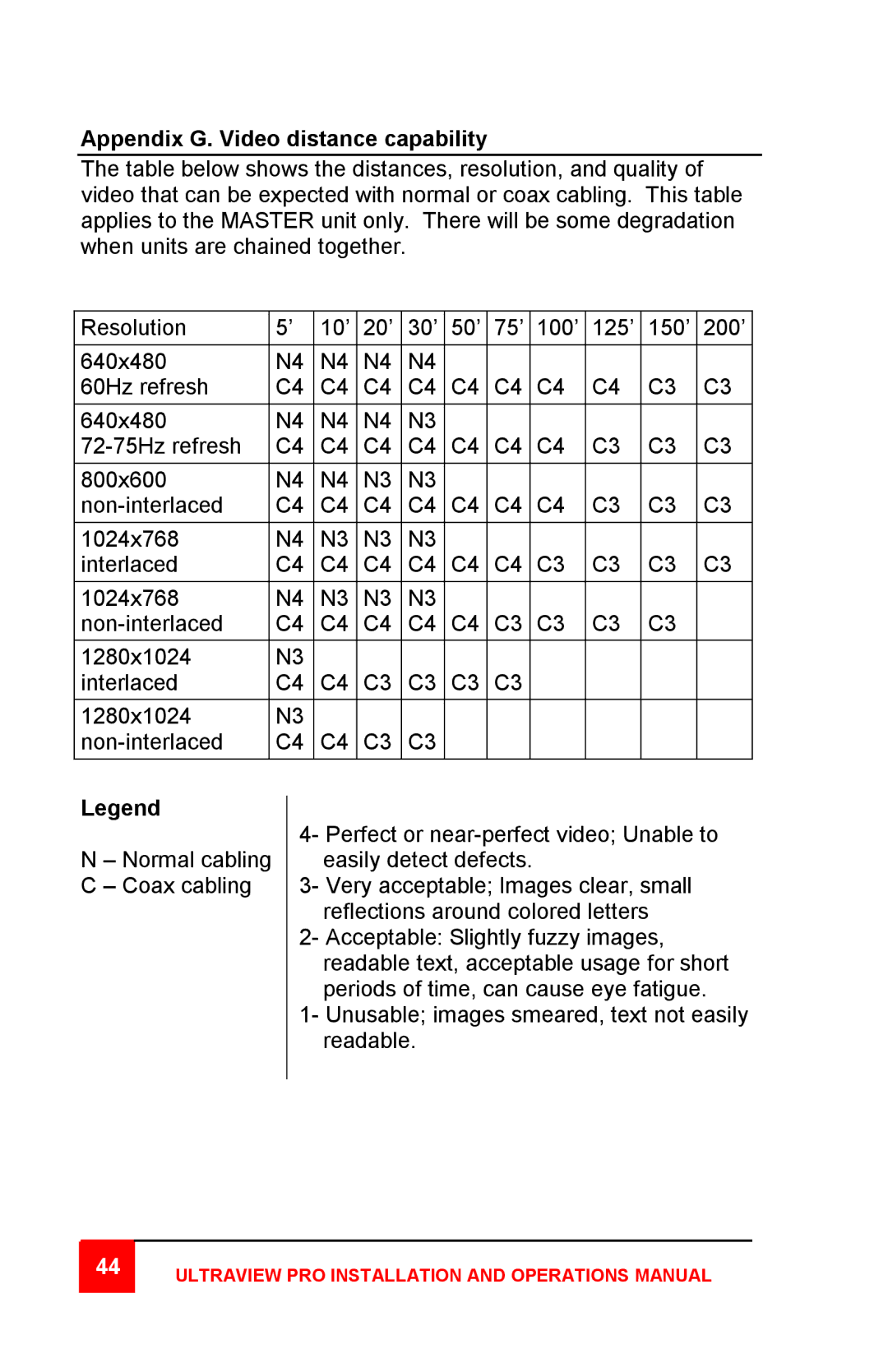Appendix G. Video distance capability
The table below shows the distances, resolution, and quality of video that can be expected with normal or coax cabling. This table applies to the MASTER unit only. There will be some degradation when units are chained together.
Resolution | 5’ | 10’ | 20’ | 30’ | 50’ | 75’ | 100’ | 125’ | 150’ | 200’ |
|
|
|
|
|
|
|
|
|
|
|
640x480 | N4 | N4 | N4 | N4 |
|
|
|
|
|
|
60Hz refresh | C4 | C4 | C4 | C4 | C4 | C4 | C4 | C4 | C3 | C3 |
|
|
|
|
|
|
|
|
|
|
|
640x480 | N4 | N4 | N4 | N3 |
|
|
|
|
|
|
C4 | C4 | C4 | C4 | C4 | C4 | C4 | C3 | C3 | C3 | |
800x600 | N4 | N4 | N3 | N3 |
|
|
|
|
|
|
C4 | C4 | C4 | C4 | C4 | C4 | C4 | C3 | C3 | C3 | |
|
|
|
|
|
|
|
|
|
|
|
1024x768 | N4 | N3 | N3 | N3 |
|
|
|
|
|
|
interlaced | C4 | C4 | C4 | C4 | C4 | C4 | C3 | C3 | C3 | C3 |
|
|
|
|
|
|
|
|
|
|
|
1024x768 | N4 | N3 | N3 | N3 |
|
|
|
|
|
|
C4 | C4 | C4 | C4 | C4 | C3 | C3 | C3 | C3 |
| |
|
|
|
|
|
|
|
|
|
|
|
1280x1024 | N3 |
|
|
|
|
|
|
|
|
|
interlaced | C4 | C4 | C3 | C3 | C3 | C3 |
|
|
|
|
1280x1024 | N3 |
|
|
|
|
|
|
|
|
|
C4 | C4 | C3 | C3 |
|
|
|
|
|
| |
|
|
|
|
|
|
|
|
|
|
|
Legend
N – Normal cabling C – Coax cabling
4- Perfect or
3- Very acceptable; Images clear, small reflections around colored letters
2- Acceptable: Slightly fuzzy images, readable text, acceptable usage for short periods of time, can cause eye fatigue.
1- Unusable; images smeared, text not easily readable.