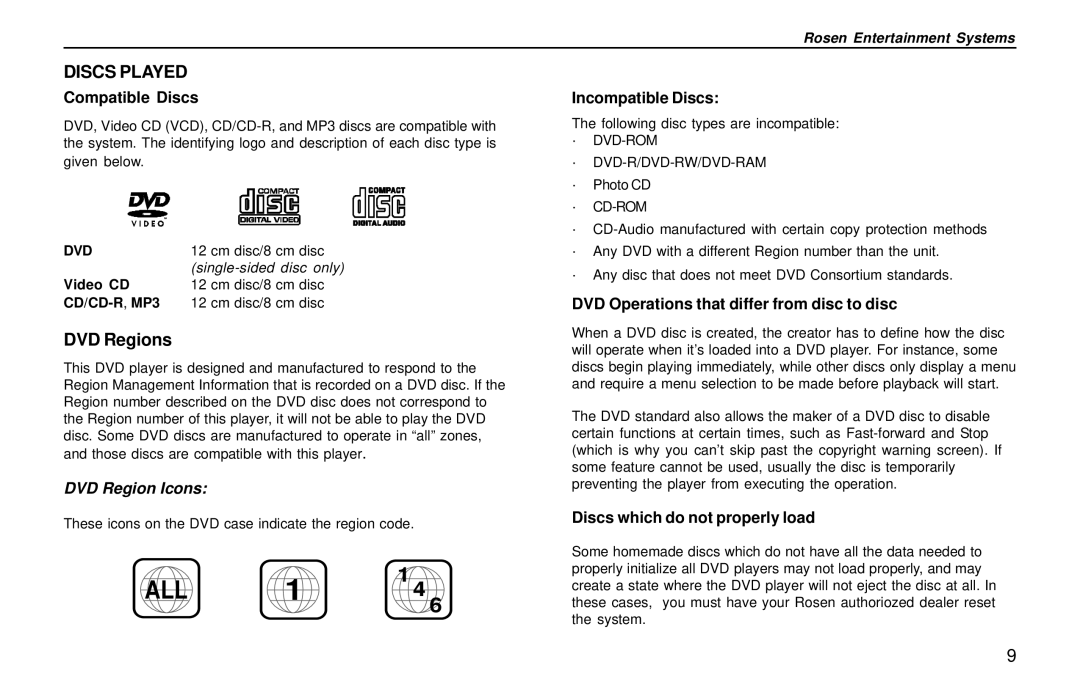Rosen Entertainment Systems
DISCS PLAYED
Compatible Discs
DVD, Video CD (VCD),
DVD | 12 cm disc/8 cm disc |
| |
Video CD | 12 cm disc/8 cm disc |
12 cm disc/8 cm disc |
DVD Regions
This DVD player is designed and manufactured to respond to the Region Management Information that is recorded on a DVD disc. If the Region number described on the DVD disc does not correspond to the Region number of this player, it will not be able to play the DVD disc. Some DVD discs are manufactured to operate in “all” zones,
and those discs are compatible with this player.
DVD Region Icons:
These icons on the DVD case indicate the region code.
ALL1 1 4
6
Incompatible Discs:
The following disc types are incompatible:
·
·
·Photo CD
·CD-ROM
·
·Any DVD with a different Region number than the unit.
·Any disc that does not meet DVD Consortium standards.
DVD Operations that differ from disc to disc
When a DVD disc is created, the creator has to define how the disc will operate when it’s loaded into a DVD player. For instance, some discs begin playing immediately, while other discs only display a menu and require a menu selection to be made before playback will start.
The DVD standard also allows the maker of a DVD disc to disable certain functions at certain times, such as
Discs which do not properly load
Some homemade discs which do not have all the data needed to properly initialize all DVD players may not load properly, and may create a state where the DVD player will not eject the disc at all. In these cases, you must have your Rosen authoriozed dealer reset the system.
9