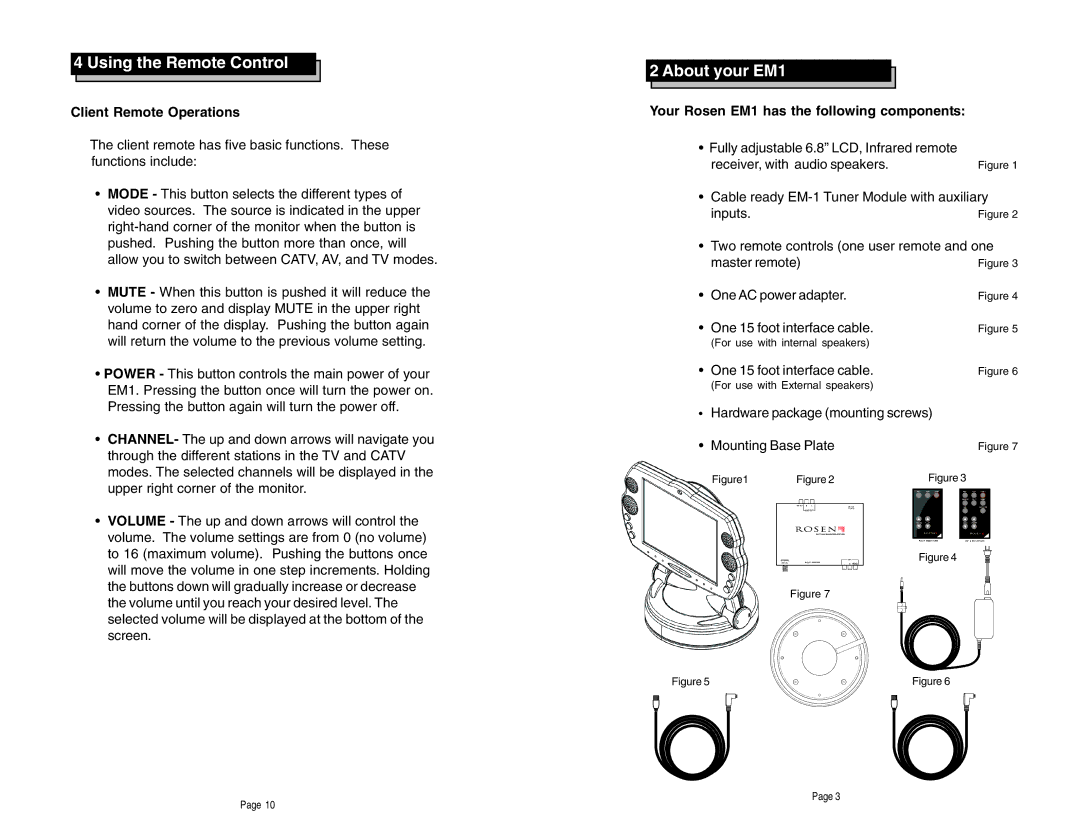4 Using the Remote Control
Client Remote Operations
The client remote has five basic functions. These functions include:
•MODE - This button selects the different types of video sources. The source is indicated in the upper
•MUTE - When this button is pushed it will reduce the volume to zero and display MUTE in the upper right hand corner of the display. Pushing the button again will return the volume to the previous volume setting.
•POWER - This button controls the main power of your EM1. Pressing the button once will turn the power on. Pressing the button again will turn the power off.
•CHANNEL- The up and down arrows will navigate you through the different stations in the TV and CATV modes. The selected channels will be displayed in the upper right corner of the monitor.
•VOLUME - The up and down arrows will control the volume. The volume settings are from 0 (no volume) to 16 (maximum volume). Pushing the buttons once will move the volume in one step increments. Holding the buttons down will gradually increase or decrease the volume until you reach your desired level. The selected volume will be displayed at the bottom of the screen.
Page 10
2 About your EM1
Your Rosen EM1 has the following components:
•Fully adjustable 6.8” LCD, Infrared remote
receiver, with audio speakers. | Figure 1 |
•Cable ready
inputs.
•Two remote controls (one user remote and one
master remote)
• One AC power adapter.
• One 15 foot interface cable.
(For use with internal speakers)
• One 15 foot interface cable.
(For use with External speakers)
•Hardware package (mounting screws)
• Mounting Base Plate
Figure1 | Figure 2 | Figure 3 | ||
|
|
|
|
|
|
|
|
|
|
Figure 4
Figure 7
Figure 5 |
|
|
| Figure 6 |
|
|
|
|
|
|
|
|
|
|
Page 3