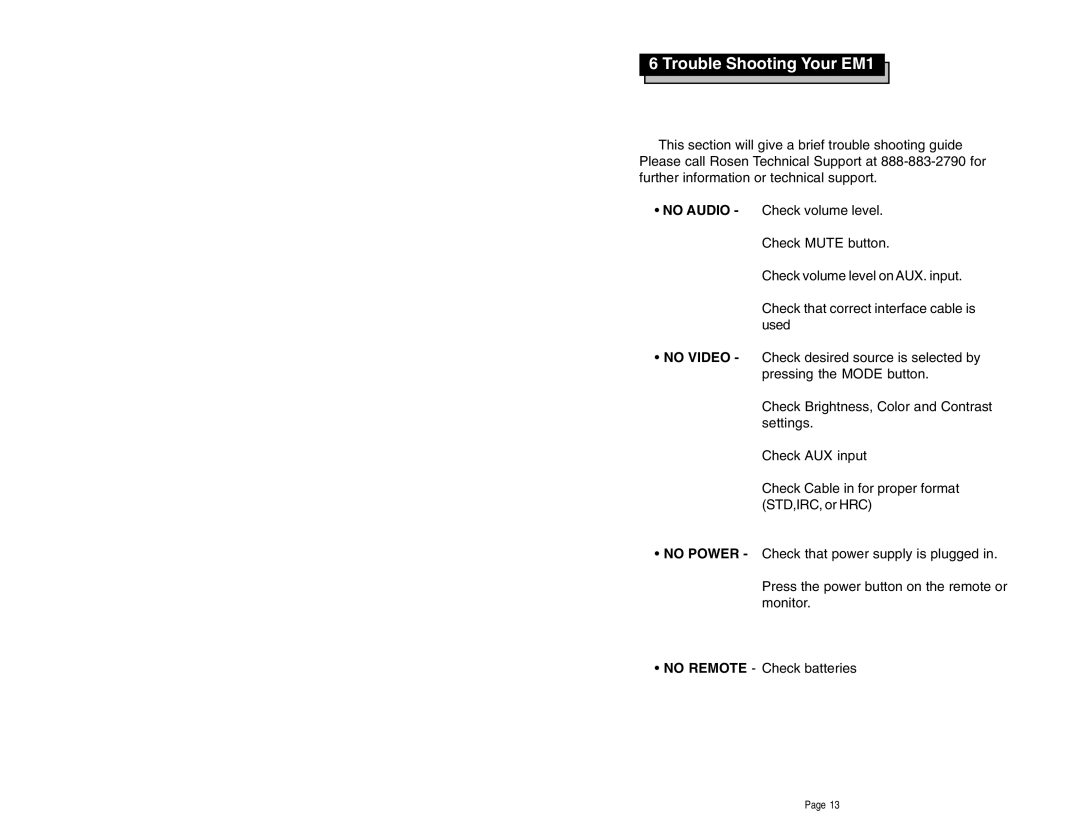6 Trouble Shooting Your EM1 
This section will give a brief trouble shooting guide Please call Rosen Technical Support at
•NO AUDIO - Check volume level. Check MUTE button.
Check volume level on AUX. input.
Check that correct interface cable is used
•NO VIDEO - Check desired source is selected by pressing the MODE button.
Check Brightness, Color and Contrast settings.
Check AUX input
Check Cable in for proper format (STD,IRC, or HRC)
•NO POWER - Check that power supply is plugged in.
Press the power button on the remote or monitor.
•NO REMOTE - Check batteries
Page 13