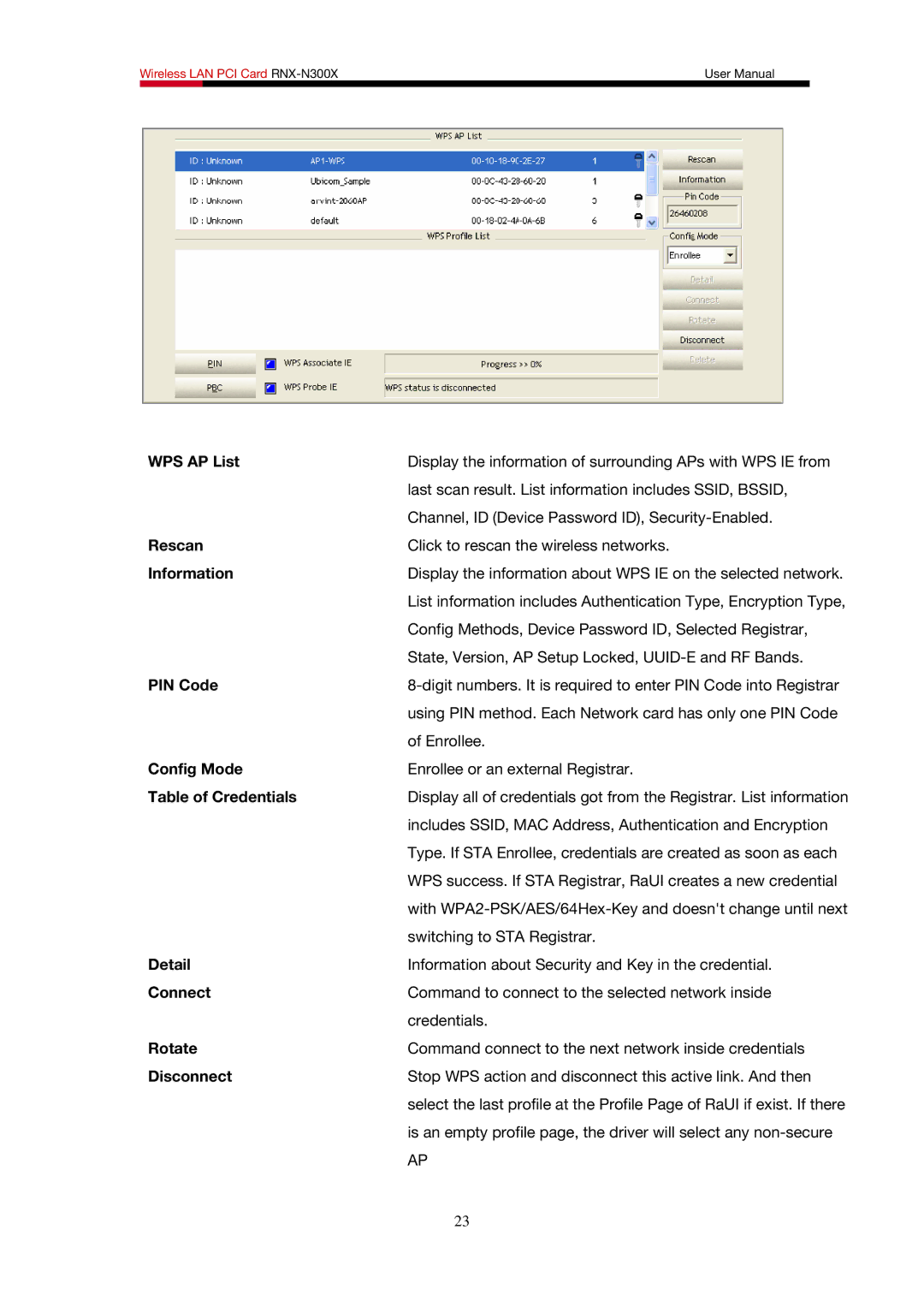Wireless LAN PCI Card | User Manual | |
|
|
|
WPS AP List | Display the information of surrounding APs with WPS IE from |
| last scan result. List information includes SSID, BSSID, |
| Channel, ID (Device Password ID), |
Rescan | Click to rescan the wireless networks. |
Information | Display the information about WPS IE on the selected network. |
| List information includes Authentication Type, Encryption Type, |
| Config Methods, Device Password ID, Selected Registrar, |
| State, Version, AP Setup Locked, |
PIN Code | |
| using PIN method. Each Network card has only one PIN Code |
| of Enrollee. |
Config Mode | Enrollee or an external Registrar. |
Table of Credentials | Display all of credentials got from the Registrar. List information |
| includes SSID, MAC Address, Authentication and Encryption |
| Type. If STA Enrollee, credentials are created as soon as each |
| WPS success. If STA Registrar, RaUI creates a new credential |
| with |
| switching to STA Registrar. |
Detail | Information about Security and Key in the credential. |
Connect | Command to connect to the selected network inside |
| credentials. |
Rotate | Command connect to the next network inside credentials |
Disconnect | Stop WPS action and disconnect this active link. And then |
| select the last profile at the Profile Page of RaUI if exist. If there |
| is an empty profile page, the driver will select any |
| AP |
23