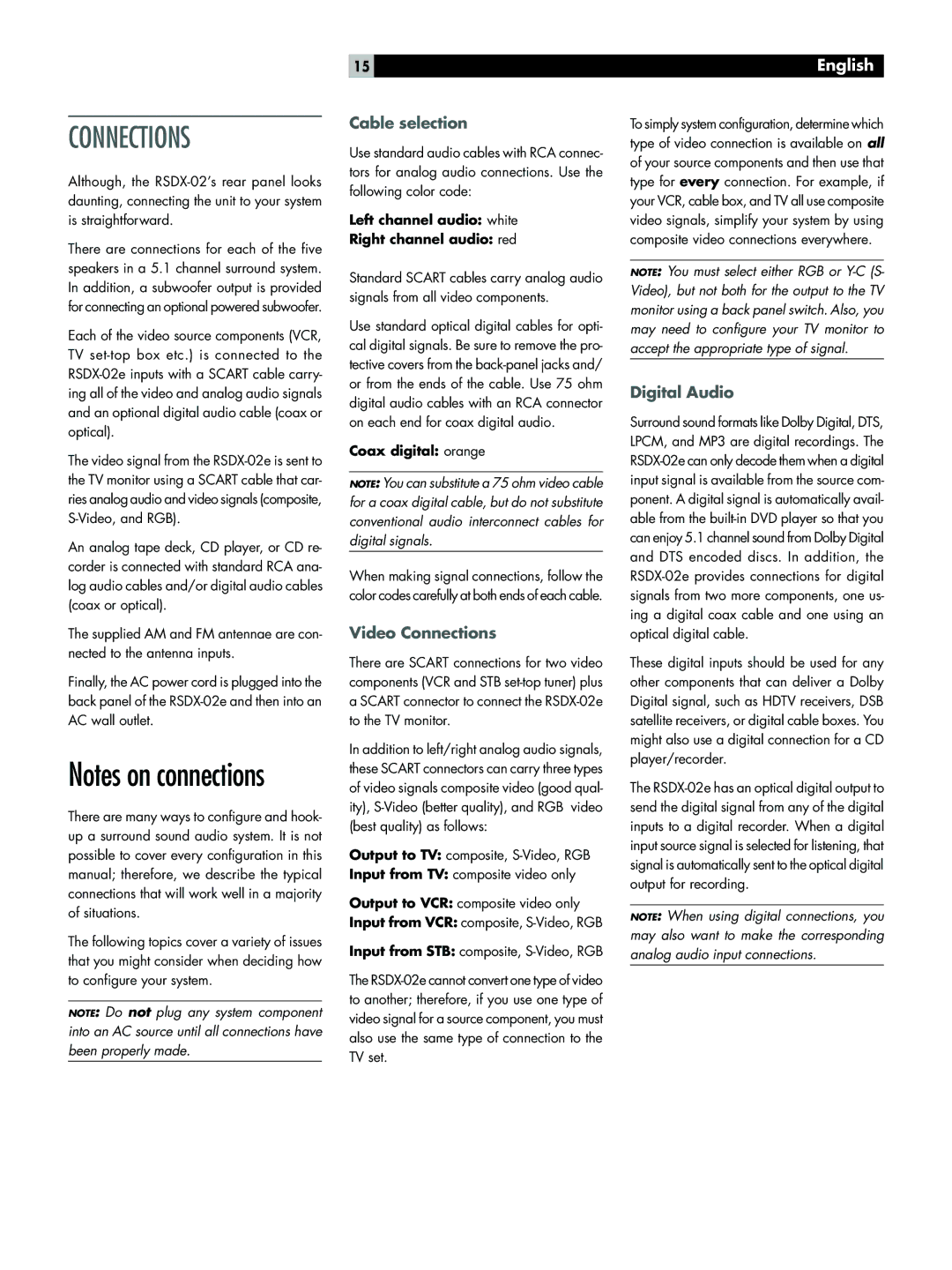CONNECTIONS
Although, the
There are connections for each of the five speakers in a 5.1 channel surround system. In addition, a subwoofer output is provided for connecting an optional powered subwoofer.
Each of the video source components (VCR, TV
The video signal from the
An analog tape deck, CD player, or CD re- corder is connected with standard RCA ana- log audio cables and/or digital audio cables (coax or optical).
The supplied AM and FM antennae are con- nected to the antenna inputs.
Finally, the AC power cord is plugged into the back panel of the
Notes on connections
There are many ways to configure and hook- up a surround sound audio system. It is not possible to cover every configuration in this manual; therefore, we describe the typical connections that will work well in a majority of situations.
The following topics cover a variety of issues that you might consider when deciding how to configure your system.
NOTE: Do not plug any system component into an AC source until all connections have been properly made.
15
Cable selection
Use standard audio cables with RCA connec- tors for analog audio connections. Use the following color code:
Left channel audio: white
Right channel audio: red
Standard SCART cables carry analog audio signals from all video components.
Use standard optical digital cables for opti- cal digital signals. Be sure to remove the pro- tective covers from the
Coax digital: orange
NOTE: You can substitute a 75 ohm video cable for a coax digital cable, but do not substitute conventional audio interconnect cables for digital signals.
When making signal connections, follow the color codes carefully at both ends of each cable.
Video Connections
There are SCART connections for two video components (VCR and STB
In addition to left/right analog audio signals, these SCART connectors can carry three types of video signals composite video (good qual- ity),
Output to TV: composite,
Input from TV: composite video only
Output to VCR: composite video only
Input from VCR: composite,
Input from STB: composite,
The
English
To simply system configuration, determine which type of video connection is available on all of your source components and then use that type for every connection. For example, if your VCR, cable box, and TV all use composite video signals, simplify your system by using composite video connections everywhere.
NOTE: You must select either RGB or
Digital Audio
Surround sound formats like Dolby Digital, DTS, LPCM, and MP3 are digital recordings. The
These digital inputs should be used for any other components that can deliver a Dolby Digital signal, such as HDTV receivers, DSB satellite receivers, or digital cable boxes. You might also use a digital connection for a CD player/recorder.
The
NOTE: When using digital connections, you may also want to make the corresponding analog audio input connections.