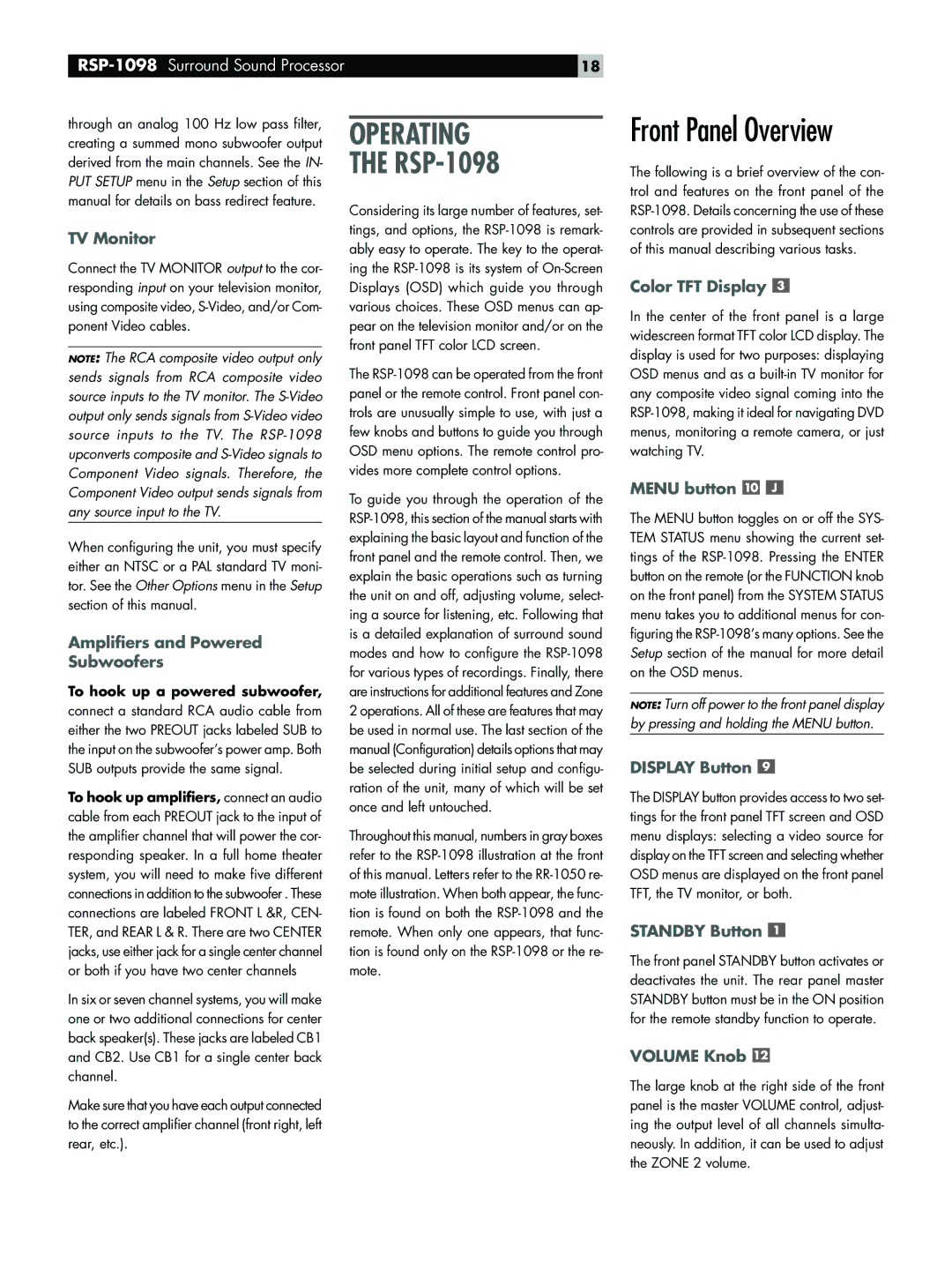through an analog 100 Hz low pass filter, creating a summed mono subwoofer output derived from the main channels. See the IN- PUT SETUP menu in the Setup section of this manual for details on bass redirect feature.
TV Monitor
Connect the TV MONITOR output to the cor- responding input on your television monitor, using composite video, S-Video, and/or Com- ponent Video cables.
NOTE: The RCA composite video output only sends signals from RCA composite video source inputs to the TV monitor. The S-Video output only sends signals from S-Video video source inputs to the TV. The RSP-1098 upconverts composite and S-Video signals to Component Video signals. Therefore, the Component Video output sends signals from any source input to the TV.
When configuring the unit, you must specify either an NTSC or a PAL standard TV moni- tor. See the Other Options menu in the Setup section of this manual.
Amplifiers and Powered Subwoofers
To hook up a powered subwoofer,
connect a standard RCA audio cable from either the two PREOUT jacks labeled SUB to the input on the subwoofer’s power amp. Both SUB outputs provide the same signal.
To hook up amplifiers, connect an audio cable from each PREOUT jack to the input of the amplifier channel that will power the cor- responding speaker. In a full home theater system, you will need to make five different connections in addition to the subwoofer . These connections are labeled FRONT L &R, CEN- TER, and REAR L & R. There are two CENTER jacks, use either jack for a single center channel or both if you have two center channels
In six or seven channel systems, you will make one or two additional connections for center back speaker(s). These jacks are labeled CB1 and CB2. Use CB1 for a single center back channel.
Make sure that you have each output connected to the correct amplifier channel (front right, left rear, etc.).
OPERATING
THE RSP-1098
Considering its large number of features, set- tings, and options, the RSP-1098 is remark- ably easy to operate. The key to the operat- ing the RSP-1098 is its system of On-Screen Displays (OSD) which guide you through various choices. These OSD menus can ap- pear on the television monitor and/or on the front panel TFT color LCD screen.
The RSP-1098 can be operated from the front panel or the remote control. Front panel con- trols are unusually simple to use, with just a few knobs and buttons to guide you through OSD menu options. The remote control pro- vides more complete control options.
To guide you through the operation of the RSP-1098, this section of the manual starts with explaining the basic layout and function of the front panel and the remote control. Then, we explain the basic operations such as turning the unit on and off, adjusting volume, select- ing a source for listening, etc. Following that is a detailed explanation of surround sound modes and how to configure the RSP-1098 for various types of recordings. Finally, there are instructions for additional features and Zone 2 operations. All of these are features that may be used in normal use. The last section of the manual (Configuration) details options that may be selected during initial setup and configu- ration of the unit, many of which will be set once and left untouched.
Throughout this manual, numbers in gray boxes refer to the RSP-1098 illustration at the front of this manual. Letters refer to the RR-1050 re- mote illustration. When both appear, the func- tion is found on both the RSP-1098 and the remote. When only one appears, that func- tion is found only on the RSP-1098 or the re- mote.
Front Panel Overview
The following is a brief overview of the con- trol and features on the front panel of the RSP-1098. Details concerning the use of these controls are provided in subsequent sections of this manual describing various tasks.
Color TFT Display 
In the center of the front panel is a large widescreen format TFT color LCD display. The display is used for two purposes: displaying OSD menus and as a built-in TV monitor for any composite video signal coming into the RSP-1098, making it ideal for navigating DVD menus, monitoring a remote camera, or just watching TV.
MENU button 

The MENU button toggles on or off the SYS- TEM STATUS menu showing the current set- tings of the RSP-1098. Pressing the ENTER button on the remote (or the FUNCTION knob on the front panel) from the SYSTEM STATUS menu takes you to additional menus for con- figuring the RSP-1098’s many options. See the Setup section of the manual for more detail on the OSD menus.
NOTE: Turn off power to the front panel display by pressing and holding the MENU button.
DISPLAY Button 
The DISPLAY button provides access to two set- tings for the front panel TFT screen and OSD menu displays: selecting a video source for display on the TFT screen and selecting whether OSD menus are displayed on the front panel TFT, the TV monitor, or both.
STANDBY Button 
The front panel STANDBY button activates or deactivates the unit. The rear panel master STANDBY button must be in the ON position for the remote standby function to operate.
VOLUME Knob 
The large knob at the right side of the front panel is the master VOLUME control, adjust- ing the output level of all channels simulta- neously. In addition, it can be used to adjust the ZONE 2 volume.