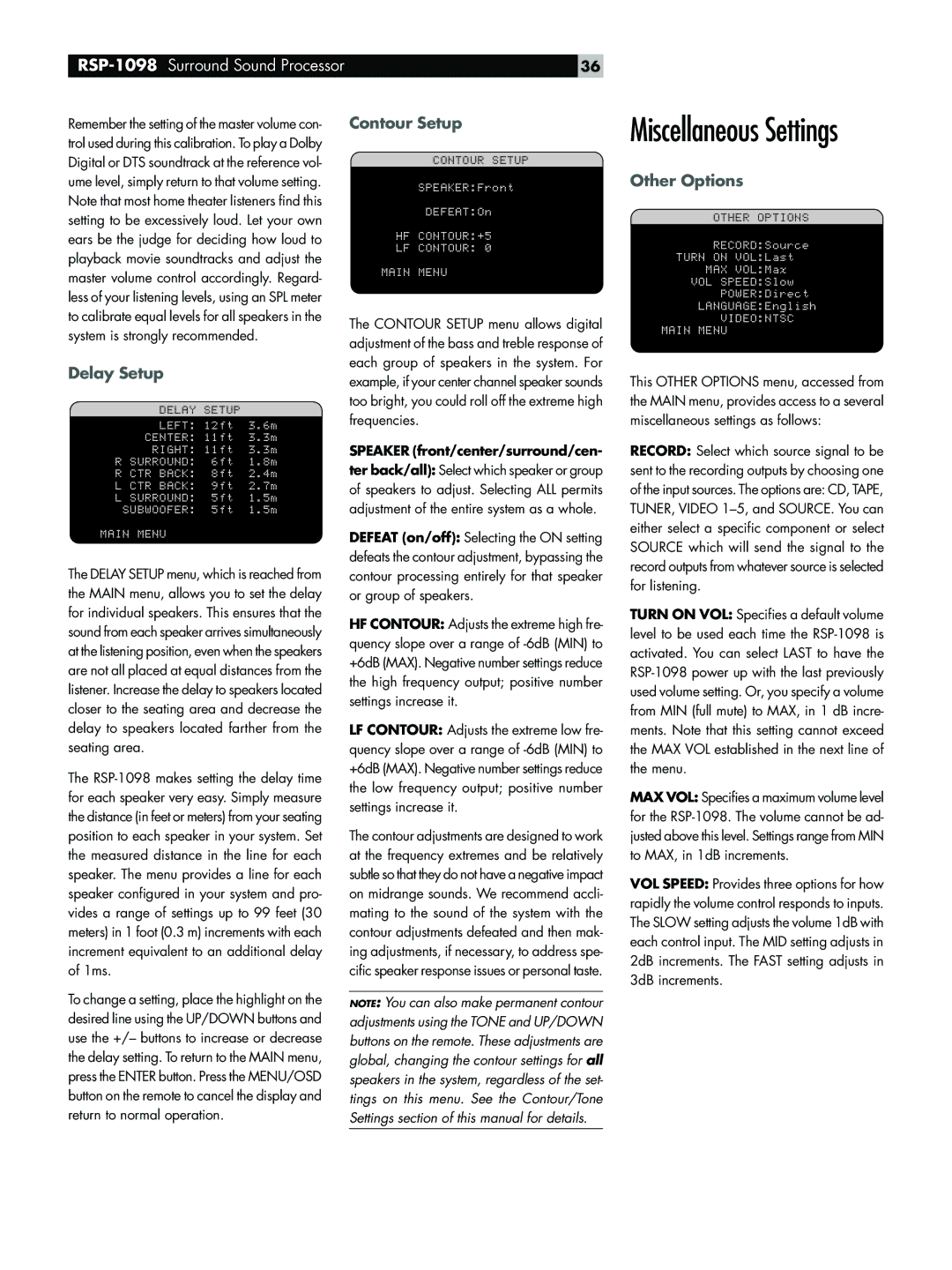Remember the setting of the master volume con- trol used during this calibration. To play a Dolby Digital or DTS soundtrack at the reference vol- ume level, simply return to that volume setting. Note that most home theater listeners find this setting to be excessively loud. Let your own ears be the judge for deciding how loud to playback movie soundtracks and adjust the master volume control accordingly. Regard- less of your listening levels, using an SPL meter to calibrate equal levels for all speakers in the system is strongly recommended.
Delay Setup
DELAY SETUP
LEFT: 12ft 3.6m
CENTER: 11ft 3.3m
RIGHT: 11ft 3.3m
R SURROUND: 6ft 1.8m
R CTR BACK: 8ft 2.4m
L CTR BACK: 9ft 2.7m
L SURROUND: 5ft 1.5m
SUBWOOFER: 5ft 1.5m
MAIN MENU
The DELAY SETUP menu, which is reached from the MAIN menu, allows you to set the delay for individual speakers. This ensures that the sound from each speaker arrives simultaneously at the listening position, even when the speakers are not all placed at equal distances from the listener. Increase the delay to speakers located closer to the seating area and decrease the delay to speakers located farther from the seating area.
The RSP-1098 makes setting the delay time for each speaker very easy. Simply measure the distance (in feet or meters) from your seating position to each speaker in your system. Set the measured distance in the line for each speaker. The menu provides a line for each speaker configured in your system and pro- vides a range of settings up to 99 feet (30 meters) in 1 foot (0.3 m) increments with each increment equivalent to an additional delay of 1ms.
To change a setting, place the highlight on the desired line using the UP/DOWN buttons and use the +/– buttons to increase or decrease the delay setting. To return to the MAIN menu, press the ENTER button. Press the MENU/OSD button on the remote to cancel the display and return to normal operation.
Contour Setup
CONTOUR SETUP
SPEAKER:Front
DEFEAT:On
HF CONTOUR:+5
LF CONTOUR: 0
MAIN MENU
The CONTOUR SETUP menu allows digital adjustment of the bass and treble response of each group of speakers in the system. For example, if your center channel speaker sounds too bright, you could roll off the extreme high frequencies.
SPEAKER (front/center/surround/cen-
ter back/all): Select which speaker or group of speakers to adjust. Selecting ALL permits adjustment of the entire system as a whole.
DEFEAT (on/off): Selecting the ON setting defeats the contour adjustment, bypassing the contour processing entirely for that speaker or group of speakers.
HF CONTOUR: Adjusts the extreme high fre- quency slope over a range of -6dB (MIN) to +6dB (MAX). Negative number settings reduce the high frequency output; positive number settings increase it.
LF CONTOUR: Adjusts the extreme low fre- quency slope over a range of -6dB (MIN) to +6dB (MAX). Negative number settings reduce the low frequency output; positive number settings increase it.
The contour adjustments are designed to work at the frequency extremes and be relatively subtle so that they do not have a negative impact on midrange sounds. We recommend accli- mating to the sound of the system with the contour adjustments defeated and then mak- ing adjustments, if necessary, to address spe- cific speaker response issues or personal taste.
NOTE: You can also make permanent contour adjustments using the TONE and UP/DOWN buttons on the remote. These adjustments are global, changing the contour settings for all speakers in the system, regardless of the set- tings on this menu. See the Contour/Tone Settings section of this manual for details.
Miscellaneous Settings
Other Options
OTHER OPTIONS
RECORD:Source
TURN ON VOL:Last
MAX VOL:Max
VOL SPEED:Slow
POWER:Direct
LANGUAGE:English
VIDEO:NTSC
MAIN MENU
This OTHER OPTIONS menu, accessed from the MAIN menu, provides access to a several miscellaneous settings as follows:
RECORD: Select which source signal to be sent to the recording outputs by choosing one of the input sources. The options are: CD, TAPE, TUNER, VIDEO 1–5, and SOURCE. You can either select a specific component or select SOURCE which will send the signal to the record outputs from whatever source is selected for listening.
TURN ON VOL: Specifies a default volume level to be used each time the RSP-1098 is activated. You can select LAST to have the RSP-1098 power up with the last previously used volume setting. Or, you specify a volume from MIN (full mute) to MAX, in 1 dB incre- ments. Note that this setting cannot exceed the MAX VOL established in the next line of the menu.
MAX VOL: Specifies a maximum volume level for the RSP-1098. The volume cannot be ad- justed above this level. Settings range from MIN to MAX, in 1dB increments.
VOL SPEED: Provides three options for how rapidly the volume control responds to inputs. The SLOW setting adjusts the volume 1dB with each control input. The MID setting adjusts in 2dB increments. The FAST setting adjusts in 3dB increments.