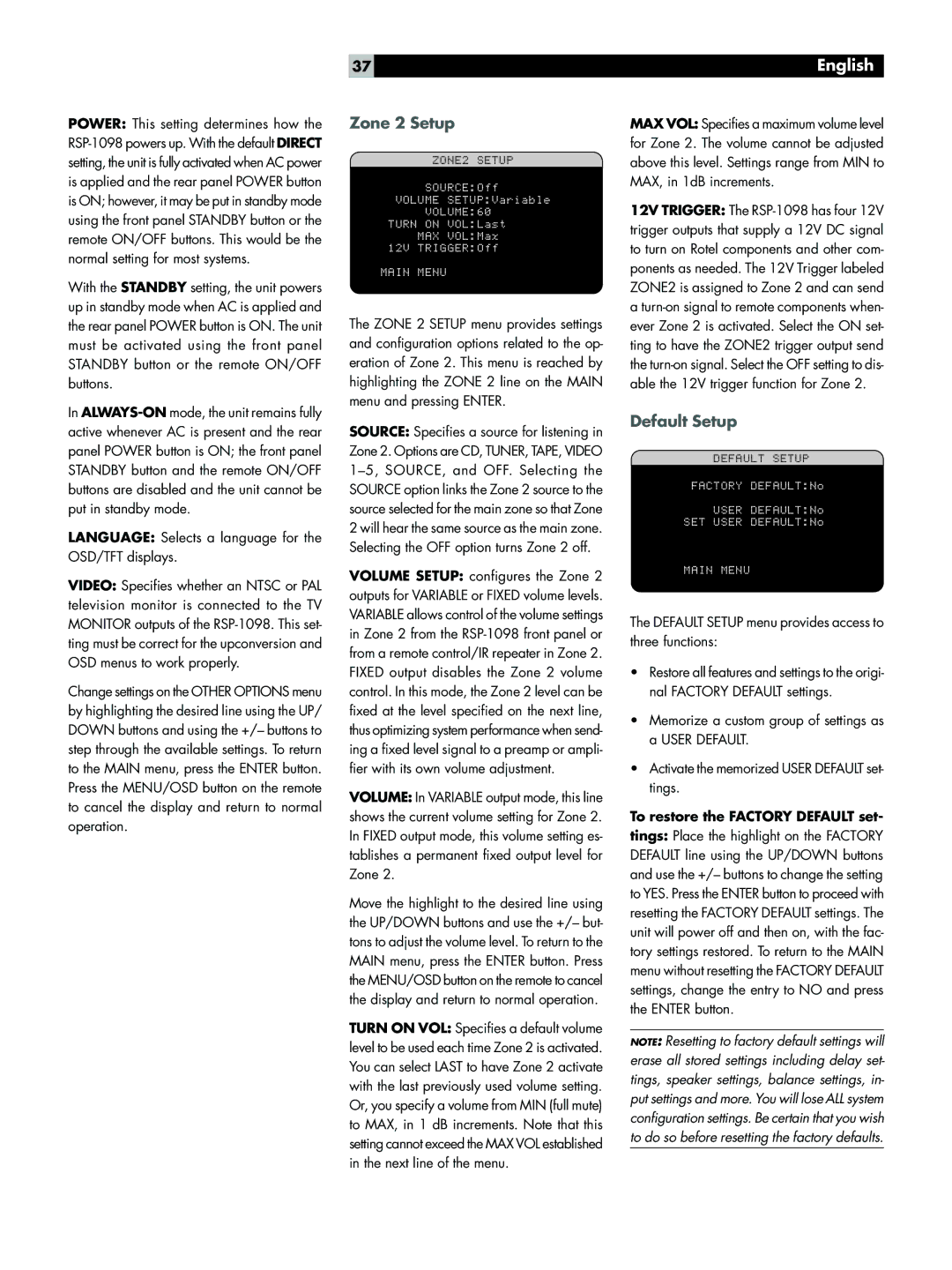POWER: This setting determines how the RSP-1098 powers up. With the default DIRECT setting, the unit is fully activated when AC power is applied and the rear panel POWER button is ON; however, it may be put in standby mode using the front panel STANDBY button or the remote ON/OFF buttons. This would be the normal setting for most systems.
With the STANDBY setting, the unit powers up in standby mode when AC is applied and the rear panel POWER button is ON. The unit must be activated using the front panel STANDBY button or the remote ON/OFF buttons.
In ALWAYS-ONmode, the unit remains fully active whenever AC is present and the rear panel POWER button is ON; the front panel STANDBY button and the remote ON/OFF buttons are disabled and the unit cannot be put in standby mode.
LANGUAGE: Selects a language for the OSD/TFT displays.
VIDEO: Specifies whether an NTSC or PAL television monitor is connected to the TV MONITOR outputs of the RSP-1098. This set- ting must be correct for the upconversion and OSD menus to work properly.
Change settings on the OTHER OPTIONS menu by highlighting the desired line using the UP/ DOWN buttons and using the +/– buttons to step through the available settings. To return to the MAIN menu, press the ENTER button. Press the MENU/OSD button on the remote to cancel the display and return to normal operation.
37
Zone 2 Setup
ZONE2 SETUP
SOURCE:Off
VOLUME SETUP:Variable
VOLUME:60
TURN ON VOL:Last
MAX VOL:Max
12V TRIGGER:Off
MAIN MENU
The ZONE 2 SETUP menu provides settings and configuration options related to the op- eration of Zone 2. This menu is reached by highlighting the ZONE 2 line on the MAIN menu and pressing ENTER.
SOURCE: Specifies a source for listening in Zone 2. Options are CD, TUNER, TAPE, VIDEO 1–5, SOURCE, and OFF. Selecting the SOURCE option links the Zone 2 source to the source selected for the main zone so that Zone 2 will hear the same source as the main zone. Selecting the OFF option turns Zone 2 off.
VOLUME SETUP: configures the Zone 2 outputs for VARIABLE or FIXED volume levels. VARIABLE allows control of the volume settings in Zone 2 from the RSP-1098 front panel or from a remote control/IR repeater in Zone 2. FIXED output disables the Zone 2 volume control. In this mode, the Zone 2 level can be fixed at the level specified on the next line, thus optimizing system performance when send- ing a fixed level signal to a preamp or ampli- fier with its own volume adjustment.
VOLUME: In VARIABLE output mode, this line shows the current volume setting for Zone 2. In FIXED output mode, this volume setting es- tablishes a permanent fixed output level for Zone 2.
Move the highlight to the desired line using the UP/DOWN buttons and use the +/– but- tons to adjust the volume level. To return to the MAIN menu, press the ENTER button. Press the MENU/OSD button on the remote to cancel the display and return to normal operation.
TURN ON VOL: Specifies a default volume level to be used each time Zone 2 is activated. You can select LAST to have Zone 2 activate with the last previously used volume setting. Or, you specify a volume from MIN (full mute) to MAX, in 1 dB increments. Note that this setting cannot exceed the MAX VOL established in the next line of the menu.
English
MAX VOL: Specifies a maximum volume level for Zone 2. The volume cannot be adjusted above this level. Settings range from MIN to MAX, in 1dB increments.
12V TRIGGER: The RSP-1098 has four 12V trigger outputs that supply a 12V DC signal to turn on Rotel components and other com- ponents as needed. The 12V Trigger labeled ZONE2 is assigned to Zone 2 and can send a turn-on signal to remote components when- ever Zone 2 is activated. Select the ON set- ting to have the ZONE2 trigger output send the turn-on signal. Select the OFF setting to dis- able the 12V trigger function for Zone 2.
Default Setup
DEFAULT SETUP
FACTORY DEFAULT:No
USER DEFAULT:No
SET USER DEFAULT:No
MAIN MENU
The DEFAULT SETUP menu provides access to three functions:
•Restore all features and settings to the origi- nal FACTORY DEFAULT settings.
•Memorize a custom group of settings as a USER DEFAULT.
•Activate the memorized USER DEFAULT set- tings.
To restore the FACTORY DEFAULT set-
tings: Place the highlight on the FACTORY DEFAULT line using the UP/DOWN buttons and use the +/– buttons to change the setting to YES. Press the ENTER button to proceed with resetting the FACTORY DEFAULT settings. The unit will power off and then on, with the fac- tory settings restored. To return to the MAIN menu without resetting the FACTORY DEFAULT settings, change the entry to NO and press the ENTER button.
NOTE: Resetting to factory default settings will erase all stored settings including delay set- tings, speaker settings, balance settings, in- put settings and more. You will lose ALL system configuration settings. Be certain that you wish to do so before resetting the factory defaults.