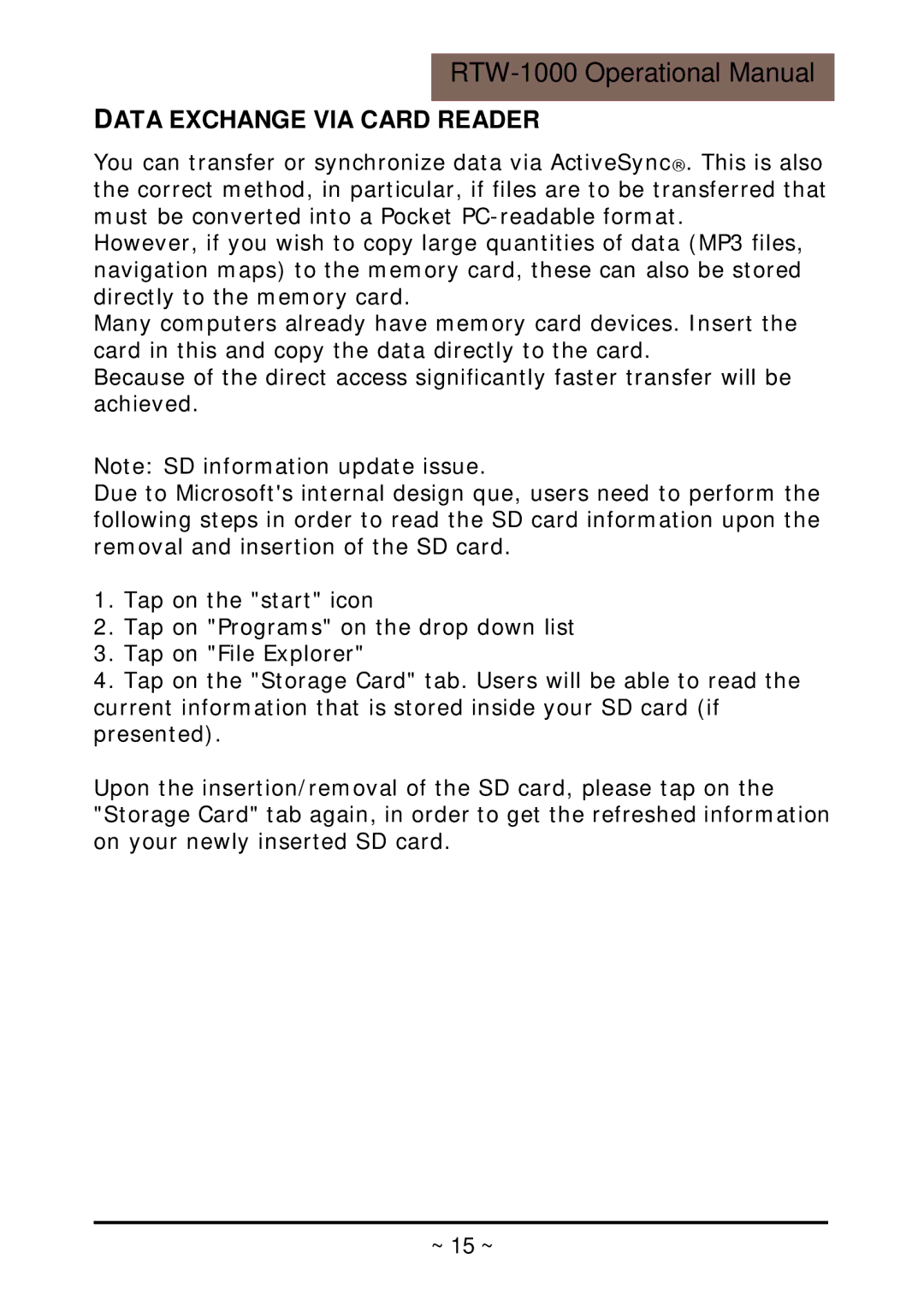DATA EXCHANGE VIA CARD READER
You can transfer or synchronize data via ActiveSync®. This is also the correct method, in particular, if files are to be transferred that must be converted into a Pocket
However, if you wish to copy large quantities of data (MP3 files, navigation maps) to the memory card, these can also be stored directly to the memory card.
Many computers already have memory card devices. Insert the card in this and copy the data directly to the card.
Because of the direct access significantly faster transfer will be achieved.
Note: SD information update issue.
Due to Microsoft's internal design que, users need to perform the following steps in order to read the SD card information upon the removal and insertion of the SD card.
1.Tap on the "start" icon
2.Tap on "Programs" on the drop down list
3.Tap on "File Explorer"
4.Tap on the "Storage Card" tab. Users will be able to read the current information that is stored inside your SD card (if presented).
Upon the insertion/removal of the SD card, please tap on the "Storage Card" tab again, in order to get the refreshed information on your newly inserted SD card.
~ 15 ~